RF Neulink NL900S User Manual
Page 13
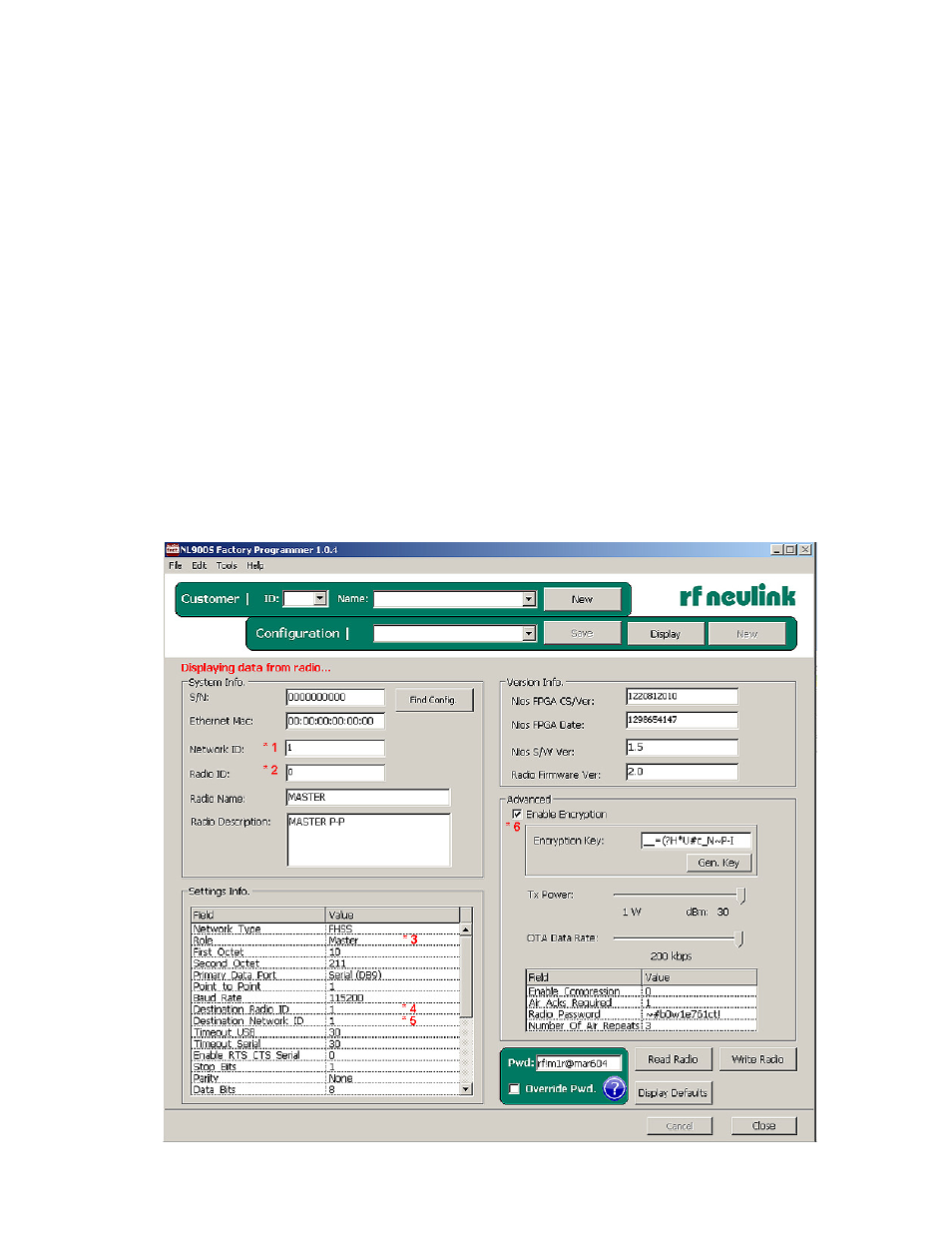
NL900S USER MANUAL
13
2
Radio I.D. All radios on the same network must have a unique address. If the radio is a
“MASTER”, the address
MUST be “0”. All other radios on that network must have an
address between 1 and 254.
3
Role. The choices are “Master” or “Slave. There can be only one master per network.
All others in that network must be slaves.
4
Destination Radio I.D. Place the unique address of the radio to be communicated with
in this field. The choices are 0-254. An address of 255 in all radios, including the
master will cause the slaves and the master all to talk to each other in broad cast
mode.
5
Destination Network I.D. This field must have the same ID as all radios on the same
network.
6
Encryption. Encryption is turned on by default and it is important to note that the
encryption code will be the same on all radios programmed from the same Radio Data
Base, (Radio.rdb). Radios programmed from a different RDB will have different codes
and will not talk to radios that were programmed from the first RDB. You must either
turn off encryption or manually generate a new code and program that code into each
radio. All other applicable fields are selected and filled in automatically when
programming is done. These field values can be changed but only advanced users
should consider changing the information in these fields.
See the example in the figure below.
The 6 fields of special attention are numbered in red.