RF Neulink NL900S User Manual
Page 8
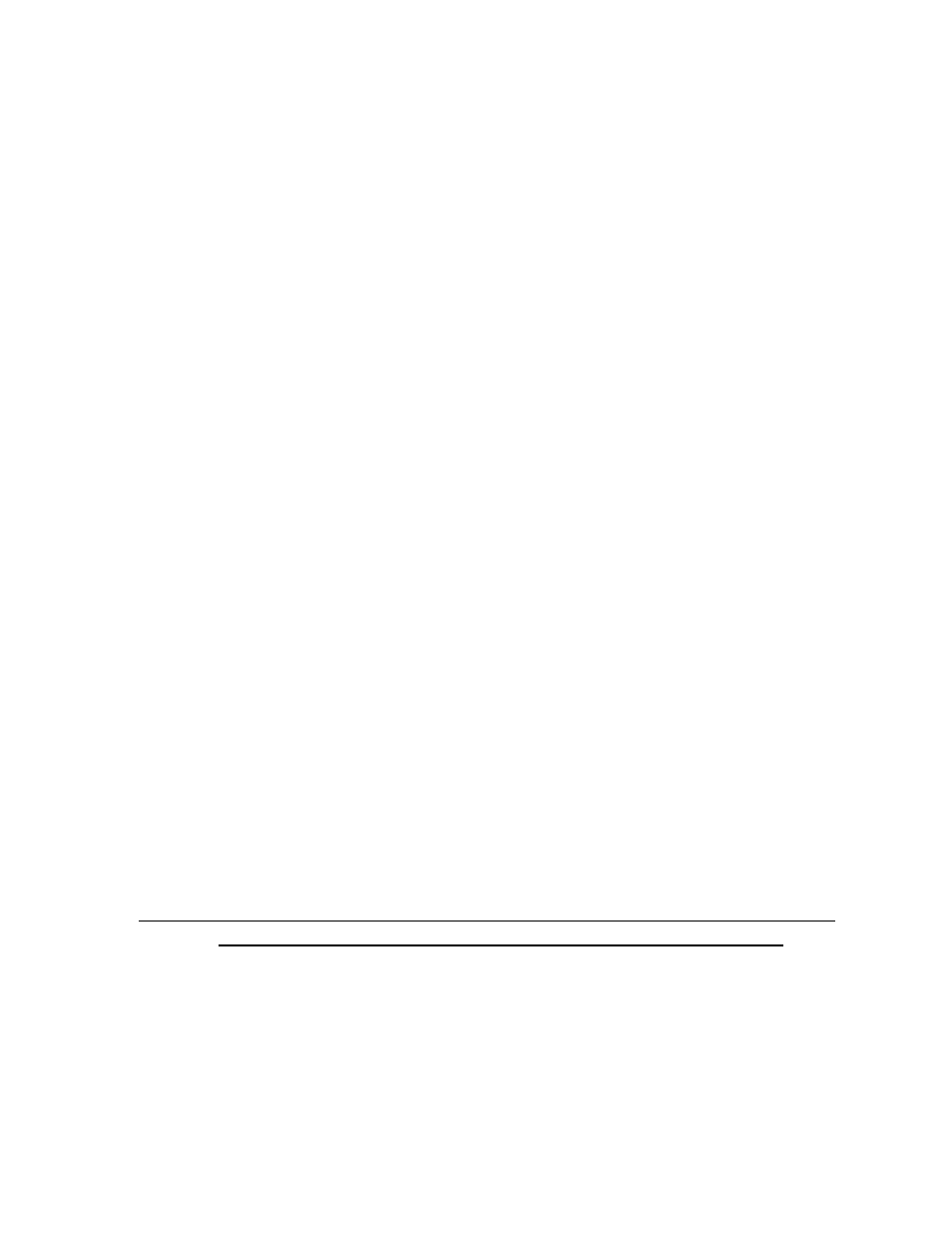
NL900S USER MANUAL
8
1.6
NL900S Configuration Utility Software
The software CD included with your NL900S units provides a utility for changing the settings on
each unit.
1.6.1 Installation
1.
Remove the contents of the box - Contents should include:
a. NL900S unit
b. This Quick Start Guide
c. Installation CD for the Radio Configuration Suite (RCS) Lite
2.
Install the software on a Windows (2000, XP, Vista, or Window 7) PC -
a. Insert the installation CD.
b. The CD is equipped with Autorun, which should launch the installation program
automatically. If you do not have Autorun enabled, or if the installation program does
not launch automatically:
i. Go to “My Computer” and double-click on the CD/DVD drive containing the
installation media.
ii. If this does not launch the Setup program, browse the CD and locate the
‘RCSLite#.#.#Setup.exe’ file and double-click it.
c. Follow the setup wizard’s on screen instructions until installation is complete.
3.
Plug in the NL900S radio and install the drivers –
a. Connect a compatible power supply to the NL900S radio.
b. Wait until the radio has booted up completely (Solid green “PWR” light, and a slow
flashing green “ACT” light).
c. Note: If this is the first time the radio modem has been configured, only the USB
port can be used for configuration. Because no serial RS232 or Ethernet port has
been enabled or configured yet. The serial port will be active once you have
configured the radio modem for a RS232 serial port with the Wizard. This is also
applicable for the Ethernet port.
The USB port is always accessible for programming the NL900S, regardless of
whether the radio modem was configured for Serial or Ethernet.
d. Connect the radio to your PC with a USB or Serial (DB9) cable (Recommended). If using
a USB cable follow the instructions below, otherwise go to Step (4.
Configure the
NL900S radio –)
Note: When using USB, even after the drivers are installed the COM Port will
not become available until the radio is plugged in.
i. To install the USB virtual COM Port Drivers using the Setup Utility