RGBLink New Driver Quick Start User Manual
Page 11
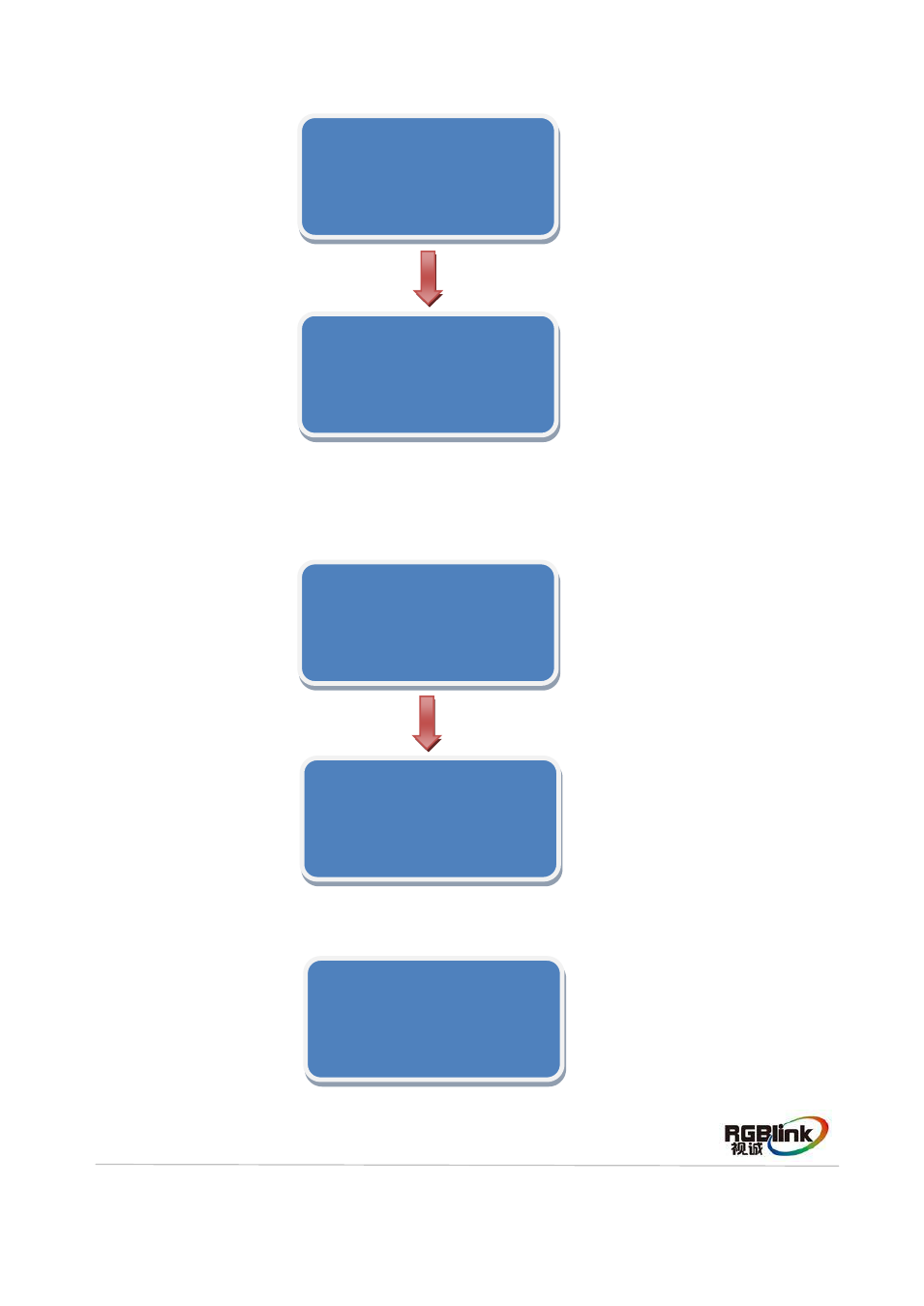
Address:S603-604 Weiye Building Torch Hi-Tech Industrial Development Zone Xiamen,Fujian Province, P.R.C
Tel: 00865925771197 Fax:00865925771202
Email: [email protected] http://www.rgblink.cn
10
(6) Turn the knob, choose [RECEIVING CARD SET], push the knob to confirm. Turn the
knob again, and choose [CHOOSE NETWORK], push the knob to confirm. Turn the
knob, choose Port U and push the knob to confirm.
(7) Set the horizontal card, vertical card, width and height. For example, set horizontal
card as 3, vertical card as 2, width and height as 120, shown as follows:
SENDING CARD TYPE LINSN
BRIGHTNESS >>
>QUICK CONNECTION >>
EDID >>
>SENDING CARD SET >>
RECEIVING CARD SET >>
>CHOOSE CABLE PORT U
HORIZONTAL CARD 0
VERTICAL CARD 0
WIDTH 0
>
HORIZONTAL CARD 3
VERTICAL CARD 2
WIDTH 120
HEIGHT 120
SENDING CARD SET >>
>RECEIVING CARD SET >>