Modify the name, Ip set, Communication software guideline – RGBLink VENUS X2 User Manual User Manual
Page 56
Advertising
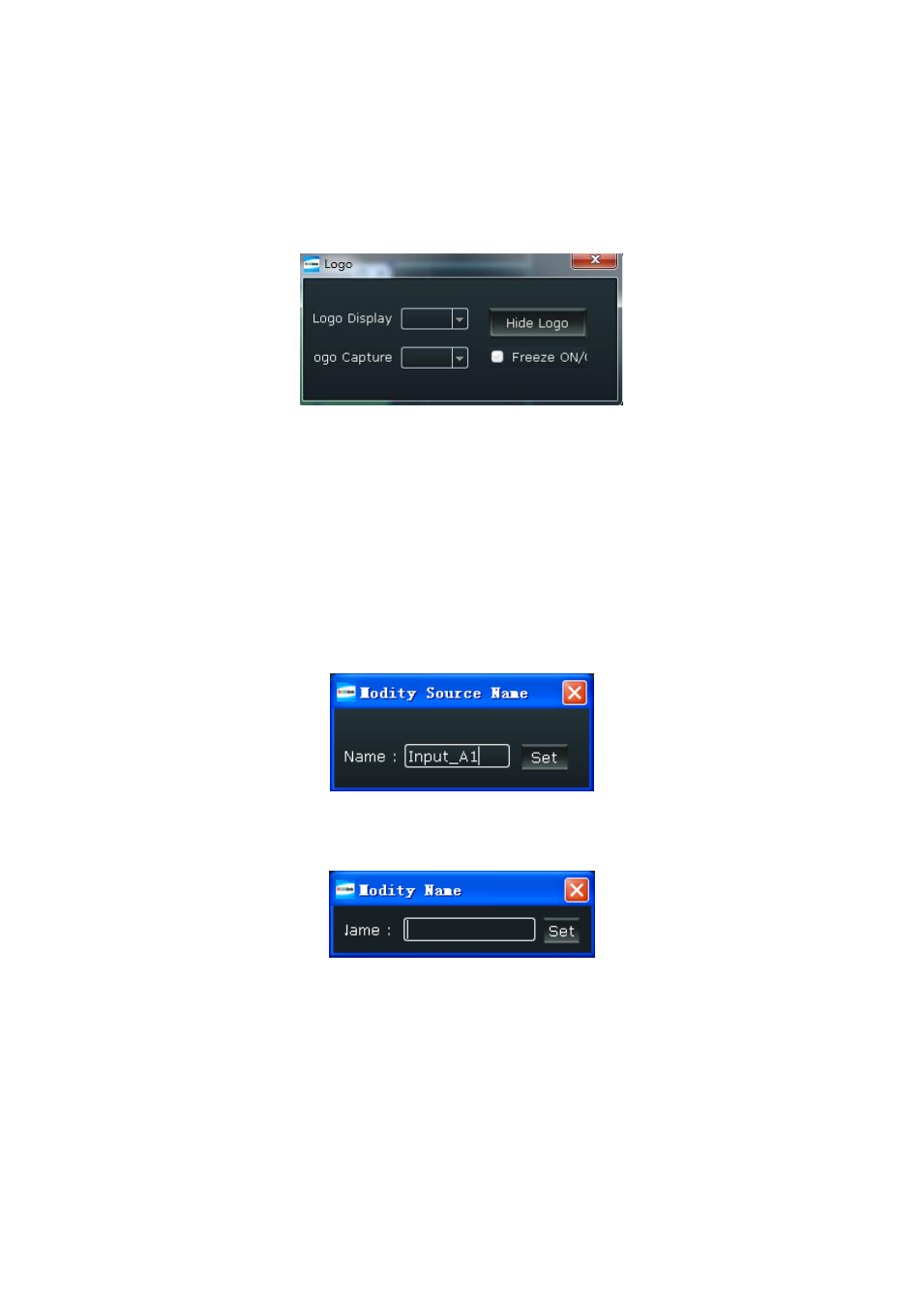
5.
Communication Software Guideline
Software Operation
VENUS X2 User Manual 56
Logo‖, user can capture logo. VENUS X2 max supports 10 logos capture.
Freeze the image when capture logo. User can choose display or hide the
logo in the image.
Modify the Name
The device can modify source and bank name, for easy identification and
management.
Modify Source Name: Put the mouse on the signal, right click the mouse, select
the ―Modify the Name‖, input the new name in the dialog.
Modify Bank Name: Put the mouse on the bank, right click the mouse, select
the ―Modify Name‖, and input the new name in the dialog.
Set
IP Set
Users can set equipment IP, mask and gateway, usually used when one
Advertising