Hardware orientation, Front panel – RGBLink VSP 5162PRO User Manual
Page 5
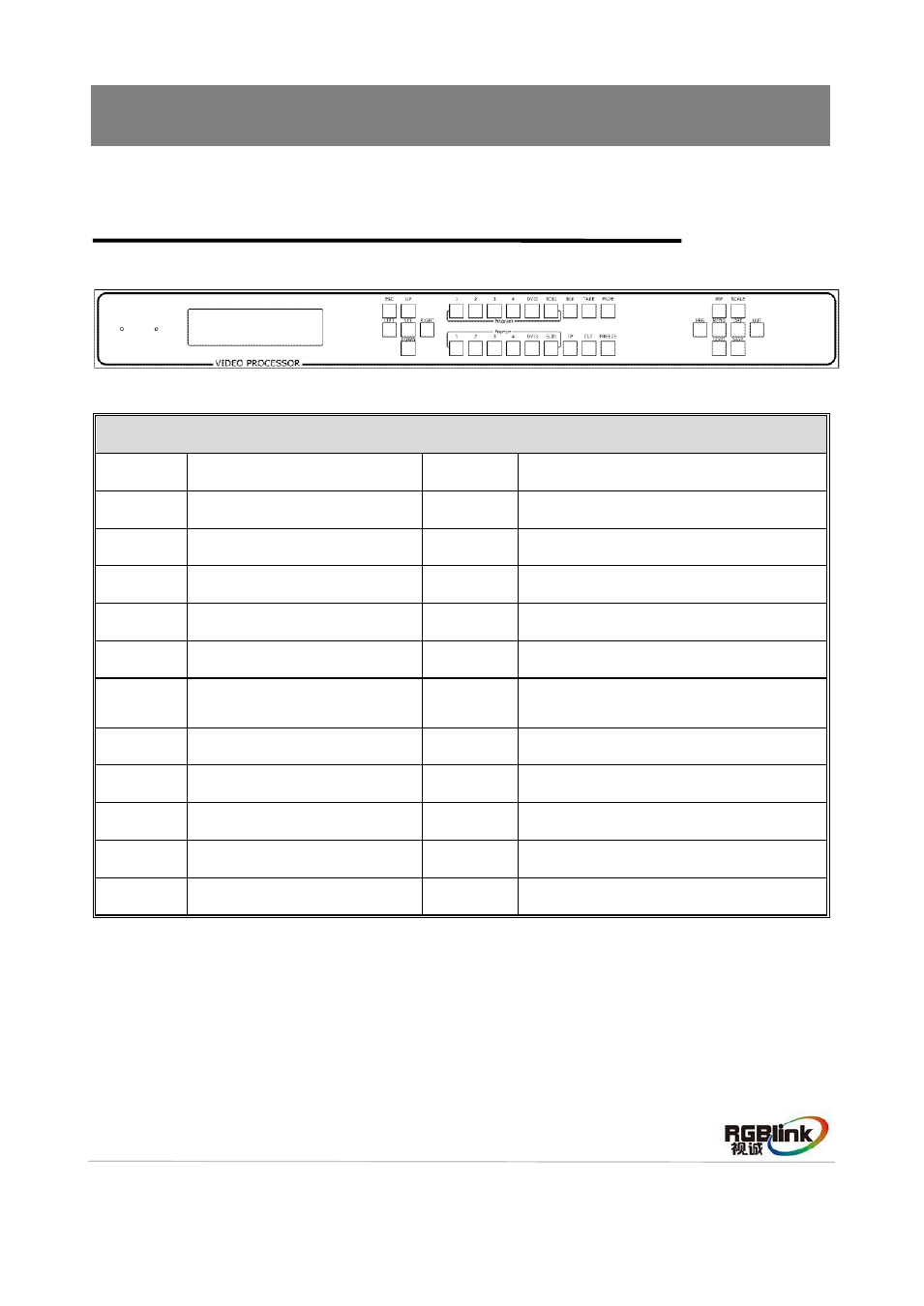
Address:S603-604 Weiye Building Torch Hi-Tech Industrial Development Zone Xiamen,Fujian Province, P.R.C
Tel: 00865925771197 Fax:00865925771202
Email: [email protected] http://www.rgblink.cn
4
Hardware Orientation
Front Panel
Button Instruction
ESC
Escape key
CUT
Seamless cut button
SEL
Enter key
FADE
Fade in fade out button
UP
Up arrow button
FREEZE
Freeze button
DOWM
Down arrow button
PIP
Single and double images switch button
LEFT
Left arrow button
SCALE
Scale button
RIGHT
Right arrow button
PRG
Program button
1~4
Program and preview signal
source button
MENU
Menu button
DVI3
DVI3 signal source button
BRT
Brightness button
SDI1
SDI1 signal source button
OUT
Output resolution selection button
BLK
Black button
LOAD
Load button
TP
Test pattern button
SAVE
Save button
TAKE
Seamless effect switch button
LCD Panel Show operation menu items