System setup and operations – RGBLink VSP 729 User Manual
Page 87
Advertising
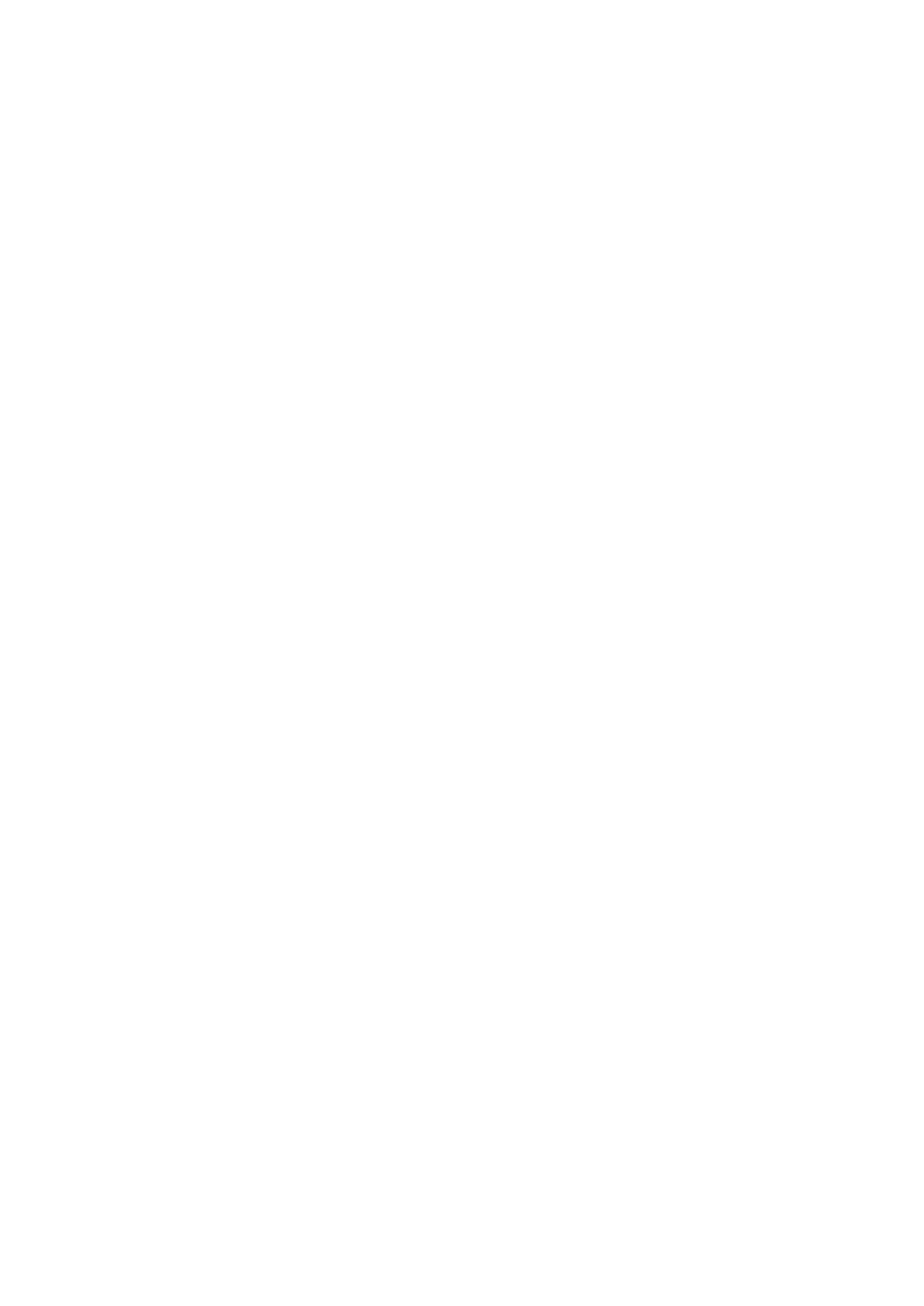
6. System Setup and Operations
Single Image Switching
VSP 729 User Manual 87
【2】 ,then Press【SCALE】to enter Scaler,There are four
parameter:Width,Height,Pos X,Pos Y,Please according to the pictures
showed demand to select corresponding parameter and amend
parameter.Then Press 【NEXT】to affirm.It can realize set different picture
size and position at easy through this operation.
Advertising
This manual is related to the following products: