Remote control- software control, Step 2-set up working mode, Program seamless switch effect – RGBLink VSP 729 Quick start User Manual
Page 3: Step 5- set up switch mode, Preview operation, Step 1-set up communication
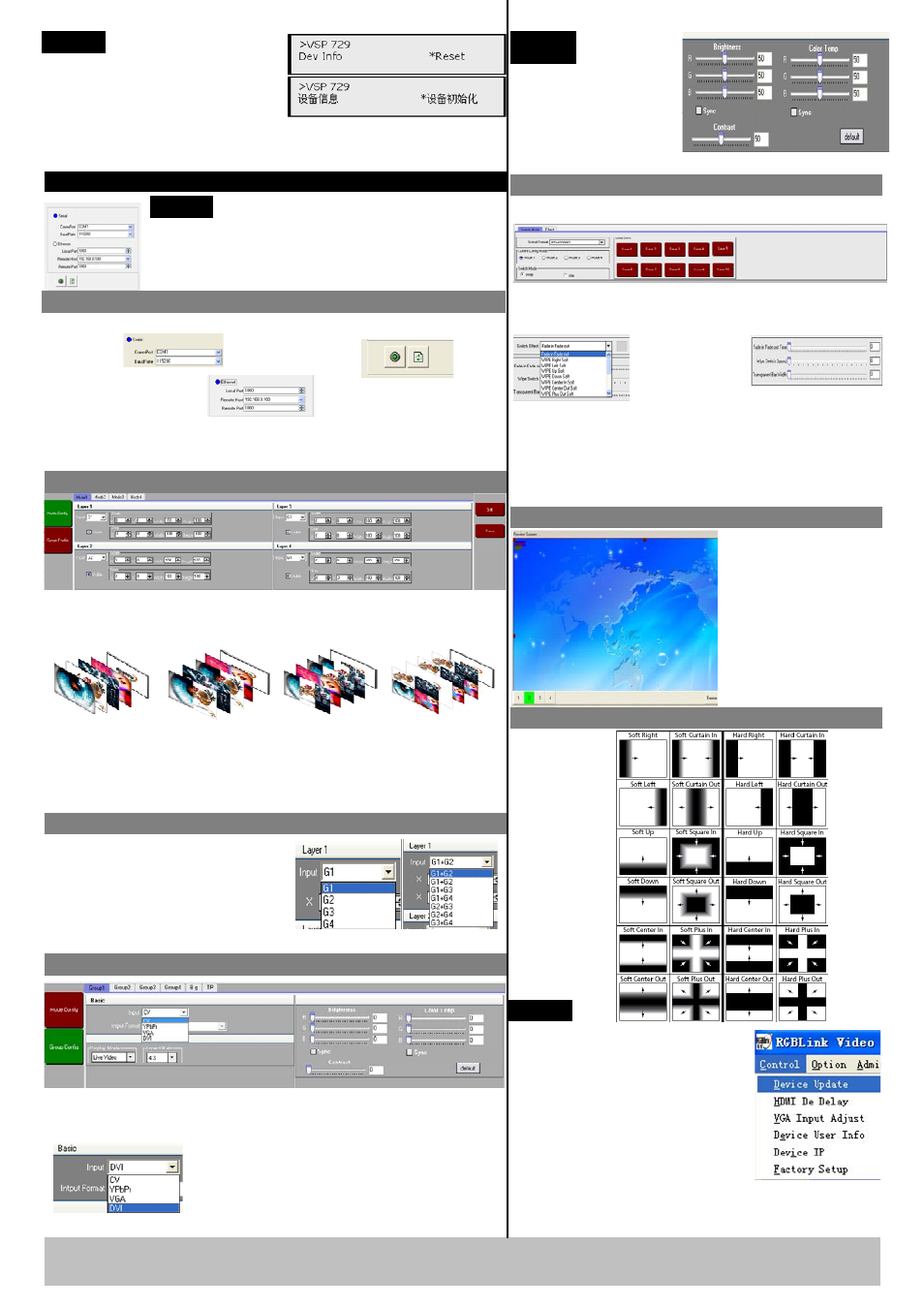
Remote Control- Software Control
Address:S603-604 Weiye Building Torch Hi-Tech Industrial Development Zone Xiamen,Fujian Province, P.R.C
Tel: 00865925771197 Fax:00865925771202
Email: [email protected] http://www.rgblink.com
NOTE
About how to install this software in
the WINDOWS operating system, please refer
to the user manual and please select the correct
language version during installing process.
Step 2-Set up working mode
VSP 729 has Mode1 Mode2 Mode3 Mode4 :
Mode1 Mode2 Mode3 Mode4
Program seamless switch effect
Using four user templates, Users can preset user modes.press
the SET to confirm setting, press SAVE to choose the saving
destination to complete the setting. Recall the saved modes,
you can do quicker and seamless switching between modes.
In the mode options page, there
is a corresponding layer, the
signal mix can be set for each
mode. Signal mix can be freely
configured according to modes.
Step 3 – Set up layer of signal mix
Step-Set up input source
In "Group Config" there is the option for operation to the
signal group, select the appropriate signal mix to configure.
In the Group Config menu users
can also set the brightness,
contrast, color temperature and
other regulation.
NOTE
The current
adjustment only
works for current
selected input source,
the adjustment can be
saved to the device.
Step 5- Set up switch mode
Choose Switch Effect such as fade-in-fade-out
from the list of Effect Mode.
Switching time
and speed are
also set here.
After presetting data, users can see the effect
from Program output by pressing TAKE button.
Users can achieve the switch effect with lateral
push-and-pull rod. CUT is the fast switch with
no transition effect.
Preview Operation
Preview interface is
designed to connect
to preview monitor.
From preview window,
select 1,2,3 or 4 to
preview the signal mix
which has been preset
and named in 1,2, 3,4.
Load the saved mode from Switch Mode window.
Choose useful RS 232 control port of computer, set baudrate
at 115200.
Step 1-Set up communication
Communication
Set the computer in a network segment with different IP
addresses, then communicate, for example: 192. 168.0.99
communication button
Default IP:192.168.0.100
Factory Reset: When
there is wrong operation during
parameter adjustment, users can
recall the device and readjust the
parameter. Following the steps: Press MENU button ,choose
the submenu Reset and press SEL to initiate factory reset.
NOTE
Factory Reset: When there is
wrong operation during
parameter adjustment, users can
recall the device and readjust
the parameter. Following the
steps: Press Control option in
the menu bar, and click the
submenu Reset to initiate
factory reset.
NOTE
VSP 729 Quick Start
Rev 1.0
Page 3 of 3