How to adjust output resolution, Details are in: how to adjust output resolution, System setting and operation – RGBLink VSP 737 User Manual User Manual
Page 60
Advertising
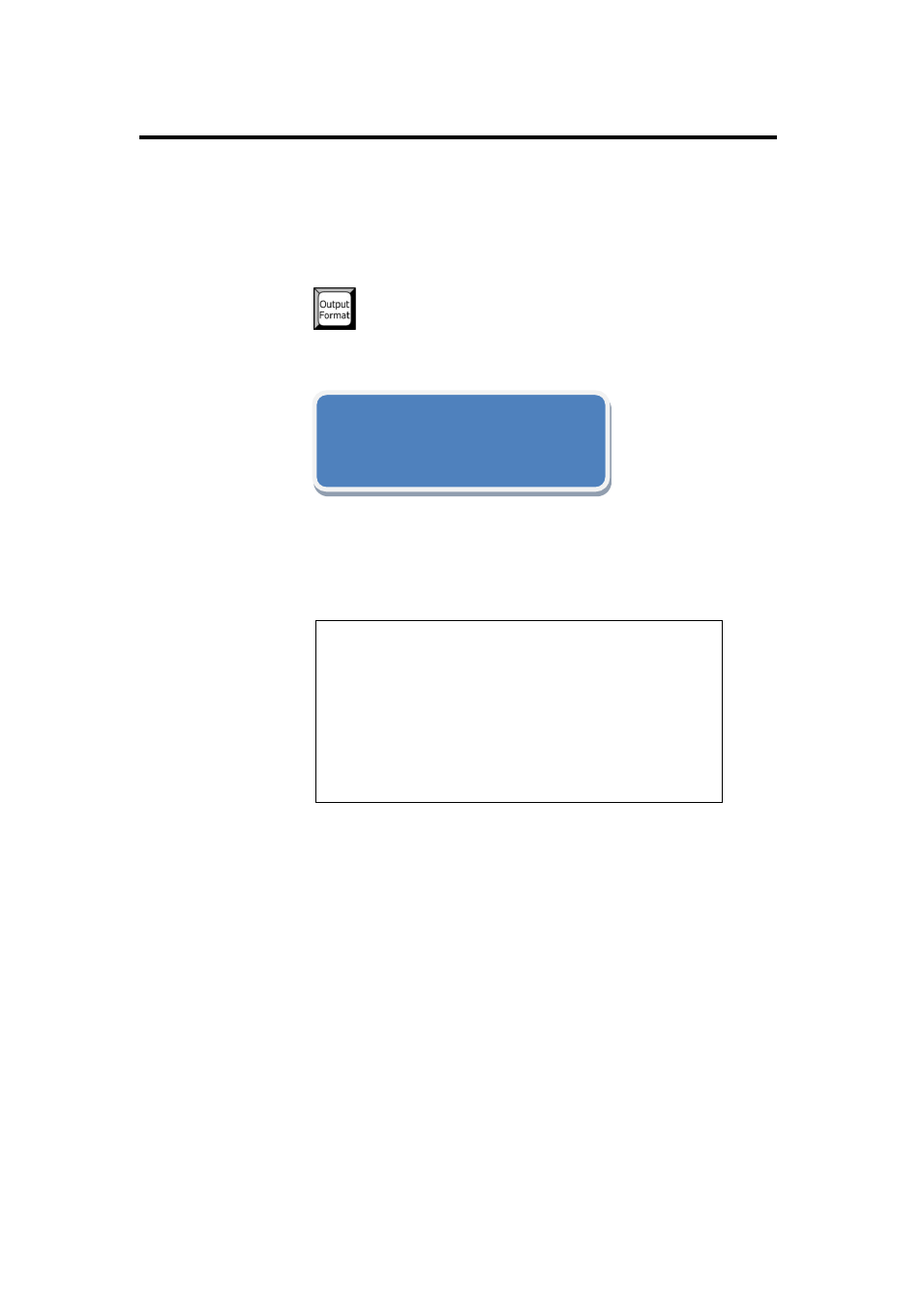
5. System setting and operation
How to adjust output resolution
VSP 737 User Manual 60
How to Adjust Output Resolution
Firstly assure the device is powered on.
Details are in: How to Confirm the
Device is in Normal Operation.
Key operation is as below:
1. Tap
2. LCD screen shows:
3. Rotate the knob and select corresponding resolution, tap NEXT to
confirm.
Note
Current VSP 737 supports resolutions as below:
800x600_60Hz,1024x768_60Hz,1280x768_60 Hz,
1280x1024_60 Hz,1366x768_60 Hz, 1440x900_60_nr
Hz,1440x900_60 Hz, 1600x1200_60 Hz,
1600x1200_60_r Hz, 1920x1080_60 Hz.
OUTPUT FORMAT
>1024x768x60
Advertising