Seaward PATGuard Elite SQL User Manual
Page 37
Advertising
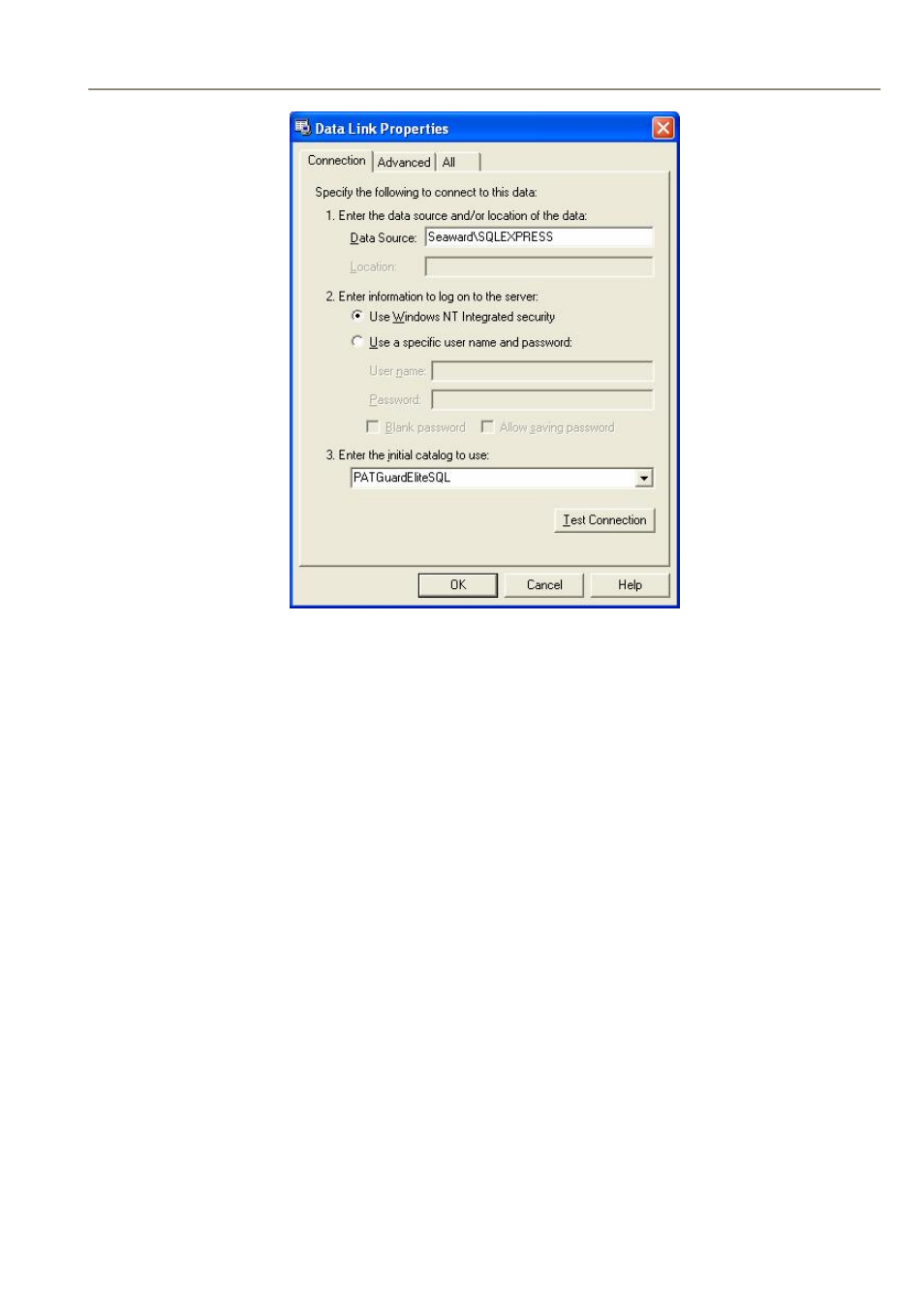
Seaward PATGuard Elite SQL 2 User Manual
- 35 -
Rev. 1.4
Figure 25: Data Link Properties dialog box – SQL Server 2005
If using Oracle, ensure the Data Source is correct (<PC or Server name>) then enter the relevant User name and
Password. Select the Allow saving password checkbox and select OK.
Note
For Oracle – a user should already have been set up in the Oracle database (refer to Oracle Help for instructions)
Advertising
This manual is related to the following products: