Functional block diagram, Software version – Sierra Video FRS-181 User Manual
Page 7
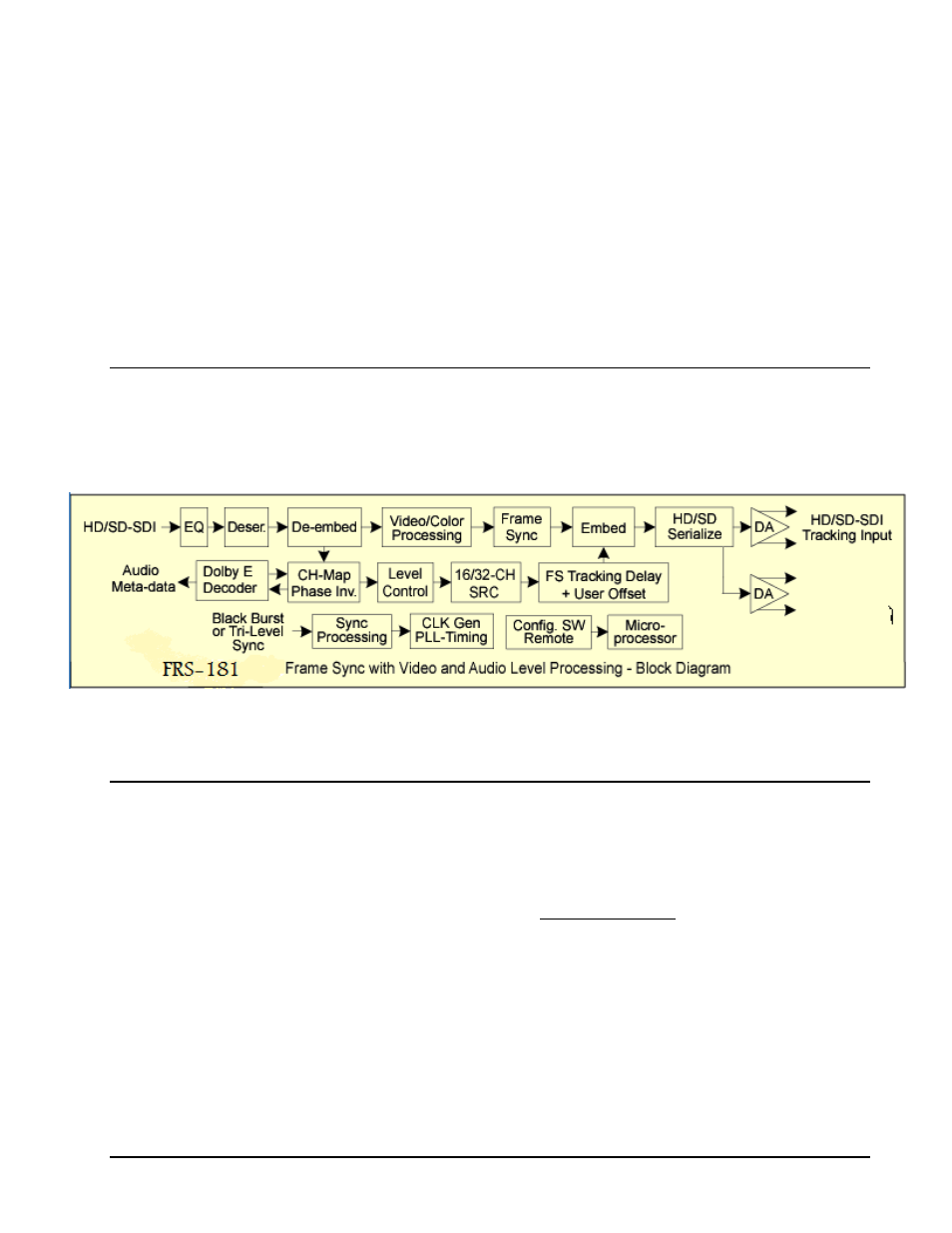
FRS-181 Owner’s Manual
• (V 2.1)
Page 7 of 27
The card has persistent storage of all settings. There is a menu option to trigger a save or load of stored
settings, or to restore the factory default configuration.
The input and outputs of the FRS-181 are the following:
Input:
One dual-rate HD/SD-SDI video input
Outputs:
Two dual-rate HD/SD-SDI video outputs
Four dual-rate HD/SD-SDI Reclocked video outputs
Functional Block Diagram
The FRS-181 has a very flexible signal flow path and feature set that combines several products into
one compact package. This section describes the basic operation of your FRS-181 product.
Figure 1. Simplified Block Diagram of FRS-181 Functions
Software Version
This manual is written for software release number 3.0.
To view the current software release number of your FRS-181 check the information submenu on the front edge
controls or the card info menu in Dashboard.
To upgrade your FRS-181 software, go to the download page ato download the latest release,
and upload the file through Dashboard™ (see Dashboard™ user manual, 3-5).