Installation and setup – Sierra Video UPC-166 User Manual
Page 39
Advertising
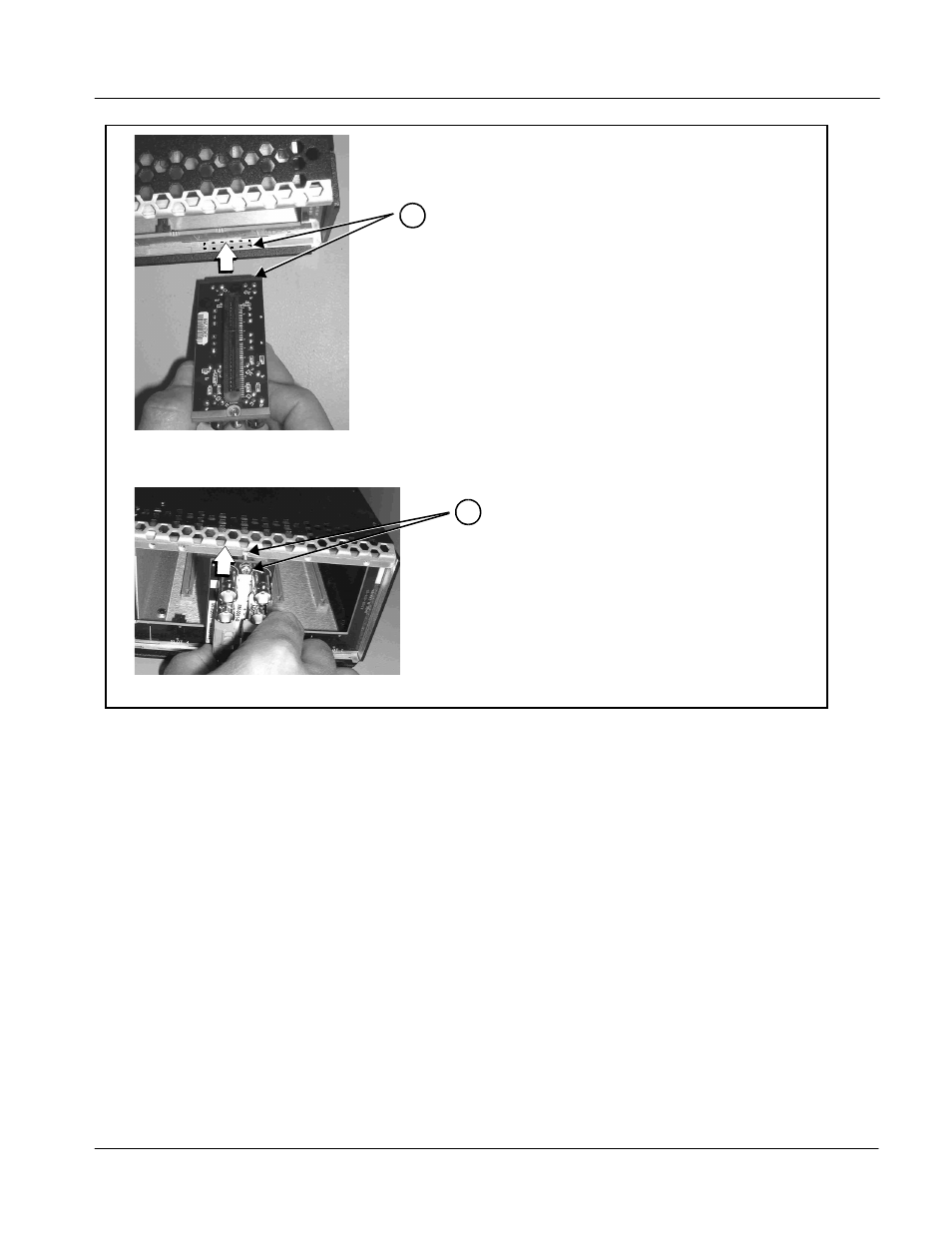
Installation and Setup
Installing a Rear I/O Module
1
I/O Module with the module seating slot
Lightly tighten captive screw.
Figure 2-2 Rear I/O Module Installation
2-5
UPC-166-OM
(V4.0)
Align and engage mounting tab on Rear
on rear of frame chassis.
DSCN3483A.JPG
Hold top of Rear I/O Module flush against
2
frame chassis and start the captive screw.
Note: Rear I/O Modules RM-UPC-166-C thru RM-UPC-166-F
occupy two rear module slot mounting locations and use
two captive screws.
Rear I/O Module RM-UPC-166-G occupies three rear
module slot mounting locations and uses three captive
screws.
DSCN3487A.JPG
Advertising