Sierra Video 503108 RS-232 User Manual
Page 9
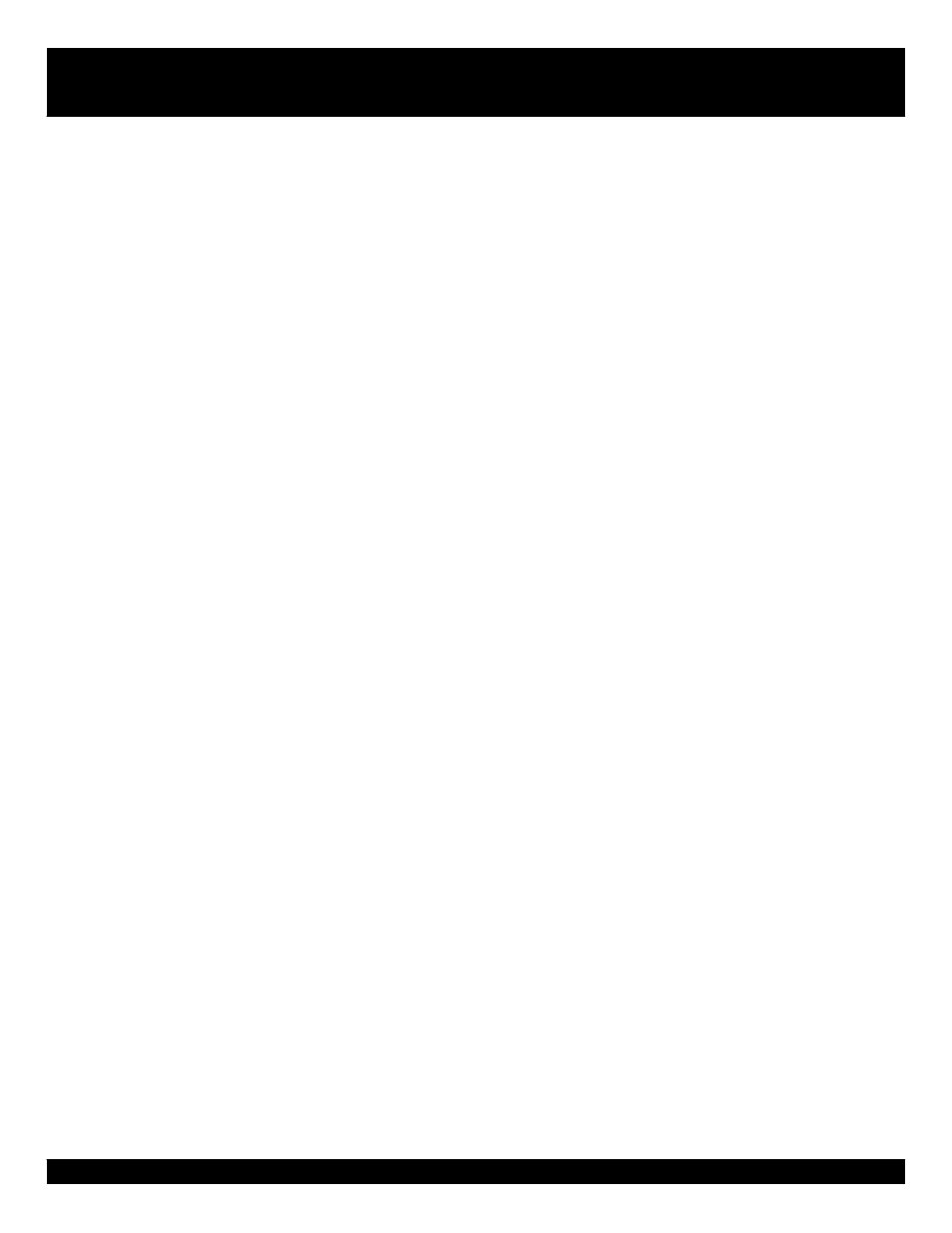
9
Sierra Video Systems • P.O. Box 2462 • Grass Valley, CA 95945 • (530) 478-1000 • Fax (530) 478-1105
503108 RS-232 INTERFACE
Optional Commas
The comma characters within the connect com-
mands V, W, X, and Z are optional and may be
left out as long as the maximum required number
of digits are supplied for each number. The “L”
command is used to obtain this number. If the “L”
command indicates that there are 120 outputs,
then 3 digits must be used to specify the output
number if the comma following the output number
is to be left out. Likewise, if the number of inputs
is 32, then 2 digits must be used to specify the
input number if the comma following the input
number is to be left out.
For example, if the “L” command response is:
L10, 32, 1, video ~~
then the following “X” command could be used,
with no commas:
**X6031!!
which requests a connection from input 3 to
output 6 on level 1.
Final Command Example
Most of the above examples showed only one
command per command string, but multiple
commands can be included in a single command
string and spaces may be included for better
readability.
For example:
** CLEAR X1, 13, 2 L S !!
This requests that the matrix be cleared, then a
connection be made, and finally that matrix size
and status information be returned to the host. The
return string might look like this:
** L1, 16, 1, 1~~ Z1, 13 1 OK !!<CR>
indicating that the switcher has one output, 16
inputs, one level named “1”, and currently has its
output connected to input 13.
Routing Switcher Reset
When a routing switcher first powers up, either after
power is applied or after a reset of the processor
occurs, it sends the following string to the host:
** RESET Vx.x !!<CR>
This informs the host that the switcher has been
reset, and gives the software version number.
Update mode, if implemented, is now ON> “x.x”
is the software revision number, e.g. “V1.1”.
RTRCTRL
RTRCTRL is a DOS program provided by Sierra
Video Systems which can be used to control any
Sierra Video Systems router with RS-232 control
from an IBM or clone DOS computer. The program
is on a 5 1/4" floppy disk located in a pouch inside
the rear cover of this manual.
In addition to the assembled program the disk
contains a number of other useful files. This includes
the source code for the RTRCTRL program, the
text for the host protocol (in case you loose this
manual) and several helpful text files.
RTRCTRL can be run from the floppy disk or
loaded onto the hard disk of your computer. The
contents of the disk are not copy protected and
may be duplicated as needed.
To use the program type RTRCTRL then “ENTER.”
The program begins with the setup screen shown
below
The setup screen is used to select the desired com
port and data rate. The line at the bottom of the
setup screen is used to navigate between screens
of the RTRCTRL program. Pressing F9 cause the
RTRCTRL program to query the Sierra Video
Systems, Inc. router for its type, size and serial
control capabilities and to display these as text.