Sim2 RS‐232 Control User Manual
Page 7
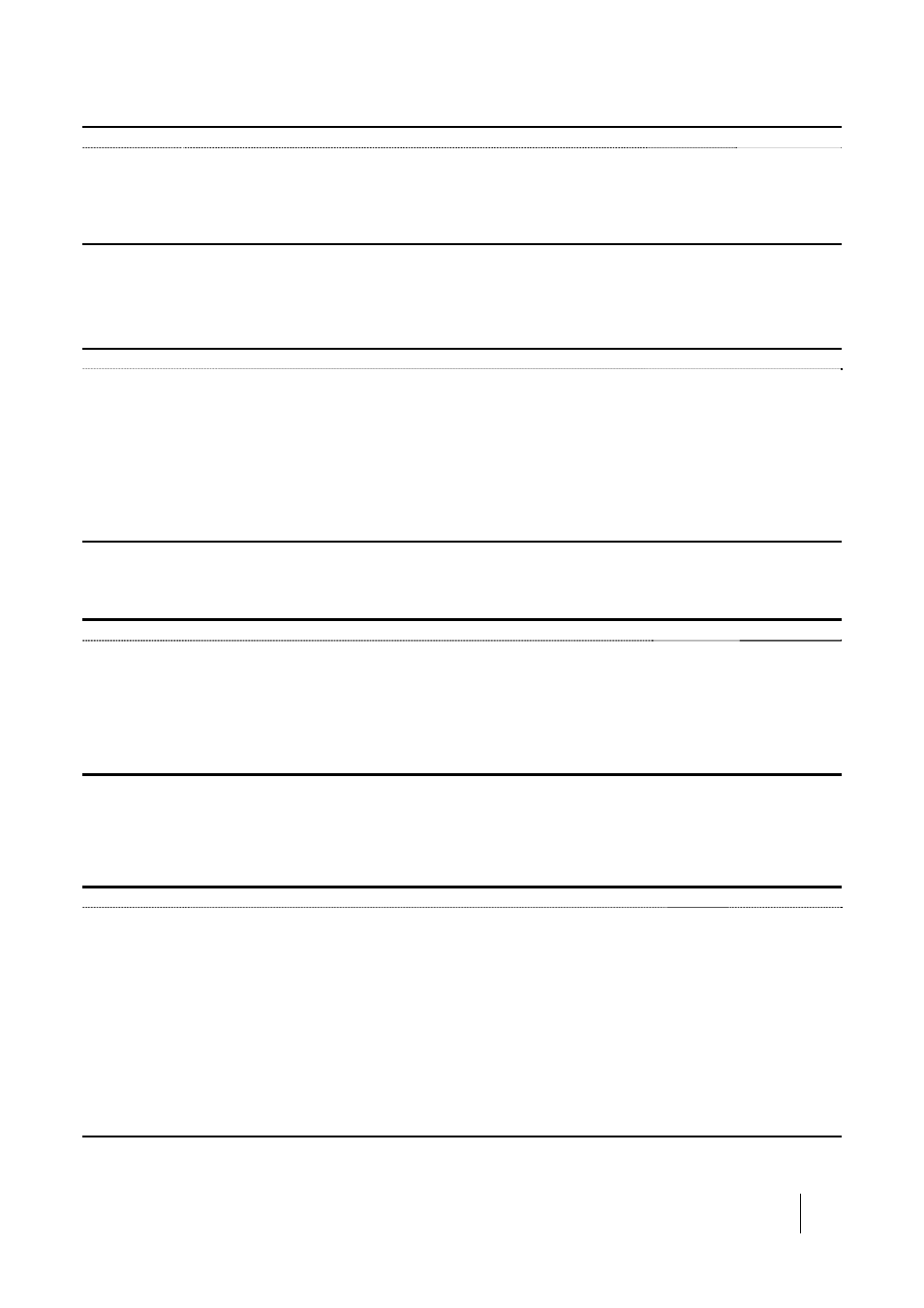
SUPERLUMIS
RS‐232 Control
7
Dynamic Black (2D only)
Action
Command
Response
Set Off
BE EF 1A 0C 00 07 AF 3D 00 00 00 00 00 00 00 00 00 00 00
OK
20 XX 00
Set Video
BE EF 1A 0C 00 CB 6E 3D 00 00 00 01 00 00 00 00 00 00 00
00 Off
Set Movie
BE EF 1A 0C 00 DE 2E 3D 00 00 00 02 00 00 00 00 00 00 00
01 Video
Get
BE EF 1A 0C 00 C2 FE 3D 00 01 00 00 00 00 00 00 00 00 00
02 Movie
Error
15 ..
In the response, XX is the hex representation of the value of Dynamic Black.
Example: if the returned value is XX = 01 then Dynamic Black value is On.
Aspect
Action
Command
Response
Set Normal
BE EF 02 06 00 2A F4 83 01 00 00 00 00
OK
06
Set Anamorphic
BE EF 02 06 00 9D F5 84 01 00 00 00 00
Error
15 ..
Set Letterbox
BE EF 02 06 00 4C F4 85 01 00 00 00 00
Set Panoramic
BE EF 02 06 00 7F F4 86 01 00 00 00 00
Set Subtitle
BE EF 02 06 00 62 F5 8B 01 00 00 00 00
Set Pixel to Pixel
BE EF 02 06 00 AE F5 87 01 00 00 00 00
Set User 1
BE EF 02 06 00 51 F5 88 01 00 00 00 00
Set User 2
BE EF 02 06 00 80 F4 89 01 00 00 00 00
Set User 3
BE EF 02 06 00 B3 F4 8A 01 00 00 00 00
Color Management
Primaries
Action
Command
Response
Set Native
BE EF 1A 0C 00 68 FE 41 00 00 00 00 00 00 00 00 00 00 00
OK
20 XX 00
Set HDTV
BE EF 1A 0C 00 A4 3F 41 00 00 00 01 00 00 00 00 00 00 00
00 Native
Set EBU
BE EF 1A 0C 00 B1 7F 41 00 00 00 02 00 00 00 00 00 00 00
01 HDTV
Set SMPTE‐C
BE EF 1A 0C 00 7D BE 41 00 00 00 03 00 00 00 00 00 00 00
02 EBU
Set Auto
BE EF 1A 0C 00 9B FF 41 00 00 00 04 00 00 00 00 00 00 00
03 SMPTE‐C
Get
BE EF 1A 0C 00 AD AF 41 00 01 00 00 00 00 00 00 00 00 00
04 Auto
Error
15 ..
In the response, XX is the hex representation of the value of the Primaries adjustment.
Example: if the returned value is XX = 02 then Primaries value is EBU.
Note: LCC A and LCC B refer to Primaries values that the PC application LiveColorsCalibration downloads into the
projector.
White Point
Action
Command
Response
Set Standard
BE EF 1A 0C 00 B7 DE 39 00 00 00 0A 00 00 00 00 00 00 00
OK
20 XX 00
Set High
BE EF 1A 0C 00 C8 5E 39 00 00 00 00 00 00 00 00 00 00 00
0A Standard
Set Medium
BE EF 1A 0C 00 04 9F 39 00 00 00 01 00 00 00 00 00 00 00
00 High
Set Low
BE EF 1A 0C 00 11 DF 39 00 00 00 02 00 00 00 00 00 00 00
01 Medium
Set Native
BE EF 1A 0C 00 DD 1E 39 00 00 00 03 00 00 00 00 00 00 00
02 Low
Set D75
BE EF 1A 0C 00 44 DF 39 00 00 00 0E 00 00 00 00 00 00 00
03 Native
Set D65
BE EF 1A 0C 00 7B 1F 39 00 00 00 0B 00 00 00 00 00 00 00
0E D75
Set D50
BE EF 1A 0C 00 9D 5E 39 00 00 00 0C 00 00 00 00 00 00 00
0B D65
Set C
BE EF 1A 0C 00 51 9F 39 00 00 00 0D 00 00 00 00 00 00 00
0C D50
Set User
BE EF 1A 0C 00 3B 5F 39 00 00 00 04 00 00 00 00 00 00 00
0D C
Get
BE EF 1A 0C 00 0D 0F 39 00 01 00 00 00 00 00 00 00 00 00
04 User
Error
15 ..
In the response, XX is the hex representation of the value of the White Point.
Example: if the returned value is XX = 0B then White Point value is D65.