Pmc m – Skutt FireBox8x6 LT User Manual
Page 12
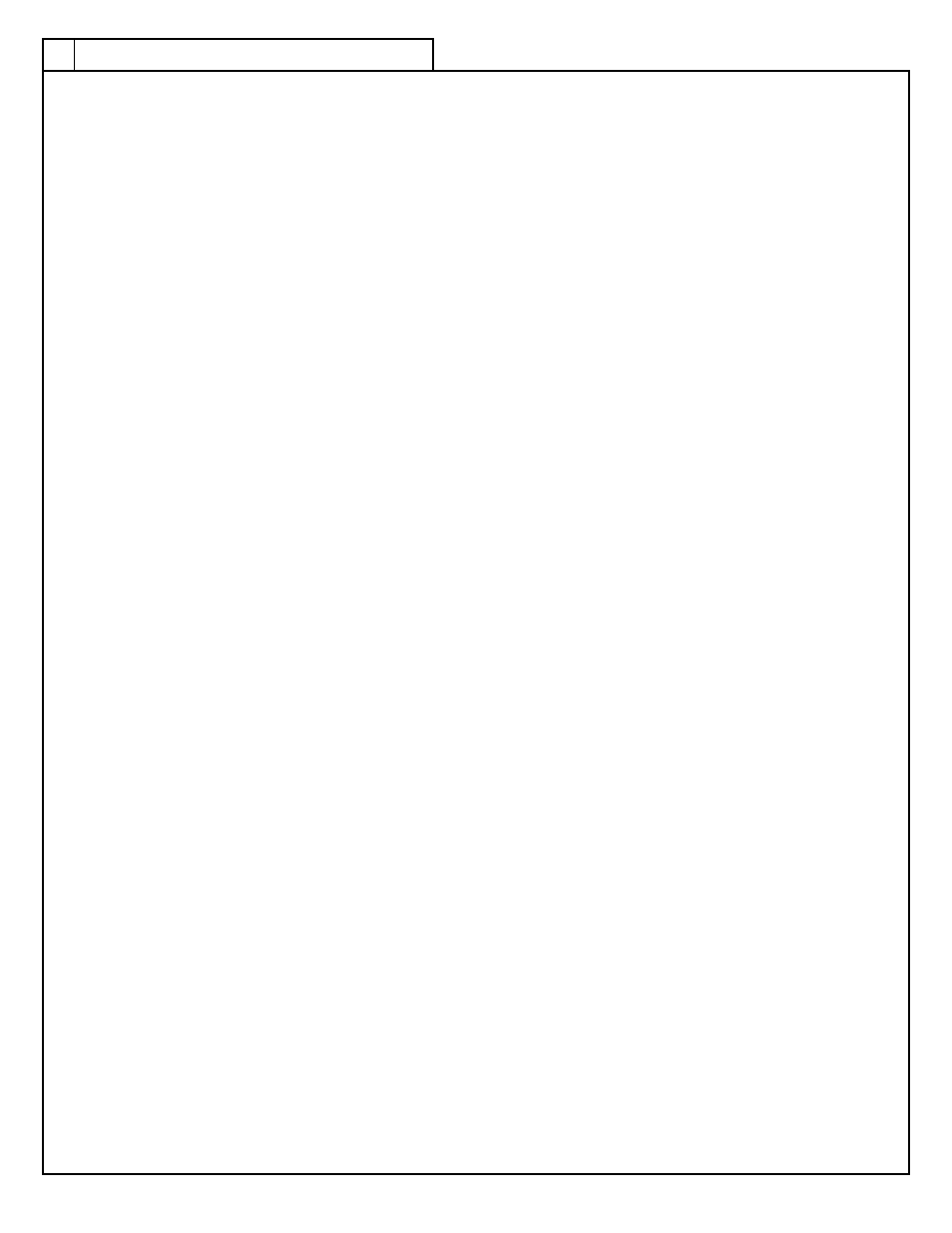
12
12
Overview
PMC or Precious Metal Clay was developed in 1990 in Japan. It is made of fine particles of precious metal
which are mixed with organic binders to form a clay like substance that can be molded into jewelry. Once you
have the shape you want, you place it in the kiln and fire it until the binder burns out and the particles sinter
together. The result is a nearly pure metal object.
The most common versions shrink about 12% to 15% from their original form and are composed of Silver or
Gold. There is also PMC made of Copper and Bronze. These metals require a reduction atmosphere to de-
velope properly. Reduction Atmospheres have the potential to reduce the life of your heating elements and
therefore we are not recommending their use in your kiln.
Choosing a Program
Your controller has built in programs to fire the most commonly used PMC brands, PMC+, PMC3 and PMC
Gold. There is a Fast and Slow program for each type of PMC. Choose the Fast speed if yo want quick results
and the Slow speed if you have a little more time. The Slower speed should produce a stronger and more pure
piece. Like regular clay it is important to let your piece dry completely before placing it in the kiln. When it is
done firing it will be necessary to use a wire brush to remove a whitish film that develops on the piece during
the firing. The 6 programs are as follows:
PROGRAM
DETAILS
Display
Program
Rate Temp
Hold
PP - F
PMC + - Fast
9999 1650 F (899 °C)
10 Min
PP - S
PMC+ - Slow
9999 1650 F (899 °C)
2 Hrs
P3 - F
PMC3 - Fast
9999 1290 F (699°C)
10 Min
P3 - S
PMC3 - Slow
9999 1650 F (899 °C)
2 Hrs
GLdF
PMC Gold - Fast
9999 1380 F (749 °C)
1 Hr
GLdS
PMC Gold - Slow
9999 1650 F (899 °C)
10 Min
PMC Programming
1. Start with the display reading “IdLE”, Press ENTER.
2. Select PMC Mode. If “PMC” is displayed, press ENTER, else press an arrow key to display “PMC” and
then press ENTER.
3. Select Desired Program. Use the arrow keys to scroll to the desired program and press ENTER
4. Adjust Temperature. Use the arrow keys to adjust the peak temperature if desired and Press ENTER. To
keep factory Temperature Setting Press ENTER.
5. Adjust Hold Time. Use the arrow keys to adjust the peak temperature Hold Time if desired and Press EN-
TER. To keep factory Hold Time Setting, Press ENTER.
6. The display will read “rEdI”. Press the Down Arrow to Review the Program.
7. READY “rEdi” You are now at ready. Press ENTER to start the firing.
PmC m
ode