Skutt FireBox8x6 LT User Manual
Page 9
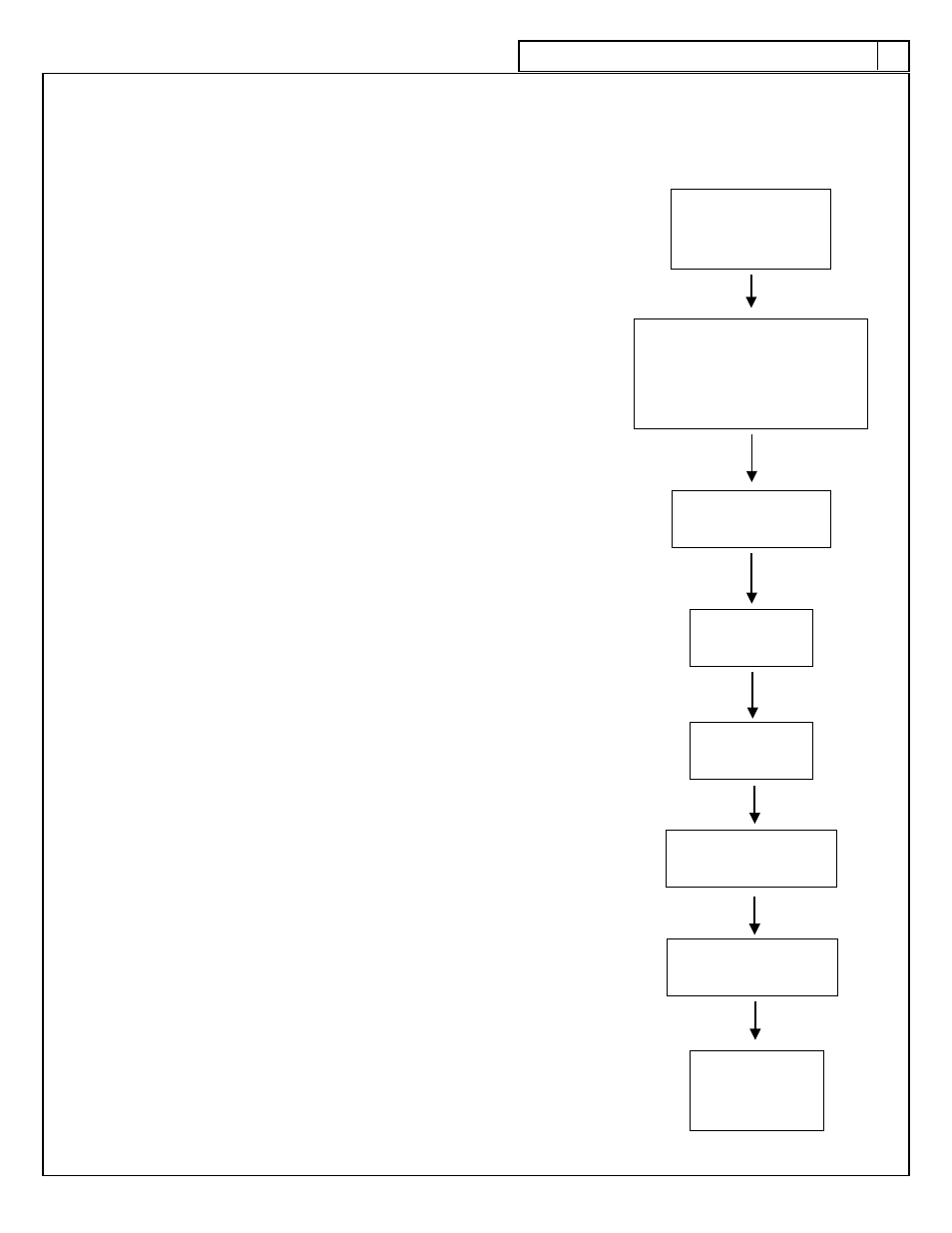
9
9
Entering Firing Speed
With Ceramics there are certain critical temperature ranges where it is important to slow down the firing
rate. Cone Fire Mode takes care of most of this for you. All you have to do is select one of three firing
speeds; Slow, Medium or Fast.
Slow is generally for your bisque firing (clay is dried but has not yet been
fired). Medium is recommended for your glaze firing. All the water should
be completely out of the piece and most of the organics have burned out
so you can fire a bit faster. If you have an unusually large or thick piece
you may want stick with Slow just to be safe. Fast is only recommended for
Decals and Lusters.
Selecting a Hold Time
When you enter a hold time, you are telling the kiln to maintain the peak tem-
perature for the amount of time you have entered. A 5 minute hold time can allow
the kiln time to even out and make sure all the glazes are flowing nice. If you
Hold too long, you start to affect the amount of heatwork. Just as you wouldn’t
want to cook food too long, don’t enter too long of a hold time. Remember, the
numbers to the left of the decimal represents hours and everything to the right of
the decimal represents minutes.
Cone Fire Programming
1. Start with the display reading “IdLE”, Press ENTER.
2. If “C-Fr” is displayed, press ENTER, else press an arrow key to display
“C-Fr” and then press ENTER.
3. Display reads “PrHt”. The Preheat Time is the length of time you will
hold at 180 °F (82 °C). Use the arrow key to adjust the Preheat Time
and then press ENTER to store the value. REMEMBER the time is dis-
played in the form HH.mm. H= hours, m=minutes
4. Display reads current stored Cone #. Enter new Cone #. Use the Ar-
row Keys to display the desired Cone #. The Up Arrow moves toward
a hotter Cone # and the Down Arrow moves toward a cooler Cone #.
Press ENTER to store the displayed Cone #.
5. Display reads current stored Heating Rate. Use the arrow keys to dis-
play “SLo” (Slow) , “MEd” (Medium) or “FASt” (Fast) and then press
ENTER.
6. Display reads current stored Hold Time. Typical hold times are in the
5 minute (00.05) to 10 minute (00.10) range. Use the arrow keys to
display the desired hold time and then press ENTER to store the value.
7. The display will read “rEdI”. Press the Down Arrow to Review the
Program.
8. If the program is correct, Press ENTER to start the firing.
C
one
f
ire
m
ode
use arrow keys to select
c-Fr
Press enter
From Idle
Press enter
enter preheat time
enter cone #
enter speed
enter hold time
at top temperature
redI
Press enter to
start firing
Press down arrow
to review Program