Using rs-232 control (continued), Using the smartcontrol software (continued), Main routing window – Smart Avi DVR16X16 User Manual
Page 11
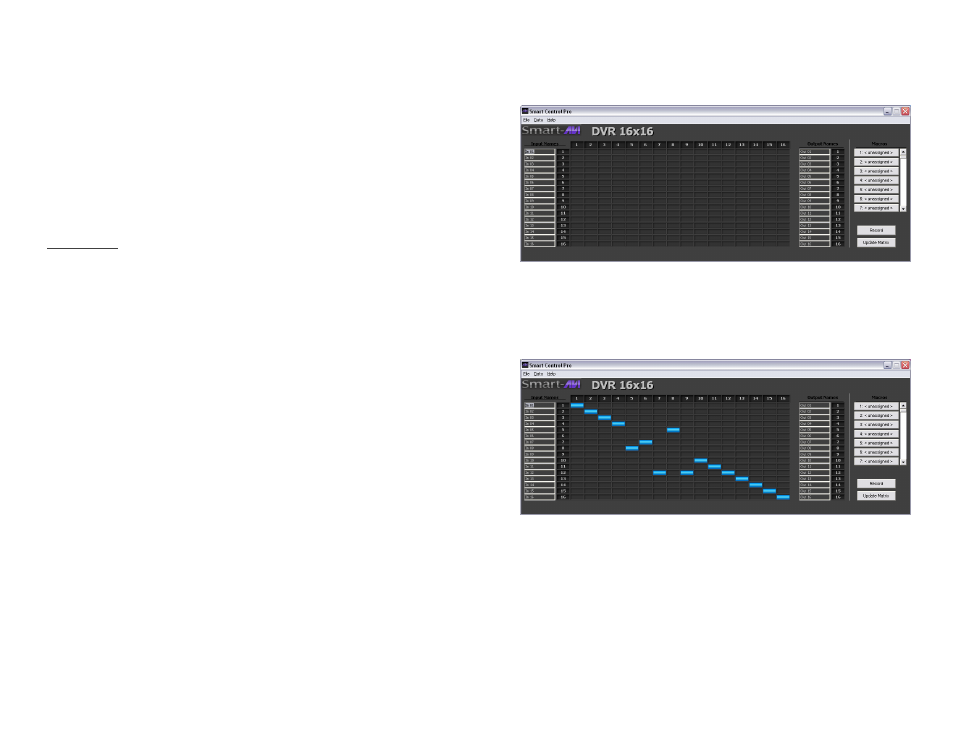
USING RS-232 CONTROL (continued)
There are two primary modes of operation for the DVR16x16: Command
Mode and Debug Mode. When connecting to the DVR16x16 via RS-232, it
will start in Command Mode (see Command Mode on p. 19 for options).
Debug Mode is a more user- friendly way of operating the DVR16x16 and
includes instructional menus. The following section details the use of the
Debug Mode.
When you connect to the DVR16X16 to a computer via an RS-232 connec-
tion, you will see the following screen (results from HDR16X16 shown):
SmartAVI DVR 16X16 ver 12.06.11#1
Debug Mode: To enter Debug Mode type “d on <enter>” and you will see
the following prompt:
d on
Debug mode:
DBG>
To exit Debug Mode (and enter Command Mode) type “d off <enter>”:
DBG>d off
Command line debugging disabled.
Type “d on” to re-enable.
To display the DVR 16x16 information including cross-point data, type “info
<enter>”:
DBG>info
====================================================================
SmartAVI
DVR 16X16
fw ver. 12.06.11#1
Frame Address: 0
OUT
IN
IN STATE
OUT_ENABLED
====================================================================
1
1
DVI
YES
2
1
DVI
YES
3
1
DVI
YES
4
1
DVI
YES
5
1
DVI
YES
6
1
DVI
YES
7
1
DVI
YES
8
1
DVI
YES
...
16
1
DVI
YES
USING THE SMARTCONTROL SOFTWARE (continued)
Main Routing Window
The Main Routing Window enables you to control the router connections by
means of the cross-point panel, the button panel, or with the pre-recorded
routes called macros.
Cross-point Panel:
Simply click on the cross point itself. The input on the
left will then be routed to the output above.
Note: Inputs can be routed to several different outputs, but each output
can only have a single input at any one time. So you can have several con-
nections horizontally but not vertically.
The Button Panel:
To broadcast all outputs to an input, hold the CTRL key
down and click on an input.
Macros:
This section of the window is used to save and play black macros.
Macros store a set sequence of routes.