Single-head mode km switching, Multi-head mode km switching, Skm-08 – Smart Avi SKM-08 User Manual
Page 6
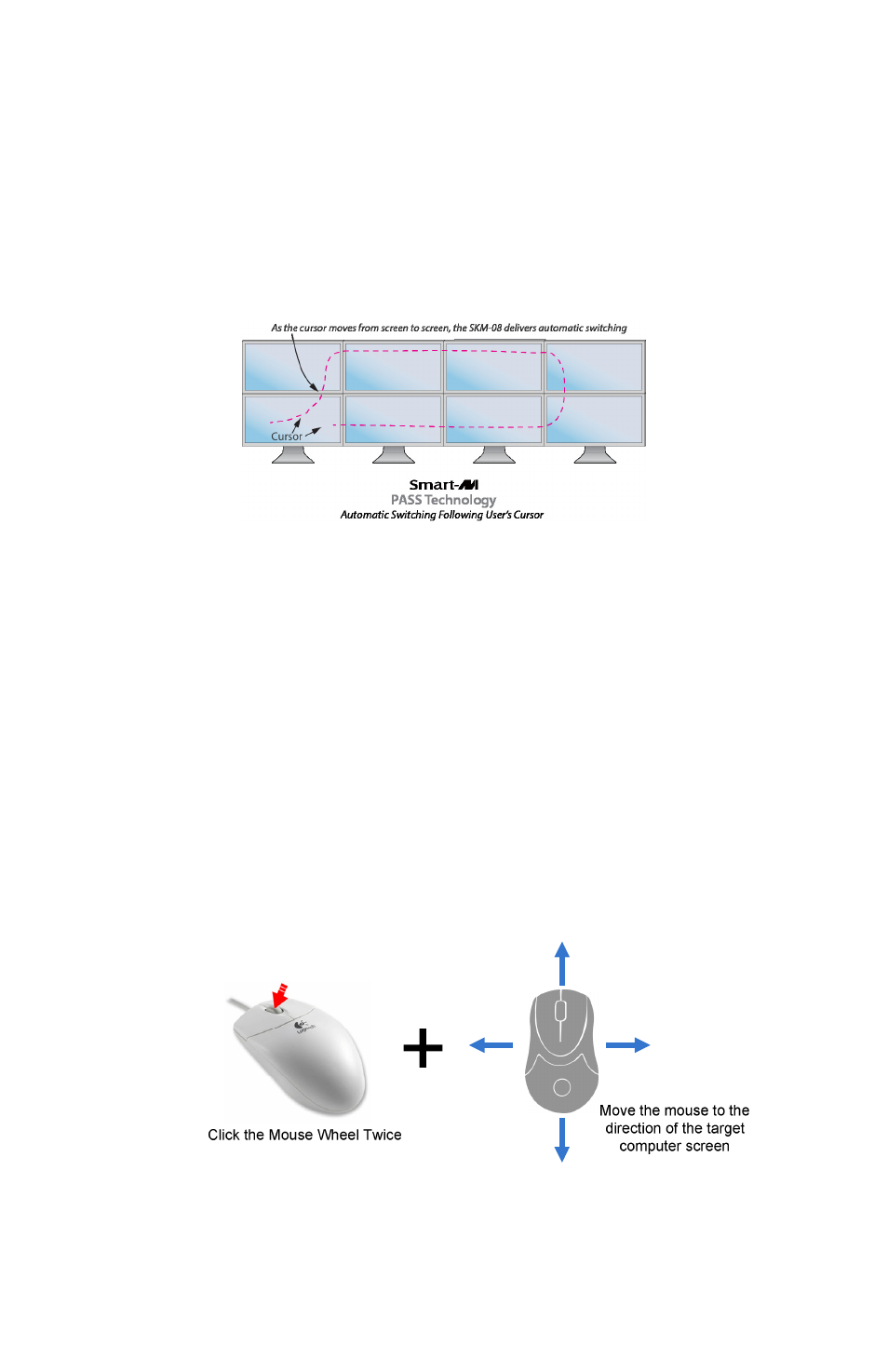
6
© 2014 SmartAVI, Inc.
SKM-08
SINGLE-HEAD MODE KM SWITCHING
SmartAVI’s new PASS (Progressive Automatic Screen Switch-
ing) technology allows seamless switching between computers
by moving the mouse cursor from one display to another. With
PASS, users can effortlessly switch computers for faster pro-
ductivity.
*PASS does not work in Multi-head display mode.
MULTI-HEAD MODE KM SWITCHING
When using computers with multiple displays, SmartAVI devel-
oped a new feature called Mouse Gesture Switching
Mouse Gesture Switching
Mouse Gesture Switching
Mouse Gesture Switching technol-
ogy that allows switching between computers through the use
of simple mouse clicks and gestures.
Simply press the scroll wheel twice and then move the mouse
in the direction of the channel you desire to switch.
*This feature works for both Single-head and Multi-head dis-
play modes.