Startup – Smithco Envizio Pro Installation & Operation Manual User Manual
Page 46
Advertising
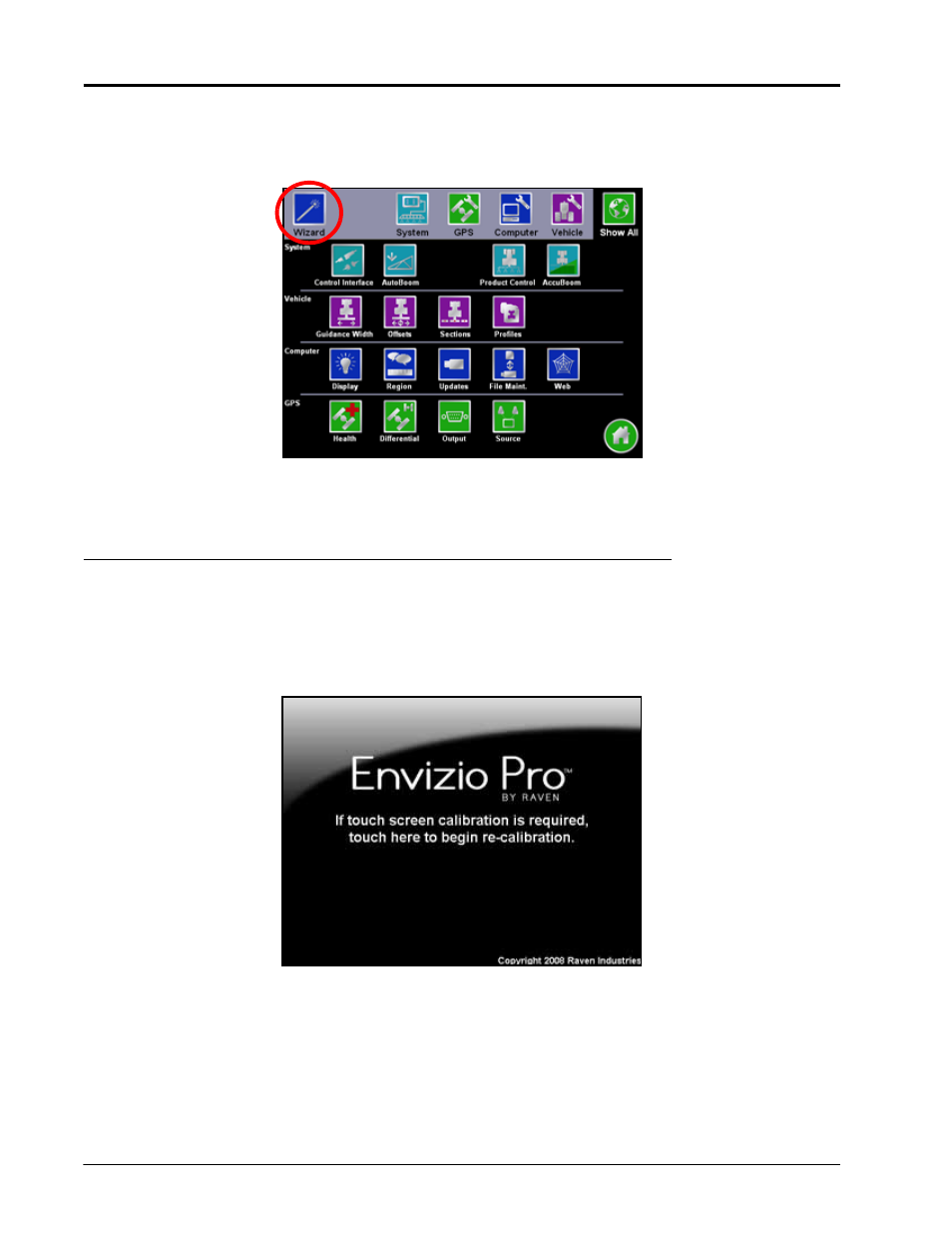
Chapter 5
36
Envizio Pro and Envizio Pro II Installation and Operation Manual
Launching Wizards
To start the setup wizards after the initial power up has been completed, select the wizard icon in the upper left
corner of the Tools menu.
See the Setup Wizards section on page 44 for a detailed description of the other available wizards.
Startup
The Envizio Pro or Envizio Pro II field computer will take several seconds to power up and initialize the user
interface, DGPS reception and the other features of the system.
During startup, the field computer will display the following prompt.
Ignore this prompt to allow the field computer to startup normally.
Note:
To launch the touch screen calibration wizard, touch the screen while this prompt is displayed.
Advertising
This manual is related to the following products: