Applying rx maps – Smithco Envizio Pro Installation & Operation Manual User Manual
Page 95
Advertising
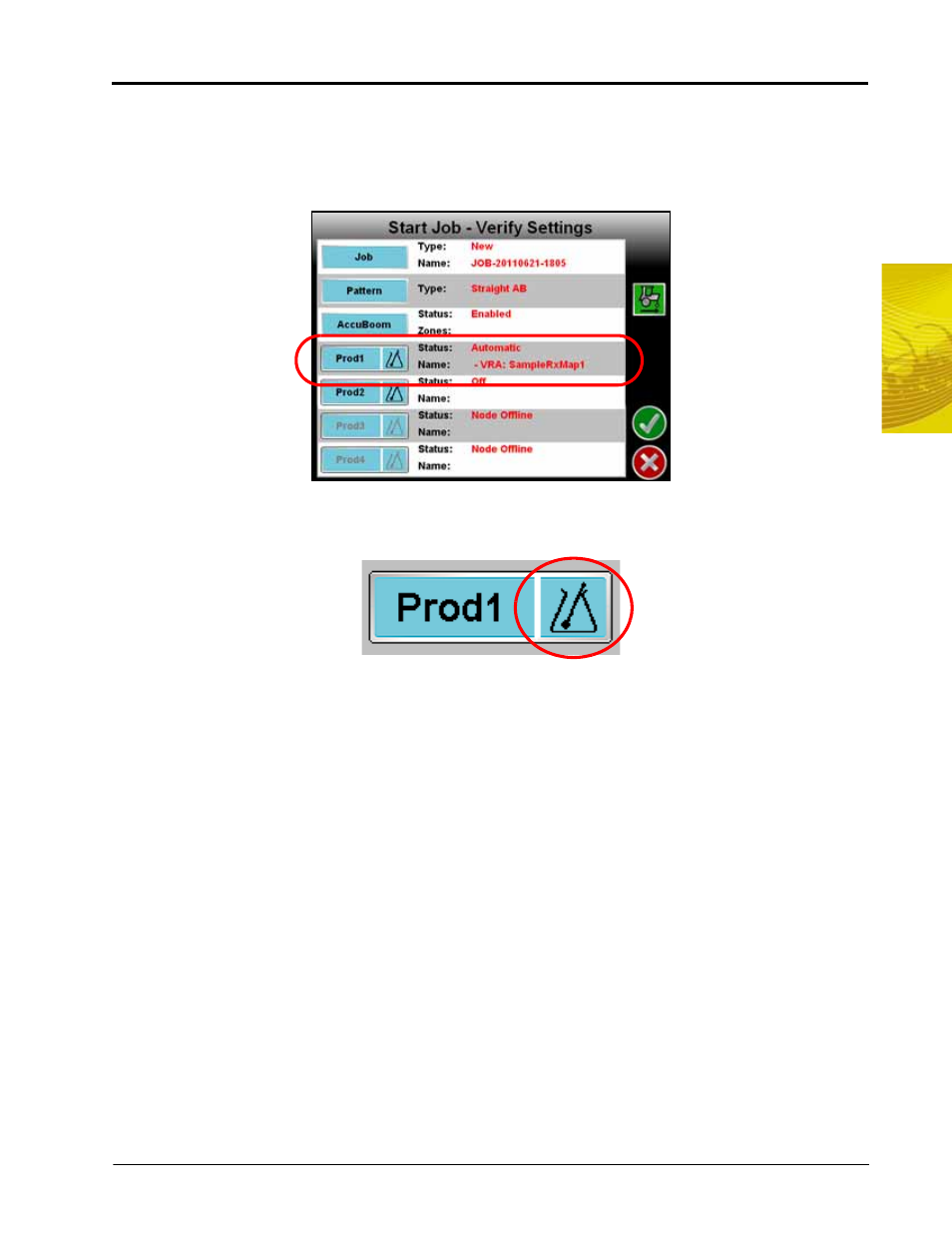
6
Manual No. 016-0171-148
85
Basic Operation
Applying Rx Maps
A prescription map may be applied to either product during the Start Job sequence. With the variable rate
feature enabled, the Start Job - Verify Settings screen displays the name of the prescription map along with the
product to which the prescription map will be applied.
To Apply a Prescription Map
1.
Touch the Rx symbol in the corresponding Product button.
For example, touch the Rx symbol in the Product 1 button to apply a prescription map to the product
controlled by the first product node.
Note:
To remove a prescription map, touch the ‘Prod1’ area of the button to display the Product Setup
screen. Touch the Rate button and enter a value.
Advertising
This manual is related to the following products: