User interface – SONOSAX SX-R4 User Manual - Hardware Description User Manual
Page 14
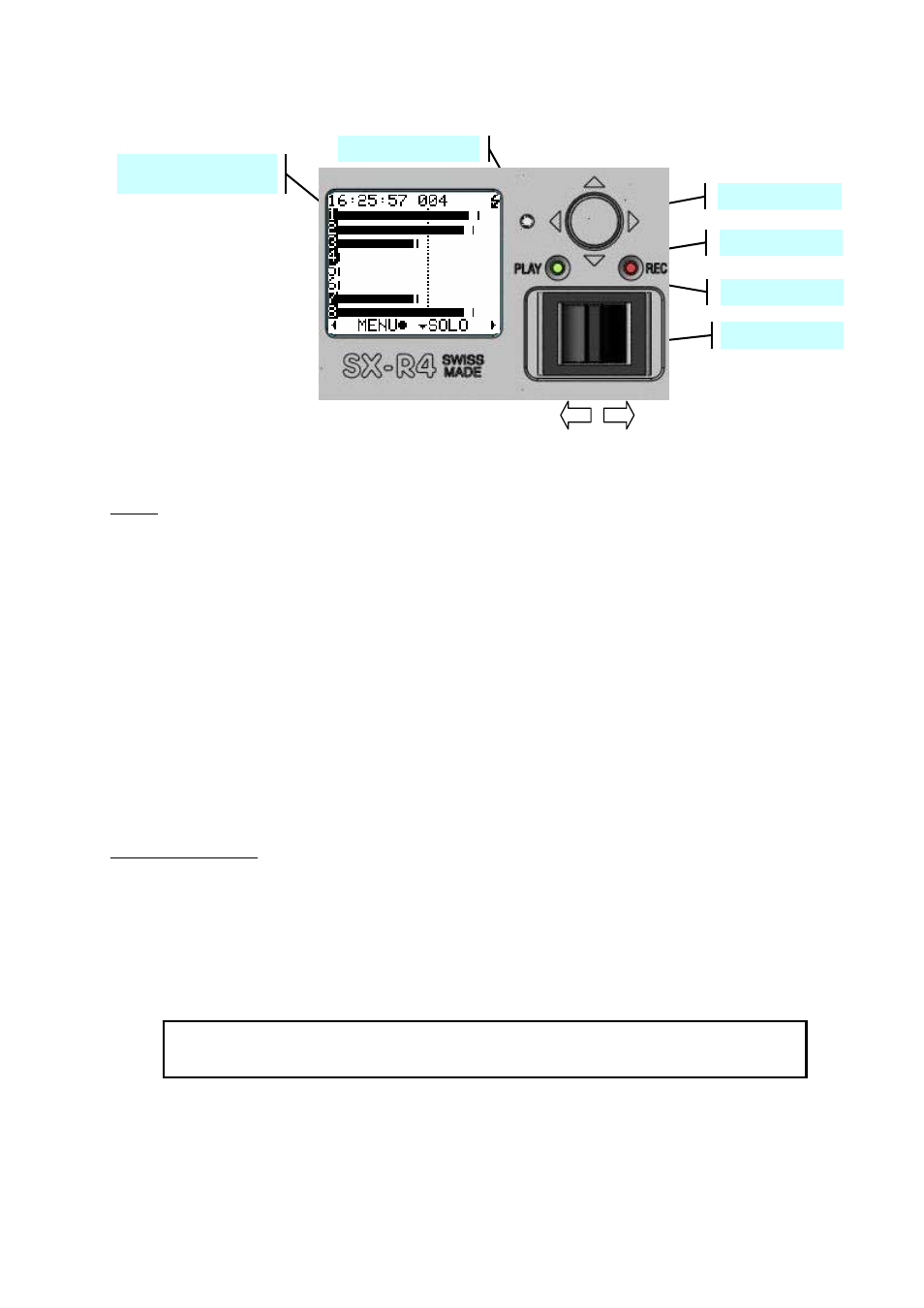
SONOSAX SX-R4
User manual / Hardware description
Page 14 of 19
5. USER INTERFACE
PLAY REC
5.1 PRINCIPLE OF OPERATION
Status
The Status of the SX-R4 is indicated by means of the Red and the Green leds and by the LCD Display. The
following statuses are possible:
• RECORD READY
the Red LED is flashing, the SX-R4 is ready to start recording.
• RECORDING
the Red LED lights On steady, confirming that a recording is in progress
• PLAYING
the Green LED lights On steady, a Take is playing
• PLAY PAUSE
the Green LED flashes, indicating that the loaded Take is currently paused.
• PLAY STOP
A Take is loaded ready to be played, no LED lights on, nor flashes
Main screen display
The main working screen [ TRACK MONITORNG ] displays the Level Meters of the 8 tracks.
The global meter's range is 72dB with following resolutions:
1dB steps from –72dBFS up to –24dBFS
0.5dB steps from –23.5dBFS up to 0dBFS.
The first segment at the left edge of the screen indicates -72dBFS
The last segment at the right edge of the screen indicates 0dBFS
PLEASE REFER TO THE SEPARATED SX-R4 "USER INTERFACE" MANUAL FOR THE
OPERATING INSTRUCTIONS RELATED TO THE LATEST FIRMWARE REVISION.
Joystick
LCD Display
10 lines x 17 characters
Light sensor
Green LED
Red LED
Toggle Switch