Sundance SMT6012 v.4.6 User Manual
Page 10
Advertising
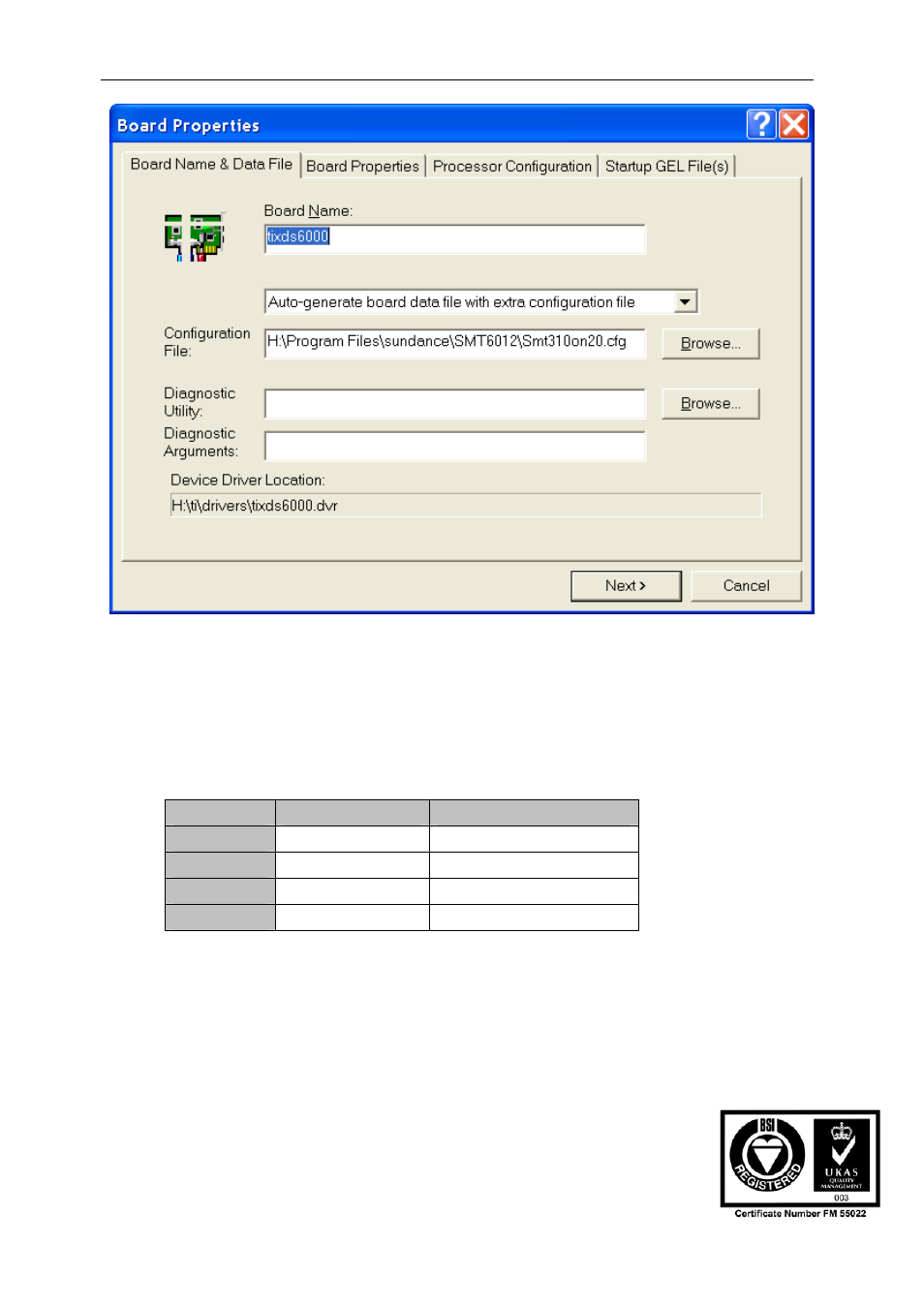
Version 4.6
Page 10 of 22
SMT6012 User Manual
Figure 4 - Specifying the driver configuration file
• Select the “Auto-generate board data file with extra configuration file”. Select
“Browse” to browse to the directory where the SMT6012 is installed. This is
normally “C:\Program Files\Sundance\SMT6012”. Refer to the table below for
the relevant configuration file for your board. Click “Next”.
Board
On-board
Off-board
SMT310
SMT310On20.cfg SMT310Off20.cfg
SMT310Q
SMT310On20.cfg
SMT310On20.cfg
SMT320-V4
SMT320On20.cfg SMT320Off20.cfg
SMT320-V3
SMT320On20.cfg SMT320Off20.cfg
Table 2 – CCS 2.0 driver configuration file selection
User Manual (QCF42); Version 4.6, 26/06/02; © Sundance Multiprocessor Technology Ltd. 2002
Advertising