Super Systems AC20 User Manual
Page 18
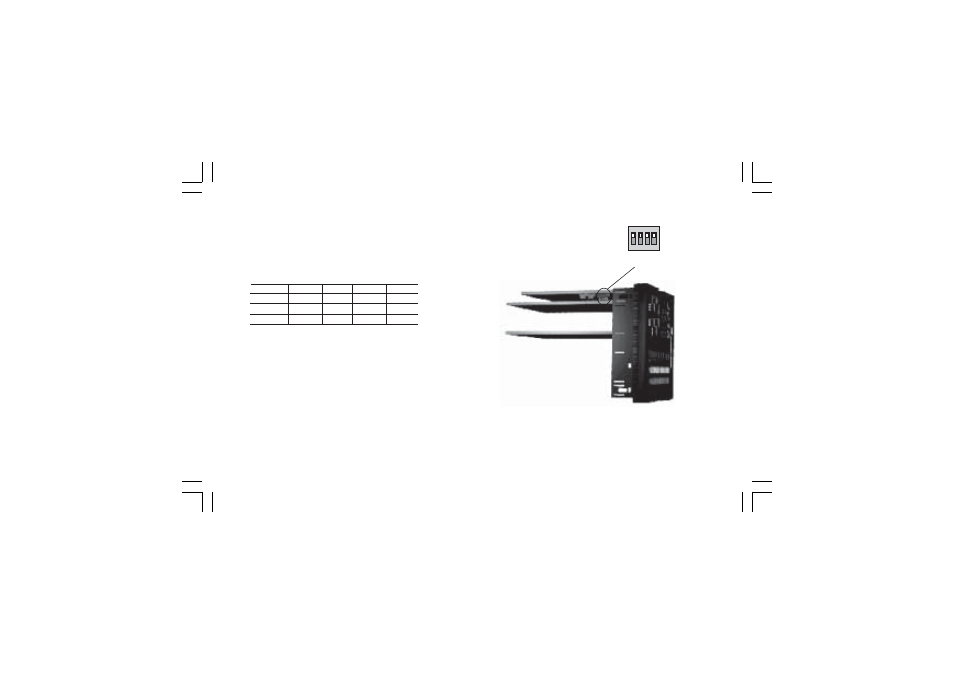
16
Operative mode and Hardware lock
Operative mode and Hardware lock
Operative mode and Hardware lock
Operative mode and Hardware lock
Operative mode and Hardware lock
1) By V101 (see fig. 16) it is possible to select one of the
following operative modes:
a) run time mode without configuration mode
b) run time and configuration modes
c) security code setting mode
Set V101 according to the following table:
Modes
V101.1 V101.2 V101.3 V101.4
a
OFF
ON
ON
ON
b
OFF
ON
OFF
ON
c
OFF
ON
OFF
OFF
2) When run time mode is selected (mode a or b), V101.3 allows
you to activate/deactivate the hardware lock for configuration
parameters.
If V101.3 is ON, the lock is activated.
If V101.3 is OFF, the lock is deactivated.
When the lock is activated, no one of the configuration
parameter can be modified.
3) All the others switch combinations are reserved.
Fig. 16
1 2 3 4
ON DIP
V101