Super Systems X5 User Manual
Page 23
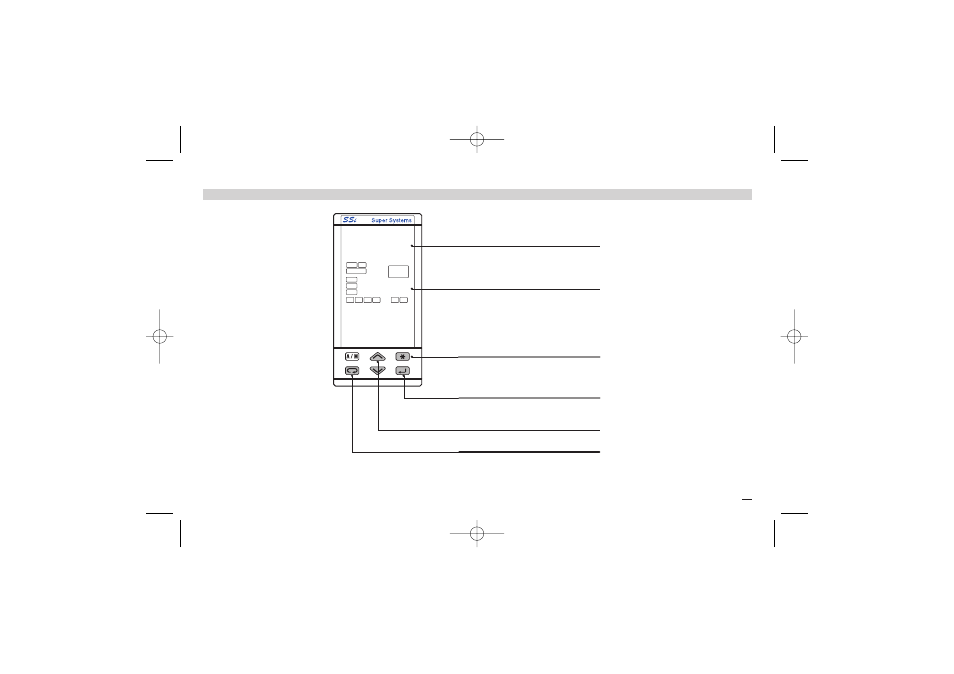
23
4 - Operation
4.1.2 KEY FUNCTIONS AND DISPLAY IN PROGRAMMING MODE
A
The parameter setting proce-
dure has a timeout. If no keys
are pressed for, at least 30
seconds, the controller auto-
matically switches back to the
operator mode.
After selecting the parameter or
the code, press
$
and
%
to display or modify the value.
The value is entered when the
next parameter is entered, by
pressing the è key.
The changes are not saved if
either the back key ê is
pressed or if the instrument is
left alone for 30 seconds.
From every parameter, pressing
the
í
key, the controller
switches to the operator mode.
35.0
P.b.
Parameter value
Parameter mnemonic
Back to the previous parameter
Entry key for selection
and value setting confirmation
Value modification
Access to the menu for:
- Parameter setting
- Configuration
- Access selection
X5-SSI-uk 18-03-2009 17:53 Pagina 23