Chart scaling, View input types, Chart scaling view input types – Super Systems SDS 8120 User Manual
Page 24
Advertising
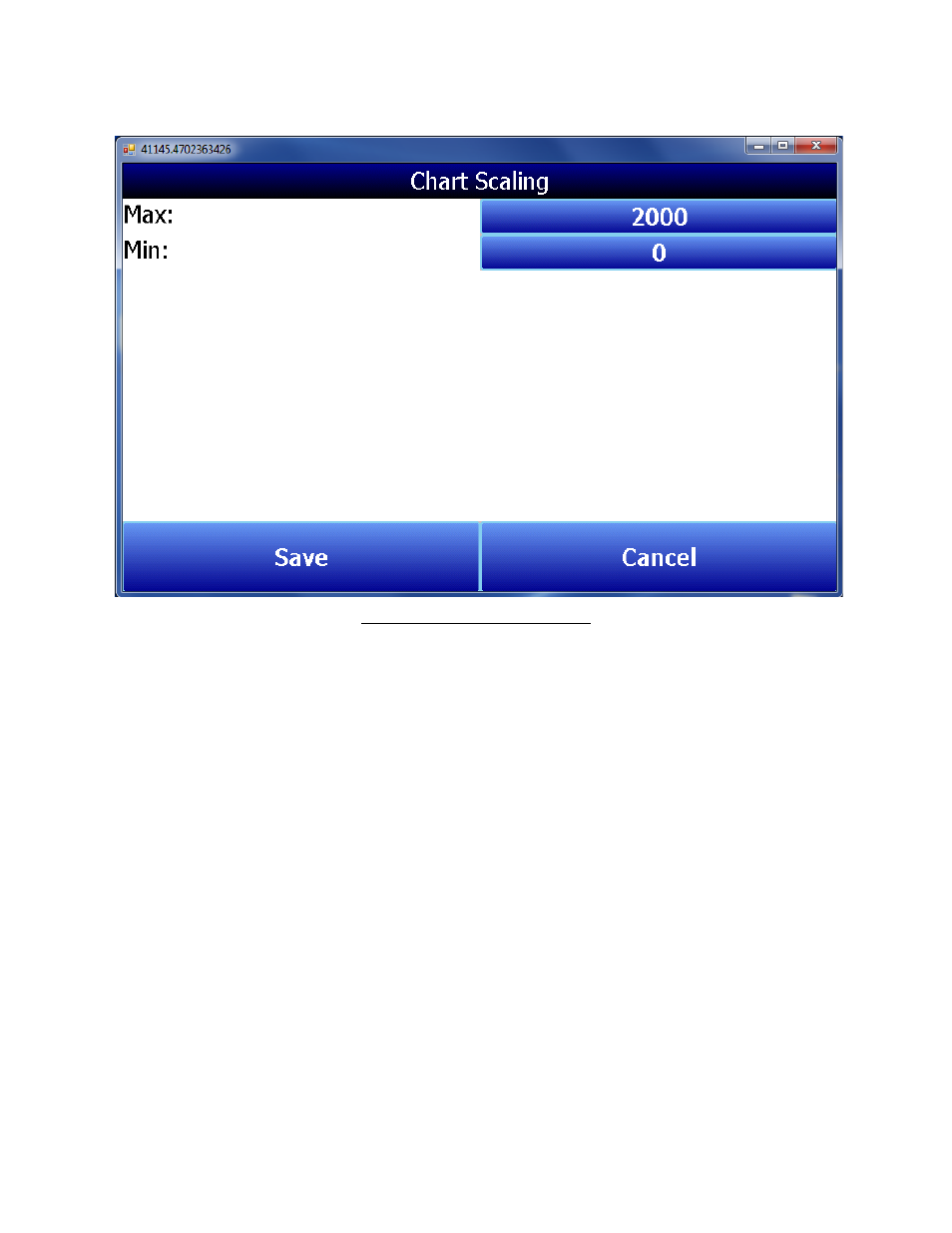
Super Systems Inc.
Page 24 of 104
Color Touch Screen Data Logger Operations Manual
Chart Scaling
Figure 30 - Chart Scaling Window
Chart scaling allows the user to adjust the maximum and minimum degrees displayed
on the chart. To change, press the blue button with the max or min number, press OK,
then press Save.
View Input Types
This menu option displays the thermocouple type for each of the 20 channels. No
changes can be made to this screen.
Advertising
This manual is related to the following products: