Super Systems eFLO User Manual
Page 22
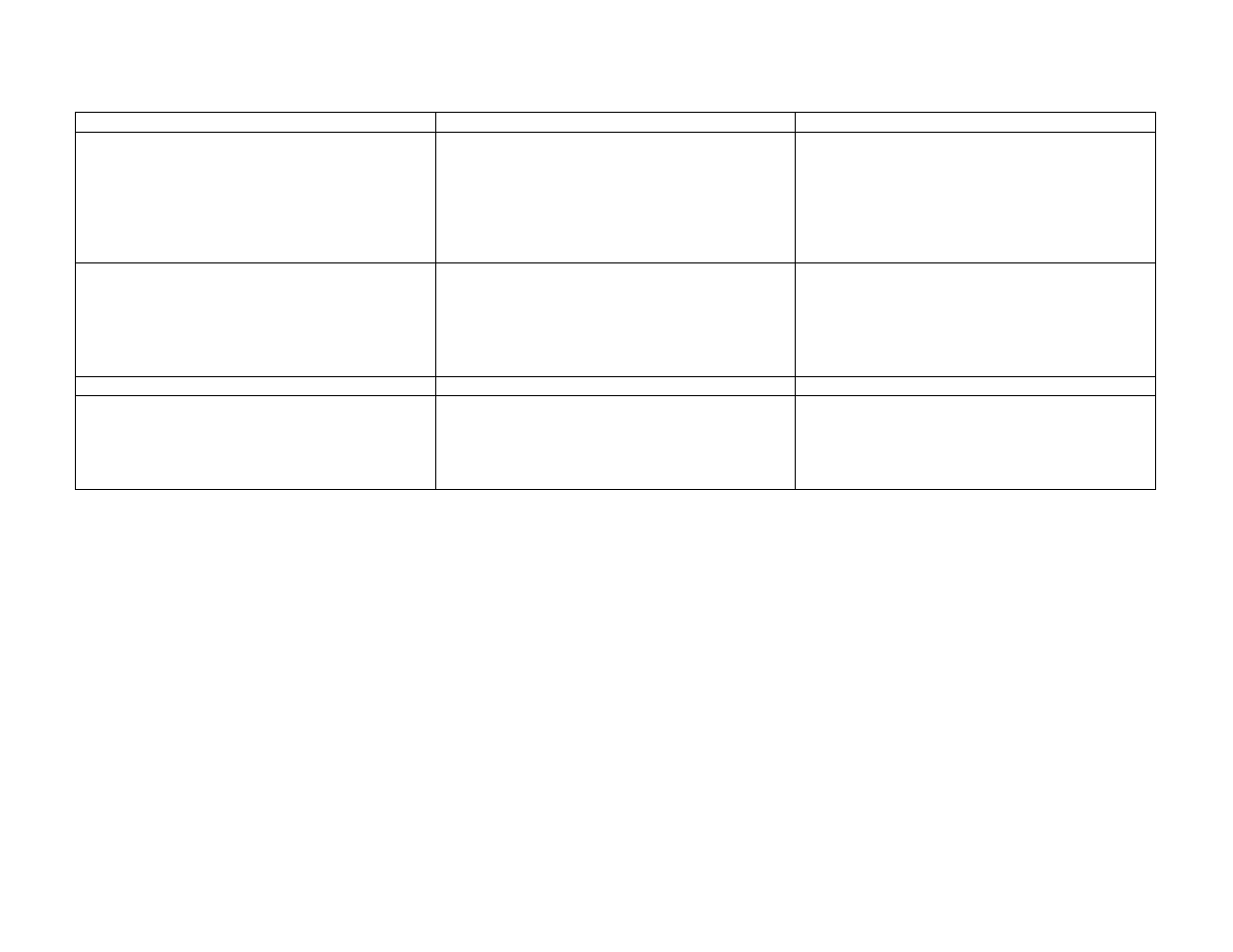
eFlo Electronic Flow Meter Operations Manual
Super Systems Inc.
Page 22 of 25
Problem
Possible Causes
Possible Corrective Actions
Unit is indicating that there is no gas flow when
calling for a flow setpoint
Hand valve for gas supply may be closed
If a solenoid is used, solenoid may not be
energized
Restrictions may be present downstream in the
gas supply
Open hand valve.
Ensure that solenoid is energized.
Check for issues such as exhaust gas outlet
restriction, and correct any problems.
Unit is not communicating
Communications may not be configured correctly Verify RS485 wire polarity
Verify address and baud rate
Verify that only one meter has address set to 1 on
the RS485 loop
Unit is not reaching setpoint
There may be insufficient gain
Verify gain is high enough; adjust bias as needed
Setpoint cannot be changed directly from the
eFlo control panel
An analog setpoint signal may be wired and
overwriting manual setpoint
A master device wired to the eFlo may be
overwriting manual setpoint
Ensure that an analog input signal to the eFlo is
not wired and overwriting manual setpoint
Ensure that no device is actively writing the
setpoint via communications
Table 5 - Troubleshooting
If you experience problems and cannot find the solution after troubleshooting, please call SSi Technical Support at (513) 772-0060.