Swami settings, 1 backlight control – Swami 4000+ GPS User Manual
Page 12
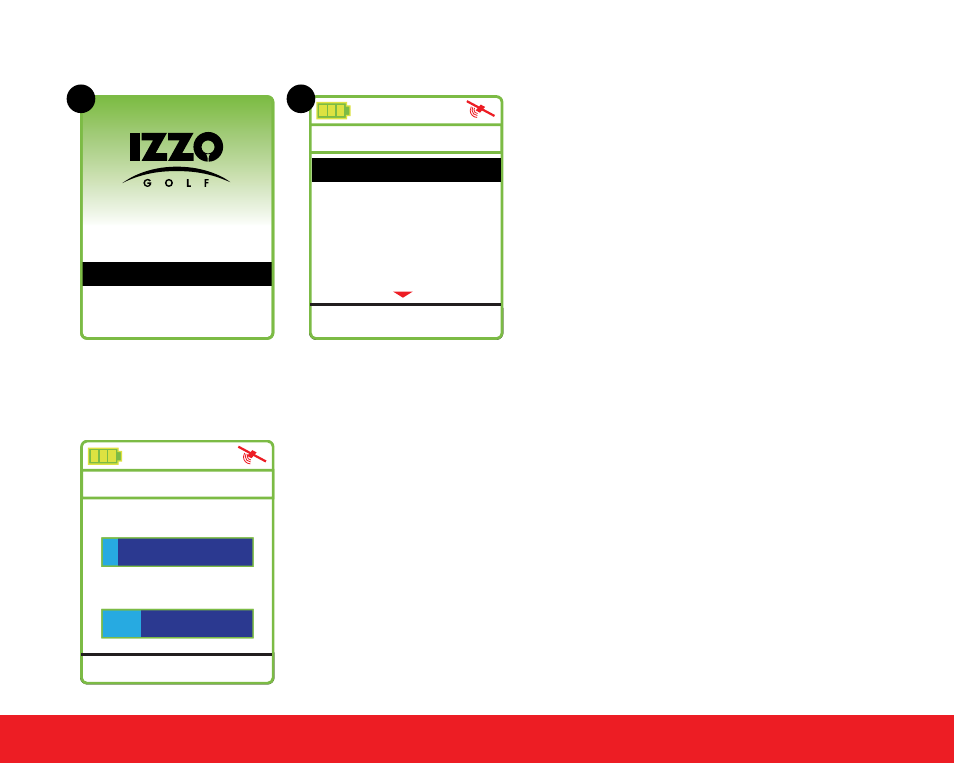
Settings
Meter/Yard
Y
Backlight Control
Language
Time Set
4:21 pm
Time Format 12 H
11
4.
Swami Settings
From the
(A) Start Menu, use the
[Up] and [Down] keys to select
Settings and press [Enter] key
to access
(B) Settings Menu.
PLAY
SETTINGS
POWER OFF
A
B
4.1
Backlight Control
The Swami 4000+ features auto backlight and power off
function to save power. If you don’t touch any key for a specific
time period, the screen will turn dark automatically. Select the
Backlight Control option on the Settings Menu and press the
[Enter] key. Use the [Up] key to edit the backlight duration. Use
the [
Down] key to edit the power off duration. To return to the
Settings Menu screen, press the [Enter] key.
Swami Settings
Backlight Value
10 min
Backlight Setting:
Power Off Setting:
3:48 pm
30 min