Operating instructions – TE Technology MP-2986 User Manual
Page 6
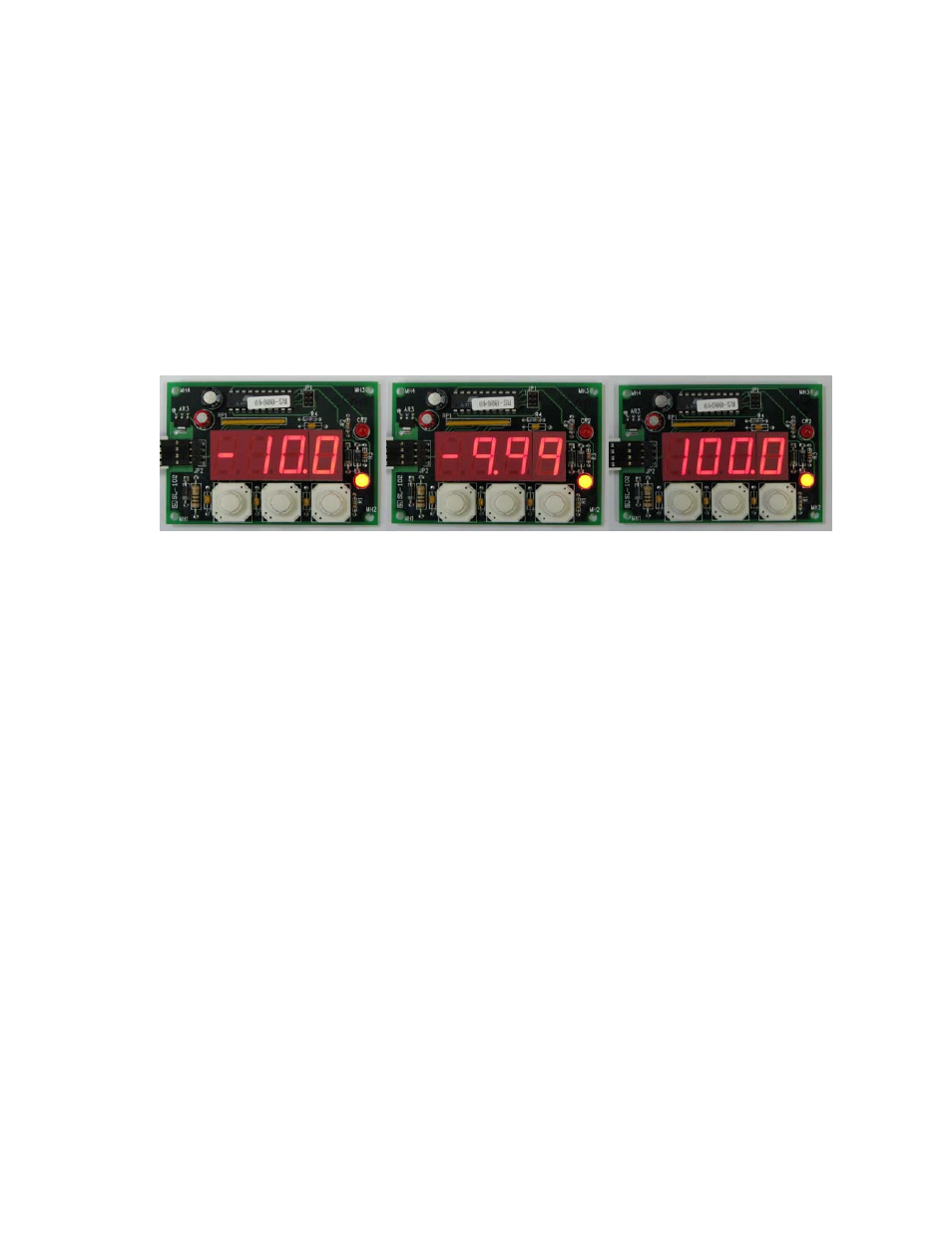
6
Operating Instructions
1.
The right-hand button is the MENU button, which toggles between the ACTUAL TEMP
and the SET TEMP mode. When the bottom LED is lit, the MP-2986 is in the SET TEMP
mode. When the top LED is lit, it is in the ACTUAL TEMP mode.
The display has 4 digits, so the temperature resolution will depend on the temperature
being displayed. The pictures below show three examples of displays in which the
resolution is either 0.01 or 0.1 degrees. The resolution will be 0.1 degrees for temperatures
less than or equal to -10.0 degrees and for temperatures greater than or equal to +100.0
degrees. For temperatures ranging from -9.99 to +99.99, the resolution will be 0.01
degrees.
2.
SET TEMP mode
The controller set-point temperature can be adjusted using the left-hand button to increase
the set-point temperature or the middle button to decrease the set point temperature. Push
the button once for an incremental change in set point. Push and hold the button for rapidly
changing the set point. The temperature set point will be shown in whatever units (°C or
°F) the controller was initially programmed.
3.
ACTUAL TEMP mode
The actual temperature being sensed by the primary thermistor is shown in the display.
The temperature shown will be in whatever units (°C or °F) the controller was initially
programmed.