Skip to the next folder (mp3) – Teac CD-P1260 User Manual
Page 11
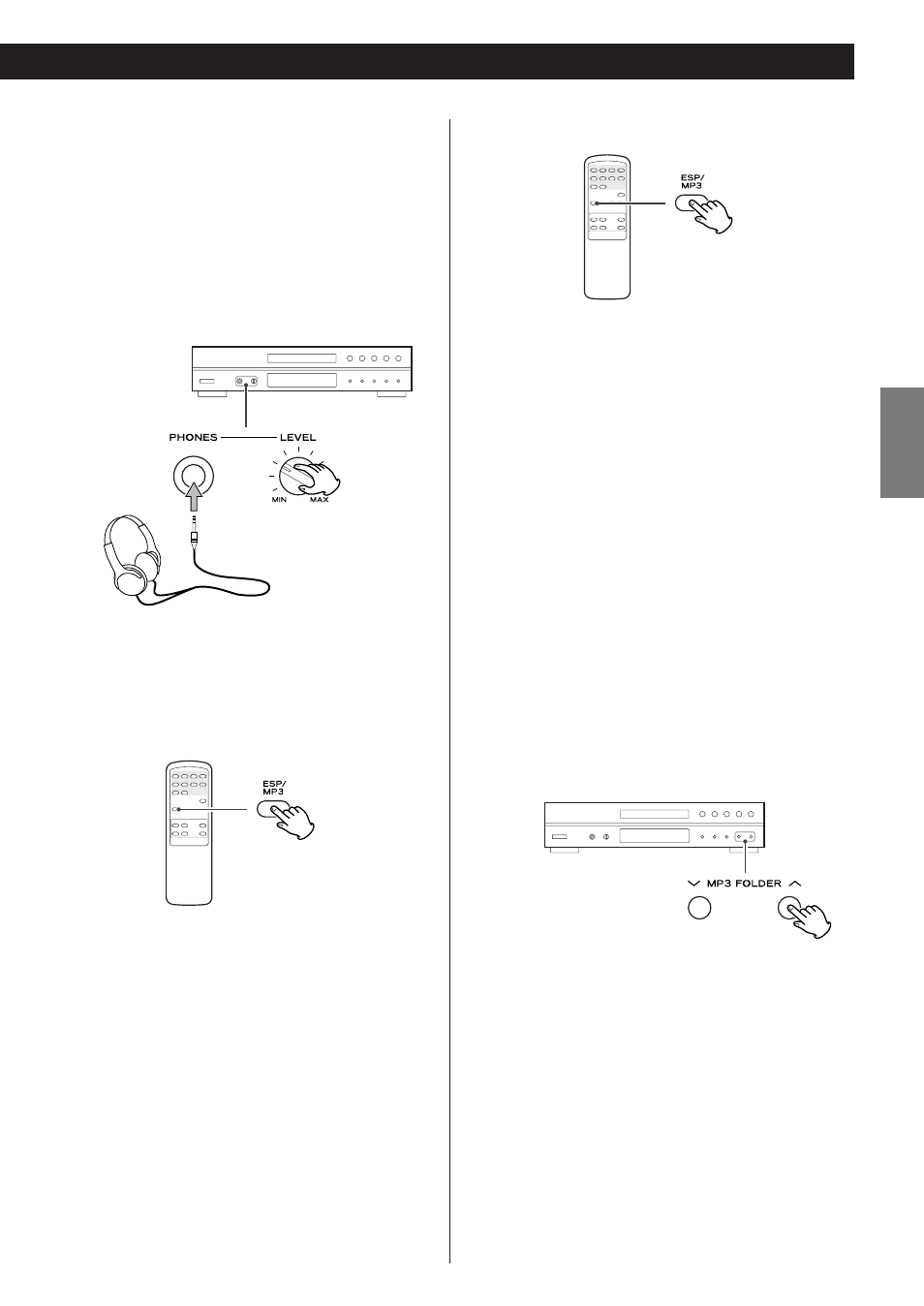
11
ENGLISH
The ESP stores the music in the buffer to prevent sound from
skipping.
During playback of a CD, press the ESP button to turn the ESP
on or off. When you turn the ESP on, “40 SEC (40 seconds)”
briefly appears, and the ESP indicator lights on the display.
<
The ESP indicator blinks while the unit is filling the buffer.
<
When the unit is on the stable place and free from
mechanical shocks, you can turn this function off.
<
During playback of MP3, this function is always ON.
ESP (Electronic Shock Protection)
Listening through headphones
For private listening, insert the plug from your headphones
into the PHONES jack, and adjust the volume by turning the
LEVEL knob.
CAUTION
Always lower the volume level prior to plugging in your
headphones. TO AVOID DAMAGING YOUR HEARING - Do
not place your headphones on your head until after you have
plugged them in.
Skip to the next folder (MP3)
Press the MP3 FOLDER buttons to skip folders.
To display the MP3 information
During playback of MP3 disc, press the MP3 button for more
than 1 second. The information about the current track is
displayed as follows:
Filename w Title w Artist w Album
<
NONE appears when there is no information.
<
UNKNOWN appears when the unit cannot read the
information.
Press the MP3 button for more than 1 second again to cancel
the MP3 information mode.