Setting items and their options (continued) – Teac K-01X User Manual
Page 26
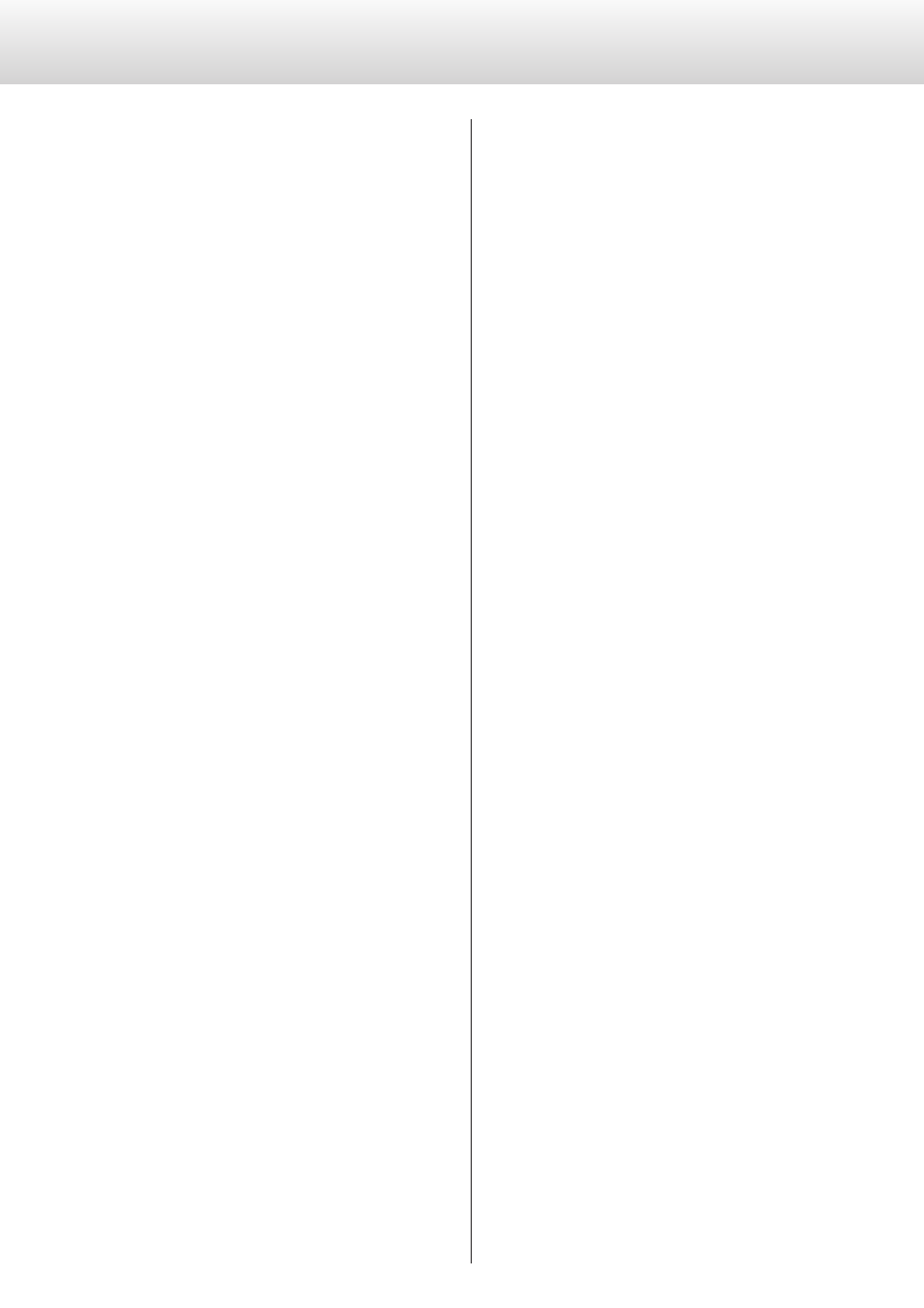
26
Clock sync setting
Display: CLK>***
OFF
No clock sync is used.
SYNC
This unit's master clock is synchronized to the clock signal (44.1kHz,
48kHz, 88.2kHz, 96kHz, 176.4kHz, 192kHz or 10MHz) input through
the CLOCK SYNC connector and used for operation.
MCK
The 22.5792MHz/24.576MHz signal input through the CLOCK SYNC
connector is used as the master clock.
Analog output setting
Display: AOUT>***
XLR2
Analog audio signals are output through the XLR connectors with
pin 2 HOT.
XLR3
Analog audio signals are output through the XLR connectors with
pin 3 HOT.
RCA
Analog audio signals are output through the RCA jacks.
OFF
Analog outputs are disabled and the D/A converter is turned off.
Digital output setting
Display: DOUT>***
o
The signal is output without upconversion.
o
During Super Audio CD playback, this is automatically set to off.
OFF
Turns the digital output off.
XLR
The CD digital audio signal is output from the XLR DIGITAL OUT
connector.
RCA
The CD digital audio signal is output from the RCA DIGITAL OUT
connector.
Automatic display (FL) off setting
Display: DPaOFF>***
ON
If playback is stopped and no operation is conducted for 30 minutes,
the display automatically turns off.
OFF
The display never turns off automatically.
o
If the display is left on with the same indication for a long time,
brightness irregularities can occur. For this reason, we recommend
that you set the automatic display off function to ON.
Automatic power saving setting
Display: APS>***
o
By default, the setting is 30m.
When the input source is CD/SACD, the unit will turn off automati-
cally if the set amount of time passes without a disc being loaded or
with the disc remaining stopped.
When the input source is COAX in, OPT in or USB in, the unit will turn
off automatically if the set amount of time passes without being able
to lock an input signal from the selected input source.
o
The input sources that are not selected have no effect on auto-
matic power saving.
30m
30 minutes
60m
60 minutes
90m
90 minutes
120m
120 minutes
OFF
The automatic power saving function is disabled.
Setting items and their options (continued)