Dr-680, Built-in speaker output setting added – Teac DR-680 Appendum V.1.30 User Manual
Page 2
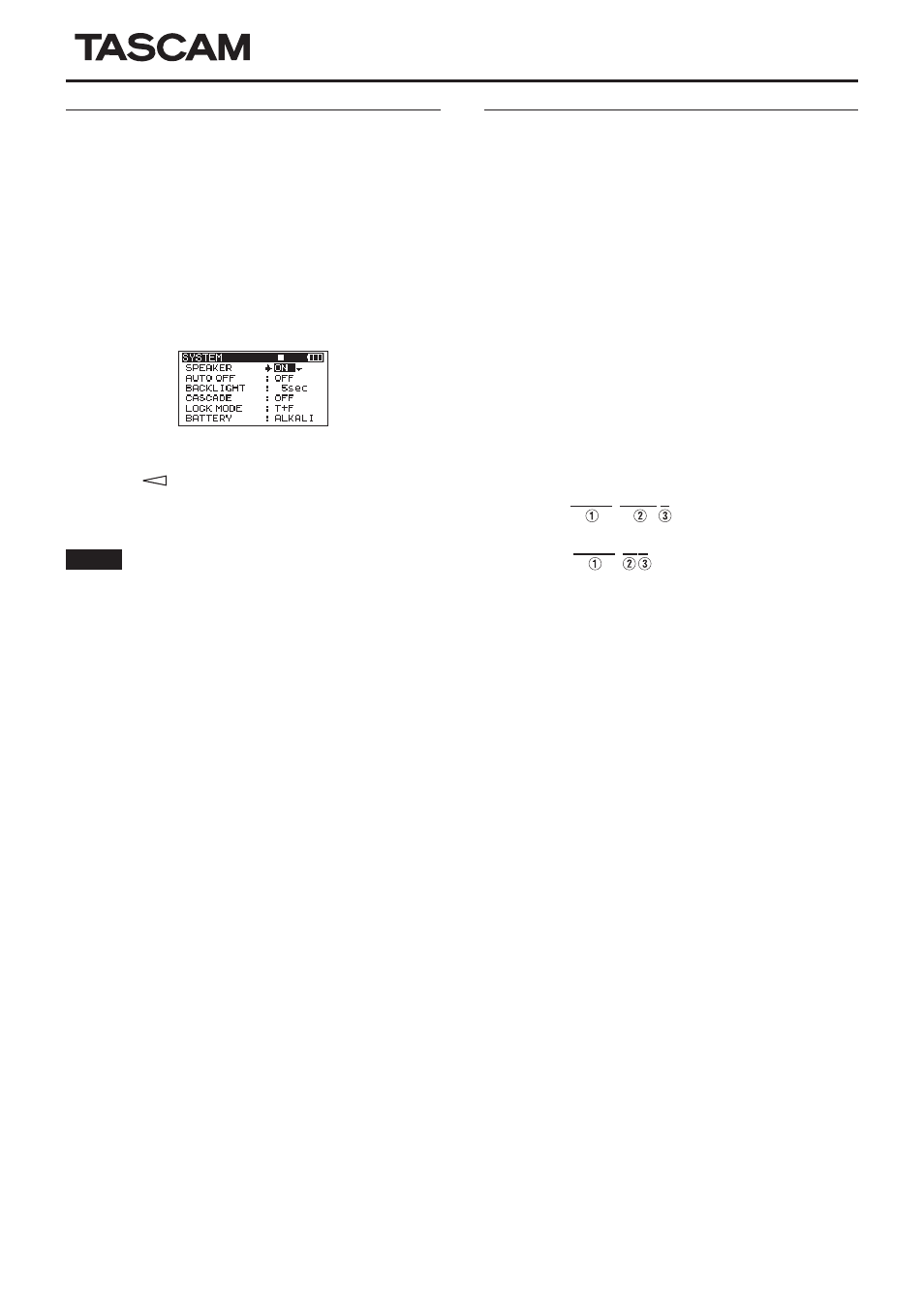
DR-680
2
TASCAM DR-680
Built-in speaker output setting added
A function that allows the built-in speaker output to be set has
been added.
When shipped new from the factory, this unit's built-in speaker
output is set to on. To turn the built-in speaker output off, set
the
SPEAKER
item on the
SYSTEM
menu screen to
OFF
.
1. Press the MENU button on the top panel to open the
MENU
screen.
2. Turn the top panel DATA wheel to select
SYSTEM
in the
menu, and press the top panel ENTER button.
The
SYSTEM
screen appears.
3. Turn the top panel DATA wheel to select
SPEAKER
.
4. Use the DATA wheel to select one of the following settings.
Options:
OFF
,
ON
(default)
5. Press the
button on the top panel to return to item
selection on the menu screen.
6. Press the front panel HOME/FUNC button to return to the
Home Screen.
NOTE
• If headphones are connected, the unit will not play through
the built-in speaker even if
SPEAKER
is set to
ON
.
• Before outputting sound, minimize the volume with the
PHONES knob. Failure to do so could result in a sudden loud
noise that could harm hearing, for example.
Support for playback of multitrack
recordings added
The previous rebuild function allowed one file to be made into
one take. Now, multiple files can be made into one take.
This enables the playback of multitrack recordings prepared in a
DAW, for example.
The procedures are as follows. (See “Folder Operations” on page
37 of the Owner’s Manual.)
To combine multiple files into one take, put all the files into the
same folder and follow these rules.
8
The following properties must be the same for all
the files.
• File format (WAV/BWF/MP3)
• Sampling frequency
• Bit length (16-bit or 24-bit for WAV/BWF) or bit rate (MP3)
• File type (stereo/mono)
• File size
8
File naming rules (WAV/BWF example)
Mono file:
XXXX_monoY.wav
Stereo file:
XXXX_stY.wav
1
: Take name part (no more than 10 half-width alphanu-
meric characters)
2
: File type (mono or stereo)
3
: Track number (1 to 6 for mono, 12, 34 or 56 for stereo)