Setting up the tascam ds-m7.1, Delay setting, Further reading – Teac DS-M7.1 Setup Guide User Manual
Page 4: Teac corporation
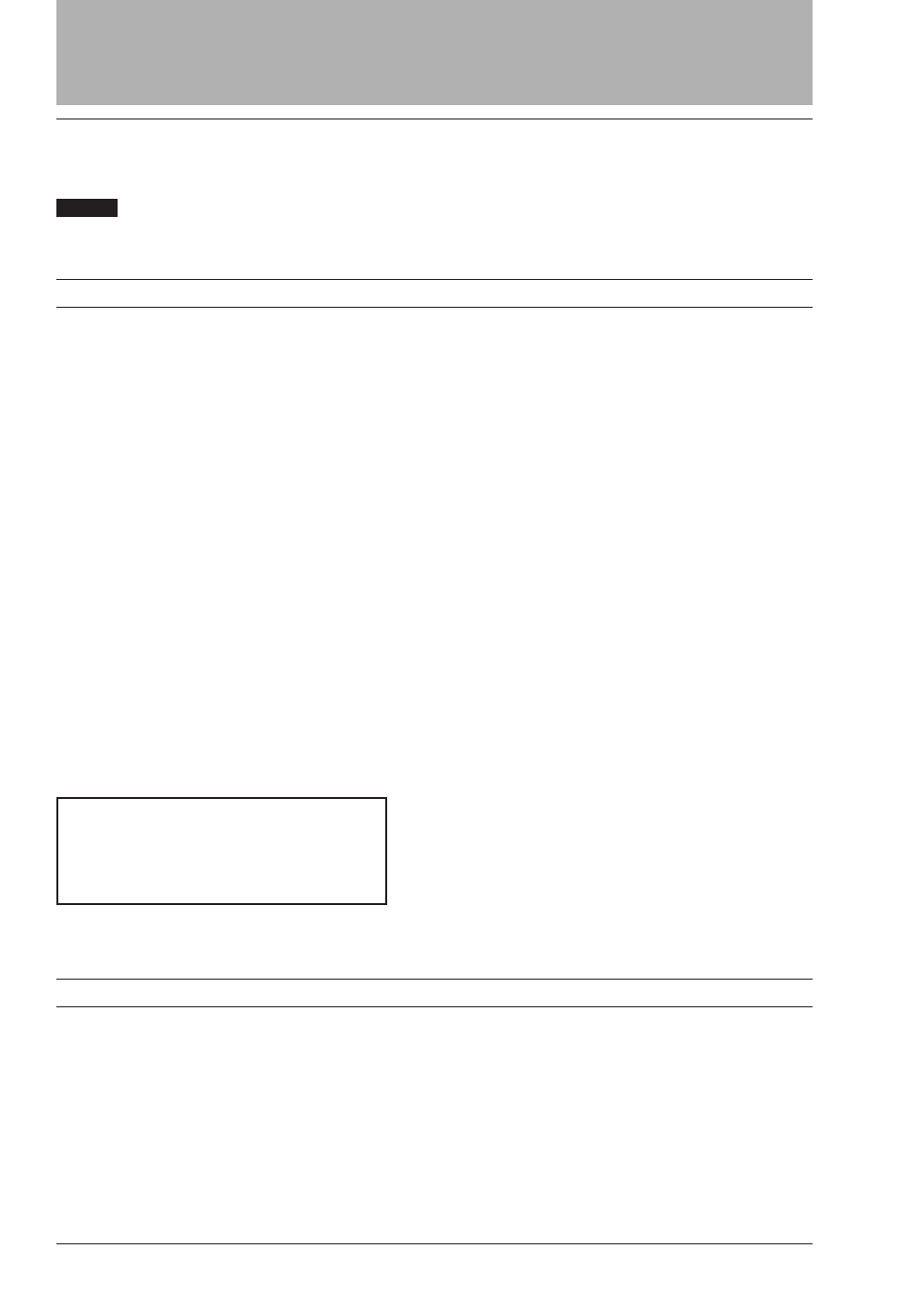
Setting up the TASCAM DS-M7.1
Adjusting the surround level
You may want to adjust the surround level (the level of the rear speakers) so that they are anything up to 10 dB qui-
eter than the front speakers. Use the
SYSTEM
menu above to set this value.
NOTE
The setting of the LFE crossover and relative level is handled by the dedicated bass management sys-
tem, and is treated in detail in the main manual. Typically, the default settings will handle this.
Delay setting
Another important aspect of working with surround monitoring is setting up delay times, so that the signals from
the different channels all arrive at the same time at your monitoring position. If this is not done properly, the re-
sulting mix may not be quite what you expect.
The DS-M7.1 contains delay circuits to allow the monitoring to be adjusted.
For this process you will need some kind of tape measure or ruler to measure the distance between the listening
position and the speakers.
Measure the distance from your listening position to the different speakers. Treat the longest such distance as the
“reference” distance. The reason for this is that it is easy to “move” other speakers “further away” by introducing
delay, but adding negative delay, which involves time travel, is still under development!
As a rule of thumb, one foot (30 cm) of difference equals one millisecond of delay.
Work out how many milliseconds of delay you will need for each channel.
The
L
and
R
speakers should be equidistant from the listening position. If you can arrange the
C
speaker so that it
is the same distance from the listening position as the
L
and
R
speakers (that is, in an arc with the listening posi-
tion at the center, then you do not need to make different adjustments for the
L
,
R
and
C
channels. If the
C
speaker
is in a straight line with the
L
and
R
speakers, you will need to make the
C
speaker electronically further away,
and add delay to the sound.
Likewise, the
LS
and
RS
speakers should be equidistant from the listening position (the recommended angle for
these speakers is about 20° behind the listening position).
With the
SHIFT
indicator lit, press the
DELAY
key, so that
you see a screen like the one at the left (this is for a 5.1 ar-
rangement—if you have a different setup, the screen may ap-
pear different).
On the top row, move the cursor and use the
VALUE
dial to
turn the delay
ON
from
OFF
.
Move the cursor to the different channels and adjust the delay time according to the values you have worked out.
You can adjust the delay for each channel in 0.1 ms steps up to a maximum of 50.0 ms.
Further reading
We strongly suggest that if you are unfamiliar with surround sound techniques, or the concepts described in this
guide, you obtain some of the excellent reference material available from the Internet, or reference works pub-
lished on the subject.
[DELAY] ON
L 50.0 C 50.0 R 50.0
LFE50.0
LS50.0 RS50.0
TEAC CORPORATION
Phone: (0422) 52-5082 3-7-3, Nakacho, Musashino-shi, Tokyo 180-8550, Japan
Printed In Taiwan MA-0666