Rear panel, 2 - features of the fireone, Important safety precautions – Teac FireOne User Manual
Page 10
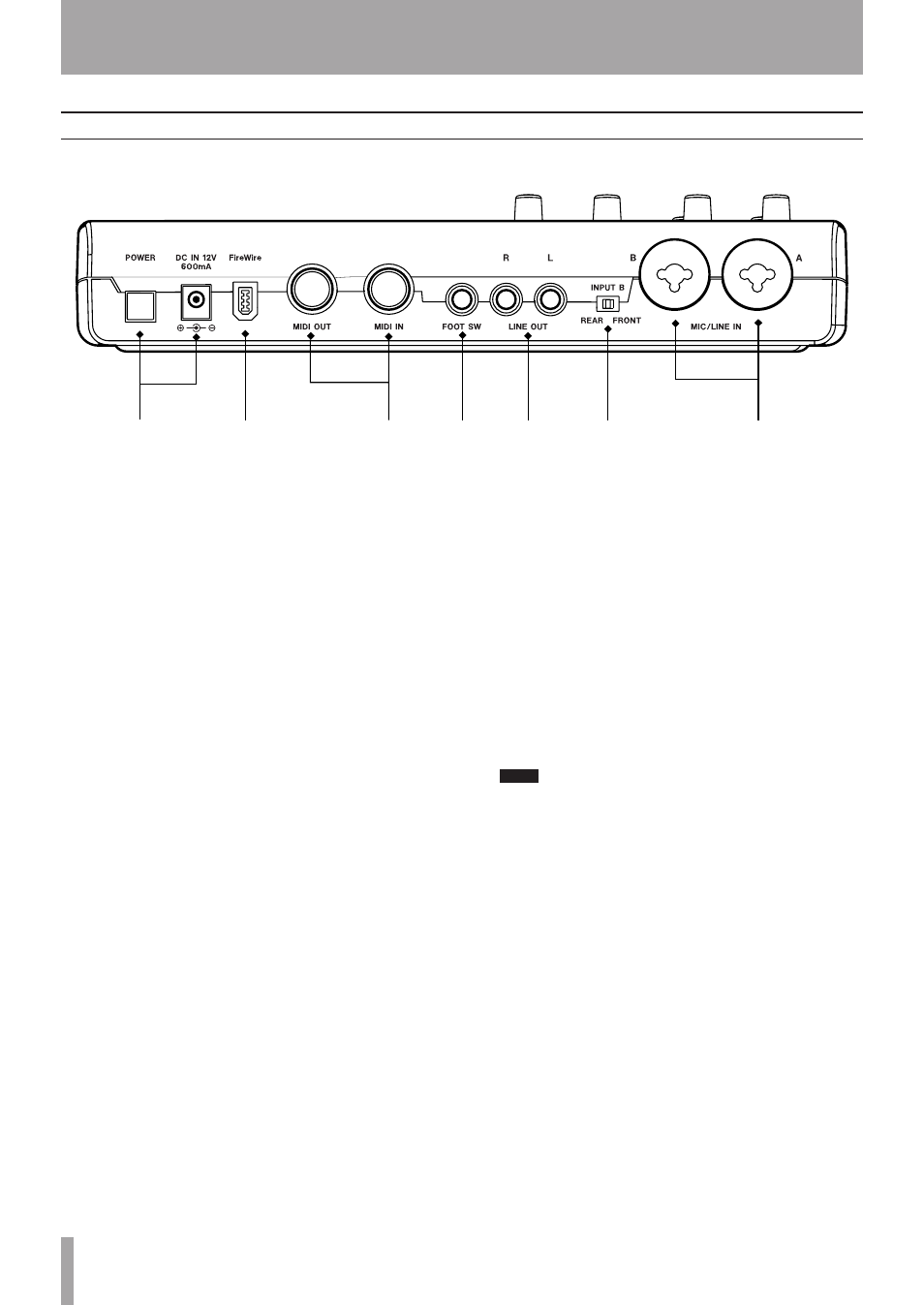
IMPORTANT SAFETY PRECAUTIONS
10
TASCAM FireOne
2 - Features of the FireOne
1
MIC/LINE IN connector
The flexible combo (XLR/phone) jacks connect a wide
variety of possible input sources to FireOne’s high-quali-
ty internal microphone preamplifiers.
Note that when ¼” jacks are used, that FireOne accom-
modates both unbalanced (TS) and balanced (TRS)
sources.
2
REAR/FRONT switch
This slide switch selects whether the rear-panel combo
jack, or the front-panel
GUITAR IN
jack is used as the
source for FireOne input
B
.
3
LINE
OUT connectors
Two ¼” TRS phone jacks carry the Left and Right pro-
gram material to your external amplifier and speakers.
The
LINE
OUT
control on the top panel is used to set the
listening level.
4
FOOTSWITCH jack
A footswitch can be connected to this jack, and can be set
to provide control functionality (ex: Punch-In, Start-Stop)
to your application software. See the application-specific
notes for information on how to set up the external foot-
switch input with the audio software you use.
5
MIDI IN and MIDI OUT connectors
Standard
MIDI IN
and
MIDI OUT
5-pin connectors allow
you to hook up external MIDI controllers, tone genera-
tors, etc. The MIDI messages are not processed by the
FireOne, but passed to application software as with any
other external MIDI port.
6
FireWire (IEEE 1394) connector
The IEEE 1394 (or FireWire”) connector is the main con-
nection between FireOne and the host computer. A high-
quality FireWire cable is provided with FireOne for this
purpose. Please see the warnings addressing FireWire
hookup in the “Firewire connection notes” section above.
7
POWER
jack and switch
FireOne can be powered either by the
FireWire
bus, or via
its own included AC adapter. As noted in the “Firewire
connection notes” section, using bus power requires that
the FireWire node connected to the FireOne provide the
necessary bus power, and that a standard 6-pin FireWire
cable such as the one provided with
FireOne
be used.
NOTE
The 4-pin FireWire connectors found on many note-
book computers do not carry power, and hence
cannot be used to power the FireOne. In such a
case, you must power the FireOne from its own AC
adapter.
Rear panel
7
6
5
4
3
2
1