Setting up the fw-1884 in hui emulation protocol, Channel strips, Left side keys – Teac FW-1884 Emulation User Manual
Page 3: Setting up the fw-1884 in hui emulation, Protocol, Hui emulation protocol, Channel strips left side keys
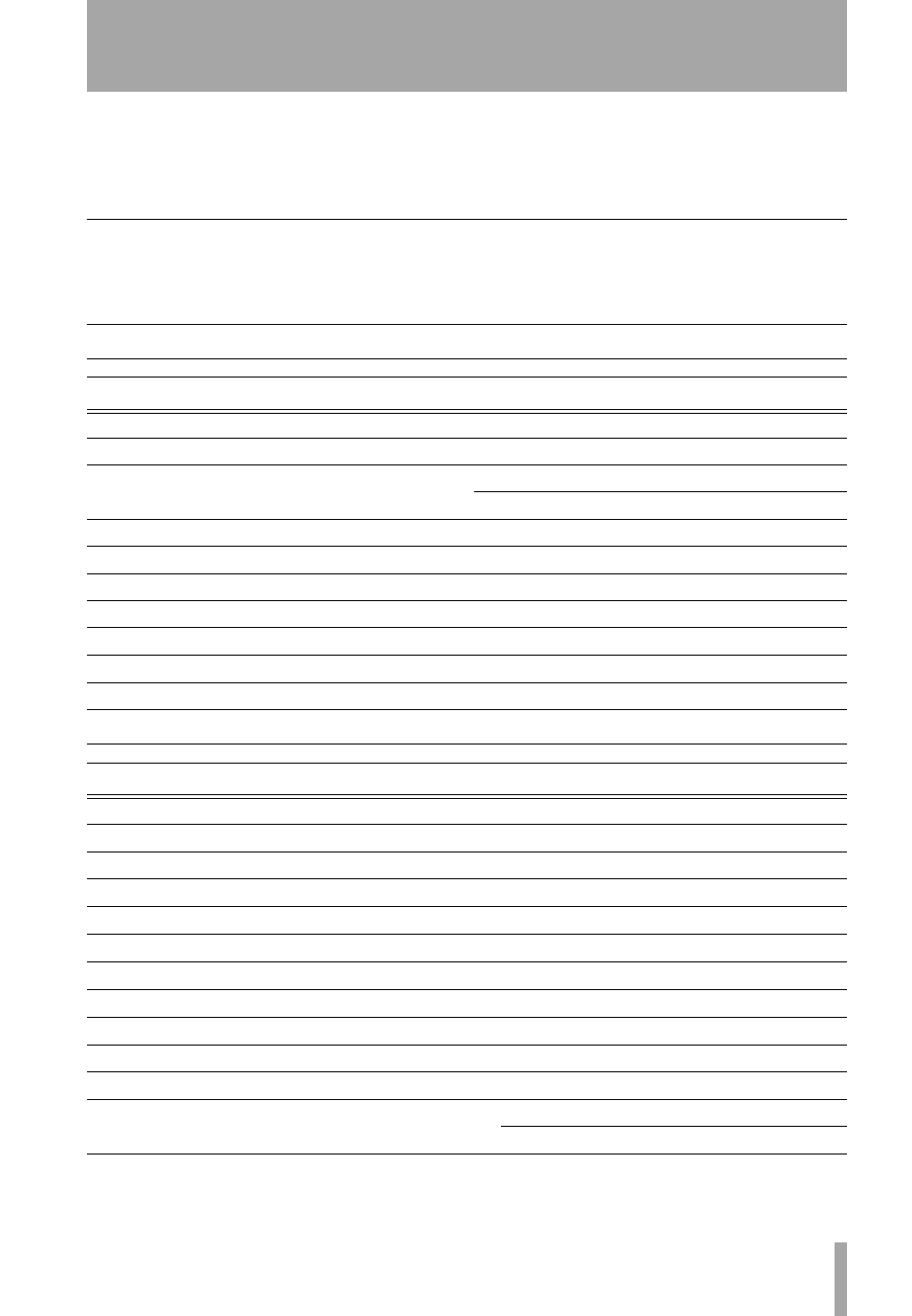
TASCAM FW-1884
3
HUI Emulation Protocol
The FW-1884 can emulate the MIDI controller mes-
sage set sent by the Mackie HUI, thereby addressing
applications that support the HUI protocol. This sec-
tion will document the command set utilized in HUI
emulation protocol. For more details on how this map-
ping is implemented in a particular application, please
refer to the user manual and the specific application
notes for your software.
Setting up the FW-1884 in HUI Emulation protocol
1
Open the FW-1884 Control Panel
2
Select the
Settings
tab
In the drop-down
Control Protocol
menu, select
the HUI emulation option.
Channel Strips
Left Side Keys
FW-1884 Control
Type
Modifier
HUI Function
Encoder
Enc
ENCODER
Rec
indicator
REC/RDY
indicator
SEL
ect
L/Key
none
SELECT
REC
REC/RDY button
SOLO
L/Key
SOLO
MUTE
L/Key
MUTE
Track Fader Touch
Key
Fader touch
Track Fader
fader
Fader move
MASTER
Fader Touch
Key
Master
fader
touch
MASTER
Fader
fader
Master
fader
move
FW-1884 Control
Type
Modifier
HUI Function
FLIP
L/Key
SHIFT (FLIP)
PAN
L/Key
PAN
AUX 1
L/Key
SEND A
AUX 2
L/Key
SEND B
AUX 3
L/Key
SEND C
AUX 4
L/Key
SEND D
AUX 5
L/Key
SEND E
AUX 6
L/Key
AUX 7
L/Key
EDIT
AUX 8
L/Key
MIX
CONTROL PANEL
L/Key
n/a
SAVE / F1
L/Key
SAVE
SHIFT
F1