Teac MMR-8 v5.01 User Manual
Version history for mmr-8 and mmp-16
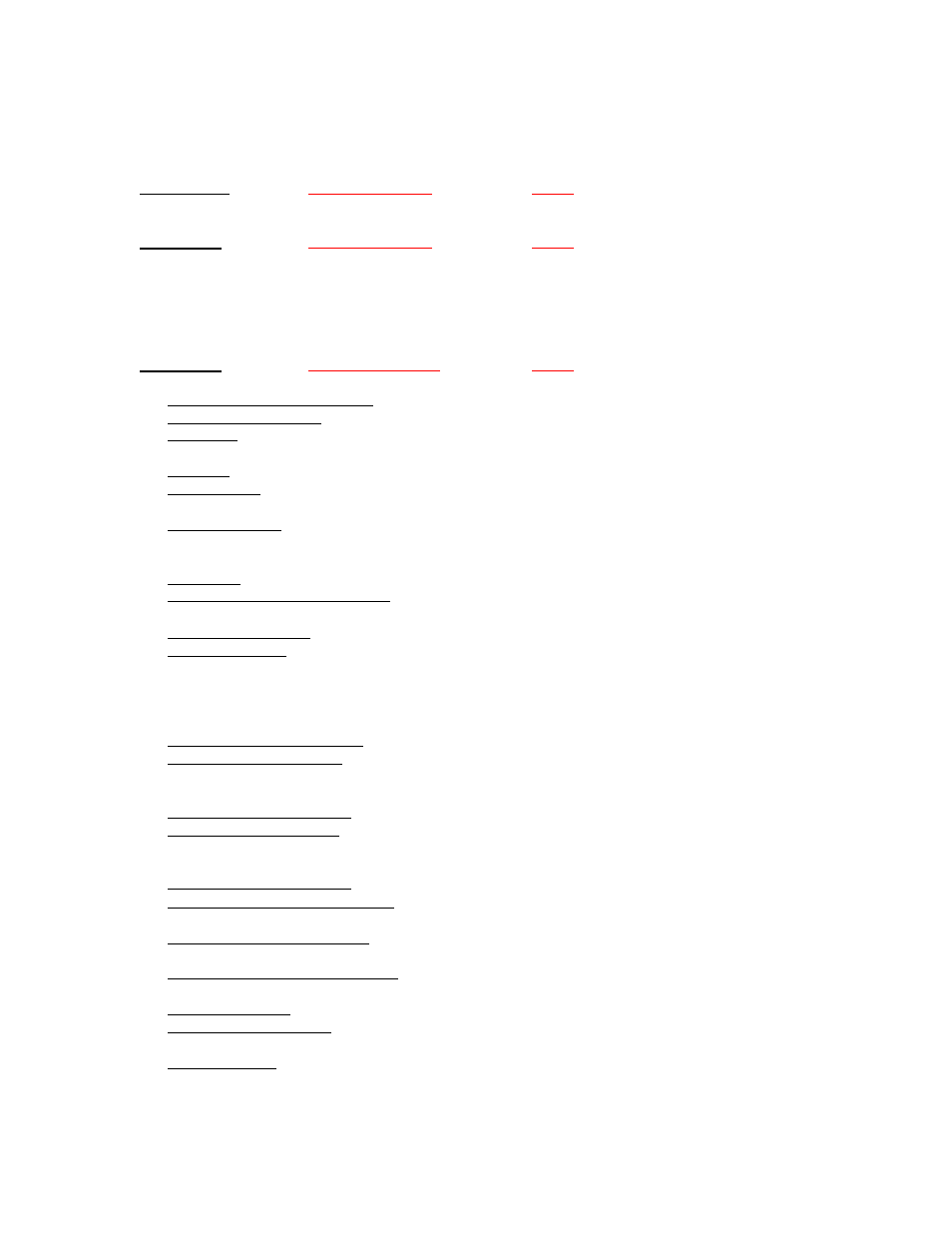
05/17/02
MM Version History to v5.01.doc
Version History for MMR-8 and MMP-16
Page 1 of 5
Version 1.27
Release date 5/98
1 Disk
§ Almost the original MMR/P release
Version 2.0
Release date 7/98
1 Disk
U First version to include direct ProTools session recording.
§ Ability to record directly to MMR-8s in Digidesign ProTools format.
§ Export (file format conversation) of WaveFrame and OMF to Digidesign ProTools
§ Export of ProTools Sessions to OMF.
§ AutoCleanup Record mode removed.
Version 3.0
Release date 12/98
1 Disk
U First version to include AKAI, DEVA, and Dailies support.
§ AKAI DD-8 Playback Support: Playback 16 and 24 bit files from AKAI DD-8/DD-1500
§ MIDI Machine Control: Respond to complete MMC protocol via MIDI in port
§ Export As: Adds a modifiable name field to the Export menu to allow creating a different
name when exporting.
§ Rename: New Backup Menu to rename WF, PT, OMF projects
§ Dailies Mode: Special mode for recording “dailies” which keeps MMR
in record whenever it is locked to incoming TC or Biphase.
§ Serial Transport: Implements P2 out (Serial Tran mode). When ONLINE, the Front panel
keys will control an external deck, typically a VTR, which the MMR will then chase using
serial time code.
§ Varispeed: Allows Varispeed playback by % (88.5% to 104.3%)
§ DEVA/Broadcast Wave Support: Adds support for Broadcast Wave files created by
Zaxcom’s DEVA disk recorder on DOS formatted drives.
§ Time Stamp support: Adds support for record Time Stamp in all format audio files
§ New SCSI driver: New SCSI driver – makes these improvements:
b Mount volumes not present at startup
b No need to restart after low format
b Performance improvement
b No performance loss after spin down/spin up
§ TapeMode
Project Length: Adds a setup menu to constrain length of TapeMode project
§ ONLINE function change: Adds SHIFT + ONLINE command to return machine to previously
established sync point when in Biphase chase mode. The ONLINE button alone resets sync
interlock point.
§ Set system record volume: New setup menu to choose default record drive volume
§ Change UFN generation: Takes Unit Serial # into account as part of Unique ID for
WaveFrame files, uses same UFN for sound files when making a WaveFrame Project
Backup
§ Punch in/out Performance: Improve speed of record punch in/out
§ Improve Lock to External Clocks: Use MMR Bus clock PLL to improve lock to External
sample or AES/EBU inputs
§ In/Out Recalculation Change: Recalculate in/out points (time code<->sample conversions)
on rate changes
§ Show Project drive ID and format: Appends drive format information to end of Project name
and SCSI ID# plus format to end of Track name
§ Commit track slip: Will commit any track slips as edits in the EDL
§ Pro Tools Performance: Improved performance of Pro Tools support – Mounts Mac volumes
and loads Pro Tools Session files faster
§ Meter Interface: Adds support for MMU-16 meter bridge. New menu to select Local or MMR
Bus for meters source