Using the mmr editor port (sony p-2 protocol) – Teac MMR-8 v1.25 User Manual
Page 9
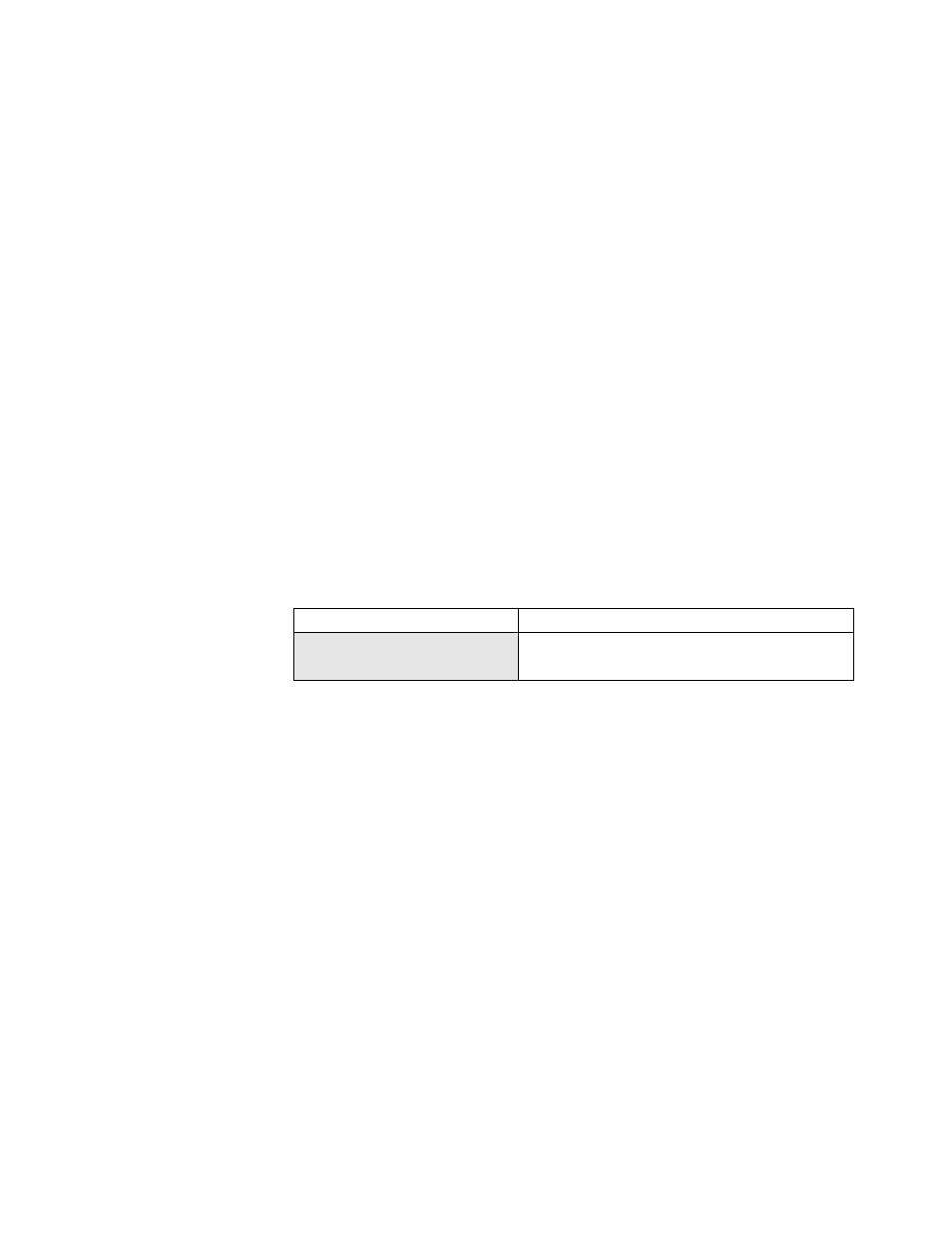
Tascam MMR/MMP Owner’s Manual • Version 1.25 Update Information
9
Using the MMR Editor Port (Sony P-2 protocol)
The MMR-8 may be controlled from a video editor or other serial controller that is capable of
controlling machines using Sony P-2 protocol. This is done by connecting the edit controller to the
9-pin Editor port on the rear panel of the MMR-8.
To use the 9-pin Editor port, set menu 000 (Control Mode) to Editor. Once these steps have been
completed, place the MMR online (press the ONLINE button on the front panel transport section).
Basic transport control and track arming of the MMR is now possible.
Note: To insure proper operation in the Editor mode, a video black burst reference signal must
be present at the VIDEO IN connector on the back of the MMR, regardless of the menu setting
for system reference.
New Editor Mode Menus
Version 1.25 has new menus to configure the MMR for control by an external device.
Menu 400: Editor Device
Menu 400 (Editor Device) allows a choice of three different “personalities” for the MMR to
emulate in its remote 9-pin serial operation. To set Menu 400 (Editor Device) to the desired
machine, go to menu 400 and press the TRIM key. The LCD will display the following message:
01234567890123456789
20 position LCD character positi
400 Editor Device
Top: (menu name)
* Sony BVU-950
Bottom: (List of decks)
There are three possible settings for configuring the MMR serial operation:
Sony PCM-7030
Emulates operation of a two-channel DAT machine. Only tracks one and two can be
armed for recording via the 9-pin port. All tracks can be armed locally or via the MM-RC
remote.
Sony BVU-950
Emulates operation of this ¾” video deck. Only tracks one and two can be armed for
recording via the 9-pin port. All tracks can be armed locally or via the MM-RC remote.
TASCAM MMR-8
This is the default setting. The Tascam MMR-8 is the only setting which allows arming of
all eight digital tracks on the MMR.