5 – reference redundancy function, Setting the reference redundancy function, Enabling the reference redundancy function – Teac CG-2000 User Manual
Page 19: Setting the secondary reference clock, Reference clock switching conditions, Sequence mode types, Ee“setting the reference
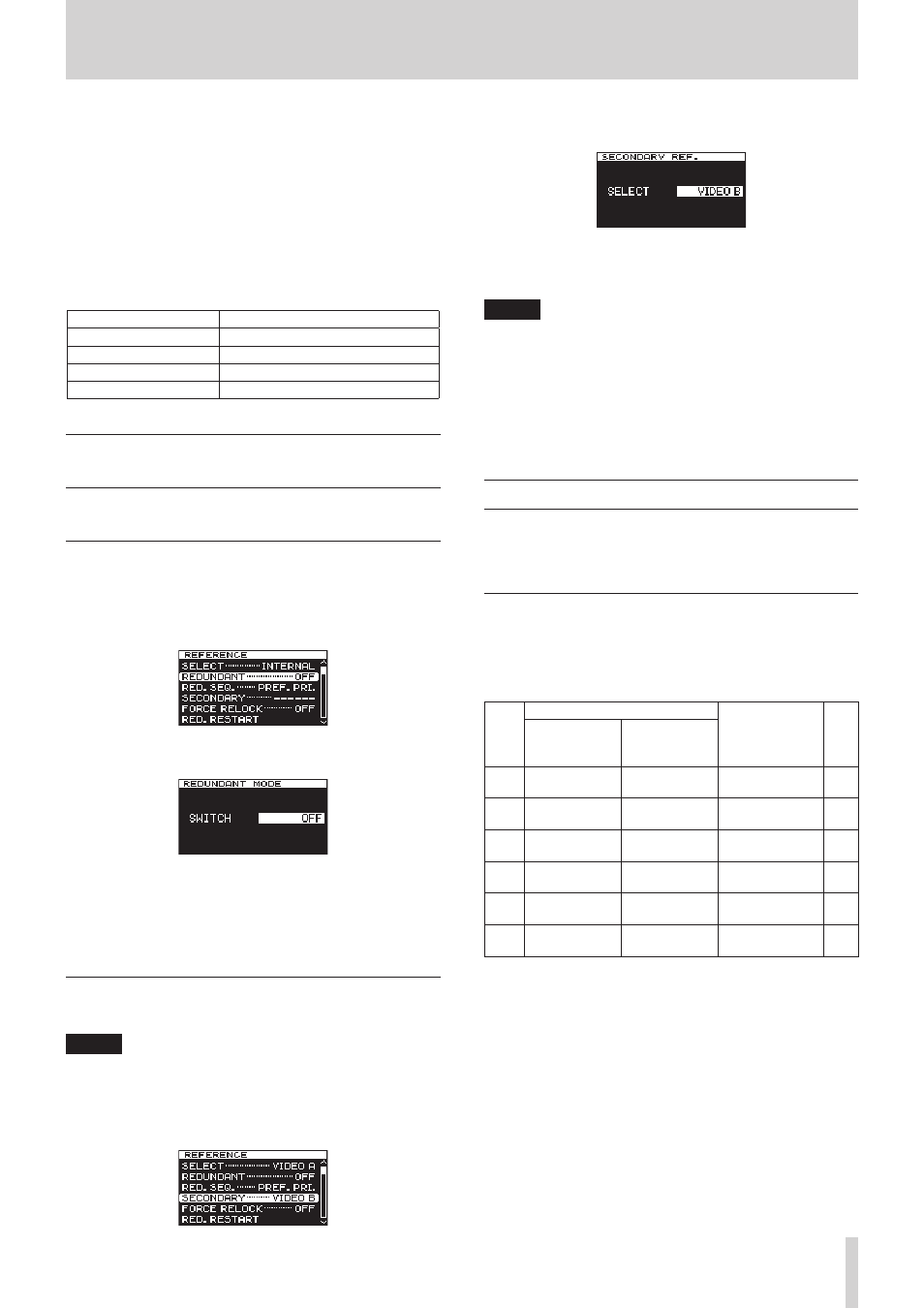
TASCAM CG-2000
19
5 – Reference redundancy function
This unit has two inputs each for video reference and word
clock signals, and it supports redundancy in order to prevent
problems caused by external clock interruptions.
Furthermore, if both reference clocks are interrupted, the
HOLD OVER function will become active. The HOLD OVER
function uses the internal clock and sustains the input reference
frequency as much as possible to generate the clock. Even when
redundancy is off, the HOLD OVER function will become active
to provide backup reference if the reference clock is interrupted.
When using the reference redundancy function you can select
the following combinations of primary and secondary reference
clock sources.
Primary reference clock Secondary reference clock
INTERNAL
–
VIDEO A
VIDEO B, WORD A, WORD B, AES
WORD A
VIDEO A, VIDEO B, WORD B, AES
AES
VIDEO A, VIDEO B, WORD A, WORD B
Setting the reference redundancy
function
Make reference clock settings on the
REFERENCE
page.
Enabling the reference redundancy function
You can turn the reference redundancy function on or off.
1. Press the MENU button to open the
REFERENCE
menu
page, and turn the MULTI JOG dial to
REDUNDANT
select
the item.
2. Press the MULTI JOG dial to open the
REDUNDANT
MODE
screen.
3. Turn the MULTI JOG dial to set the reference redundancy
function.
Options: OFF (default), ON
4. Press the MULTI JOG dial to confirm the selection and return
to the menu.
Setting the secondary reference clock
You can set the secondary reference clock.
NOTE
The secondary reference clock setting is saved separately for
each primary reference clock.
1. Press the MENU button to open the
REFERENCE
menu page, and turn the MULTI JOG dial to select the
SECONDARY
item.
2. Press the MULTI JOG dial to open the
SECONDARY
REF.
screen.
3. Turn the MULTI JOG dial to set the type of secondary
reference clock.
Options: VIDEO A, VIDEO B, WORD A, WORD B, AES
NOTE
• The options shown depend on the selected primary
reference clock. The table to the left includes the options
that will be shown.
• The default value is different for each reference clock. See
the “Default setting values list” on page 28 to check the
default values.
4. Press the MULTI JOG dial to confirm the selection and return
to the menu.
Reference clock switching conditions
The conditions for switching among the primary, secondary and
backup reference clocks depend on which of the three following
sequence modes is selected.
Sequence mode types
PREF. PRI. (primary reference clock priority) mode
In this mode, when the unit has switched to a lower priority
reference clock, when a higher priority reference clock recovers,
the unit will immediately switch to that clock.
Step
Clock status
Reference clock
used
Note
Primary
reference
clock
Secondary
reference
clock
1
✓
✓
Primary
reference clock
2
–
✓
Secondary
reference clock
3
✓
✓
Primary
reference clock
1
4
✓
–
Primary
reference clock
5
–
–
Backup reference
clock
6
–
✓
Secondary
reference clock
✓
: ENABLED
–: DISABLED
1: Switches to primary reference clock, which has priority.