Included items, Trademarks, Using the teac global site – Teac US-1200 Quick Start User Manual
Page 3: User registration, Connecting the power
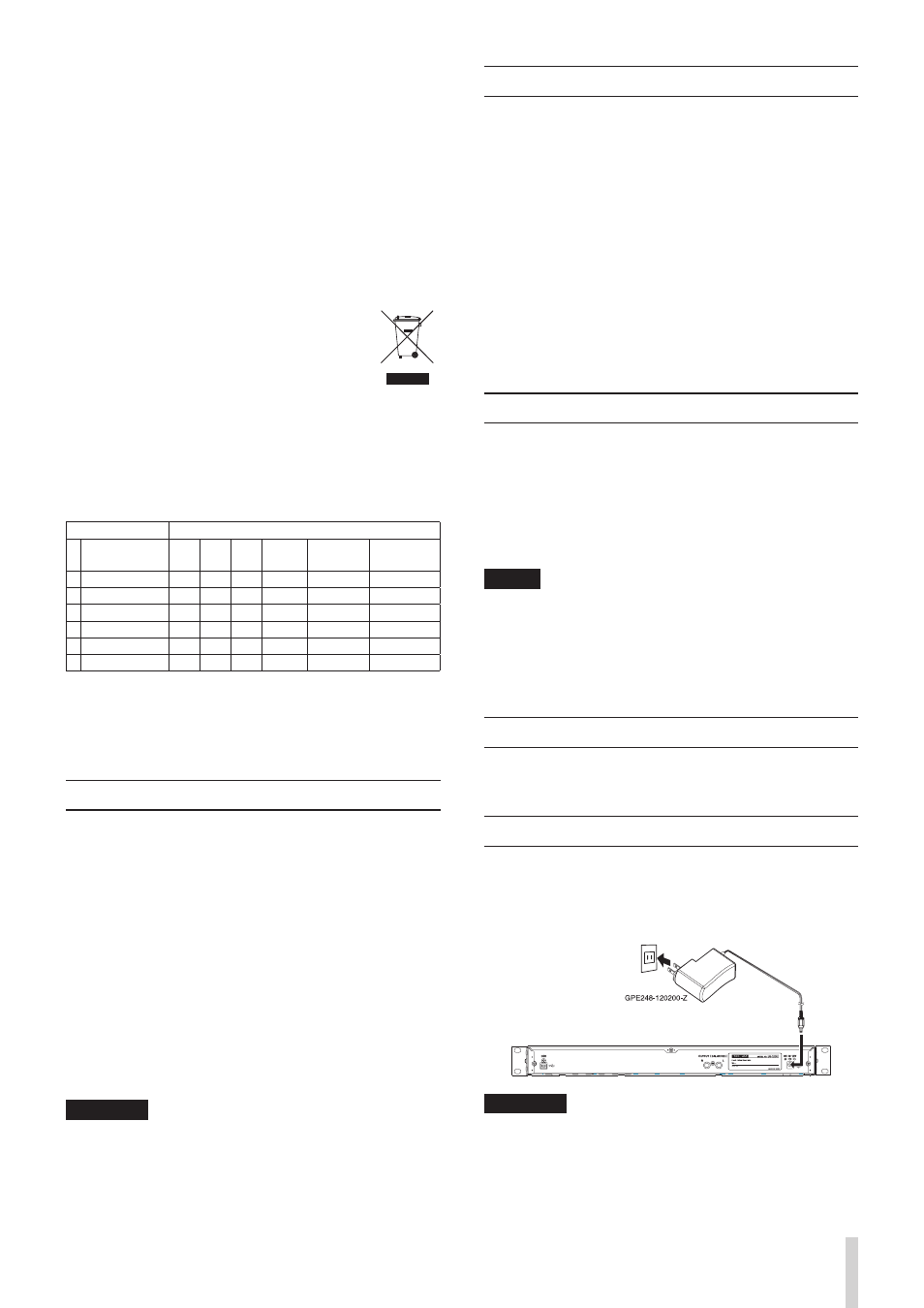
TASCAM US-1200
3
8
For European Customers
Disposal of electrical and electronic equipment
(a) All electrical and electronic equipment should be disposed
of separately from the municipal waste stream via desig-
nated collection facilities appointed by the government or
the local authorities.
(b) By disposing of the electrical and electronic equipment
correctly, you will help save valuable resources and prevent
any potential negative effects on human health and the
environment.
(c) Improper disposal of waste equipment can have serious
effects on the environment and human health as a result
of the presence of hazardous substances in electrical and
electronic equipment.
(d) The crossed out wheeled dust bin symbol
indicates that electrical and electronic equipment
must be collected and disposed of separately
from household waste.
(e) The return and collection systems are available to
the end users. For more detailed information about disposal
of old electrical and electronic equipment, please contact
your city office, waste disposal service or the shop where
you purchased the equipment.
8
For China
产品有毒有害物质或元素的名称及含量
机种 : US-1200 有毒有害物质或元素
品名
铅
(Pb)
汞
(Hg)
镉
(Cd)
六价铬
(Cr6+)
多溴联苯
(PBB)
多溴二苯醚
(PBDE)
1 CHASSIS部份 ○ ○ ○
○
○
○
2 PCB Assy部份 × ○ ○
○
○
○
3 线材部份
○ ○ ○
○
○
○
4 附属品部份
○ ○ ○
○
○
○
5 SEAL部份
○ ○ ○
○
○
○
6 包装部份
○ ○ ○
○
○
○
○: 表示该有毒有害物质在该部件所有均质材料中的含有量
均在 SJ/T11363-2006 标准规定的限量要求以下。
×: 表示该有毒有害物质至少在该部件的某一均质材料中的
含量超出 SJ/T11363-2006 标准规定的限量要求。
(针对现在代替技术困难的电子部品及合金中的铅)
Included items
This product includes the following items.
Take care when opening the package not to damage the items.
Keep the packing materials for transportation in the future.
Please contact the retailer where you purchased this unit if any
of these items are missing or have been damaged during trans-
portation.
• Main unit ..............................................................................................× 1
• AC adaptor (GPE248-120200-Z) ...................................................× 1
• USB cable .............................................................................................× 1
• A rack-mounting screw kit .............................................................. x1
• SONAR LE installation guide .......................................................... x1
• Ableton Live Lite installation guide ............................................. x1
• Warranty card .....................................................................................× 1
• Quick Start Guide (this document) .............................................× 1
CAUTION
Always use the included GPE248-120200-Z AC adaptor with
this unit. Moreover, do not use the included AC adaptor with
other equipment. Doing so could cause malfunction, fire or
electric shock.
Trademarks
• TASCAM is a trademark of TEAC Corporation, registered in
the U.S. and other countries.
• Microsoft, Windows, Windows XP, Windows 7, Windows 8
and Windows Media are either registered trademarks or
trademarks of Microsoft Corporation in the United States
and/or other countries.
• Apple, Macintosh, Mac OS, Mac OS X and iTunes are
trademarks of Apple Inc.
• SONAR is a trademark of Cakewalk, Inc.
• Ableton is a trademark of Ableton AG.
• ASIO is a trademark and software of Steinberg Media
Technologies GmbH.
• Other company names, product names and logos in this
document are the trademarks or registered trademarks of
their respective owners.
Using the TEAC Global Site
You can download the dedicated drivers and Owner’s Manual
necessary for this unit from the TEAC Global Site (http://
teac-global.com/).
1. Open the TEAC Global Site (http://teac-global.com/).
2. In the TASCAM Downloads section, click the desired
language to open the Downloads website page for that
language.
NOTE
If the desired language does not appear, click Other
Languages.
3. Click the product name in the “Search by Model Name”
section to open the Downloads page for that product.
4. Select and download the dedicated drivers and Owner’s
Manual that are needed.
User registration
Customers in the USA, please visit the TASCAM website (http://
tascam.com/) to register as a user online.
Connecting the power
Confirm in advance that the unit’s STANDBY/ON switch is set to
STANDBY. Connect the included GPE248-120200-Z AC adaptor
to the unit and a power source as shown below.
AC outlet
DC plug
CAUTION
Always use the GPE248-120200-Z AC adaptor that was
shipped with the unit because it matches the unit’s
requirements. Using a different AC adaptor could cause
malfunction, overheating, fire or other problems.