Before use, Connection, Audio in – Teac VL-S21 User Manual
Page 2: Speakers, Ac power cord, Cb a b c
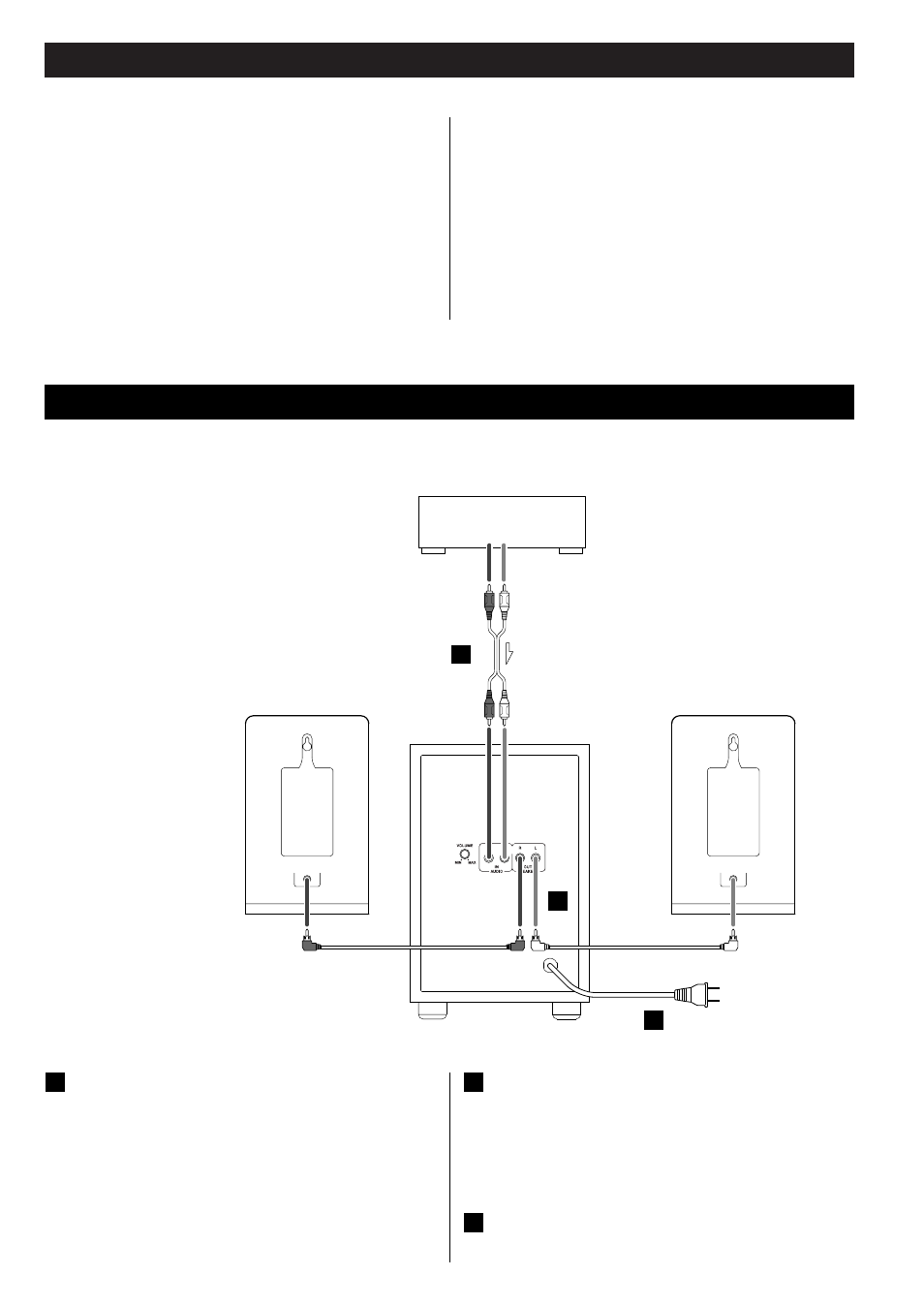
3
Before Use
Read this before operation
<
As the unit may become warm during operation, always leave
sufficient space around the unit for ventilation.
<
The voltage supplied to the unit should match the voltage as
printed on the rear panel of the supplied subwoofer. If you
are in any doubt regarding this matter, consult an electrician.
<
Choose the installation location of your unit carefully. Avoid
placing it in direct sunlight or close to a source of heat. Also
avoid locations subject to vibrations and excessive dust, heat,
cold or moisture.
<
Do not open the sealed cabinet as this might result in damage
to the circuitry or electrical shock. If a foreign object should
get inside the unit, contact your dealer or service agency.
<
When removing the power plug from the wall outlet, always
pull directly on the plug, never yank the cord.
<
Do not attempt to clean the unit with chemical solvents as
this might damage the finish. Use a clean, dry cloth.
<
Keep this manual in a safe place for future reference.
Connection
LINE OUT
R
L
DVD, CDR, etc.
SUBWOOFER
SPEAKER (R)
SPEAKER (L)
AUDIO IN
You can connect a DVD player, VCR etc. to this unit.
Connect the component with RCA pin cords.
Make sure to connect the white plug to the white jacks
(Left) and the red plug to the red jacks (Right).
A
CAUTION
Turn off the power of all the
equipment before making
connections.
Read instructions of each component
you intend to use with this unit.
<
Be sure to insert each plug securely. To
prevent hum and noise, do not bundle
the connection cords with the power
cord.
SPEAKERS
Connect the left speaker’s plug to L, and the right speaker’s
plug to R.
<
Do not connect anything other than speakers to these
terminals.
AC Power Cord
Plug this AC power cord into an AC wall socket.
C
B
A
B
C