3 access to installation and programming – Tecfluid MT03F User Manual
Page 31
Advertising
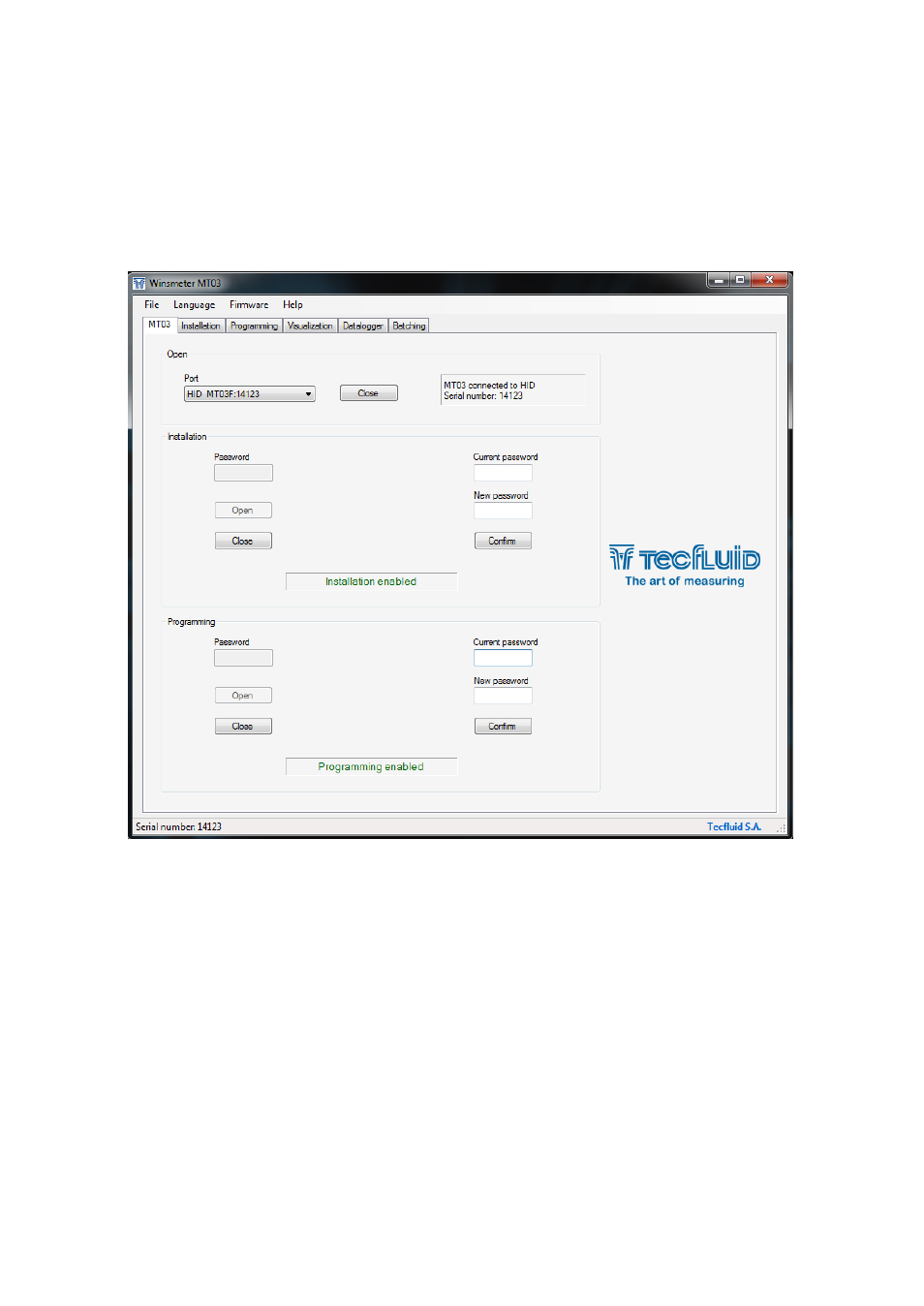
31
16.3
Access to installation and programming
In order to change the data contained in the "Install" tab, you must enter a password.
The default password is install, and it can be changed using the boxes on the right of the
"Installation" section.
Likewise, to change the data contained in the "Programming" tab it is necessary to enter the
password which by default is program. This can be changed using the boxes on the right of
the "Programming" section.
Once the password is written, press “Enter” or "Open", and the installation or programming
tab will open. At the bottom of each section the text "Installation tab open" or "Programming
tab open" will be displayed
To enter the Installation window, just click the corresponding tab.
Advertising