Teletronics TT 2400 User Manual
Page 13
Advertising
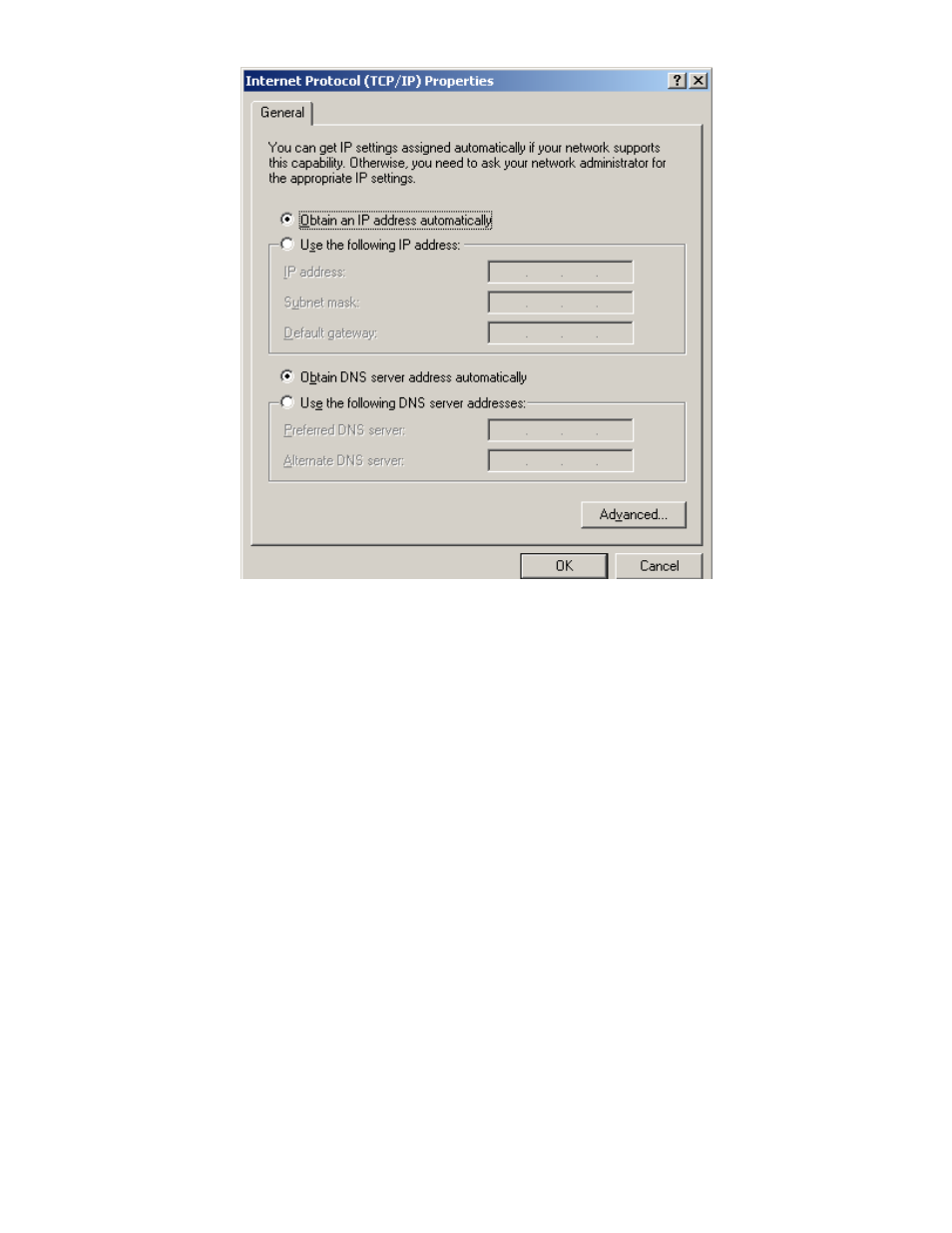
Note: Again the IP address must be in the format of 192.168.10.x. Where the value of X should be ranged from 1 to
254 excluding 241.
5.
Click OK.
Windows XP
1.
Click Start on the taskbar and choose Network from the submenu of Control Panel.
2.
Right-click the Local Area Connection icon and then choose Properties from the menu. You should see the
Local Area Connection Properties dialog box shown below.
Advertising