4 naming the transmitter unit – Thinklogical Velocitykvm T-4200 Chassis Manual User Manual
Page 15
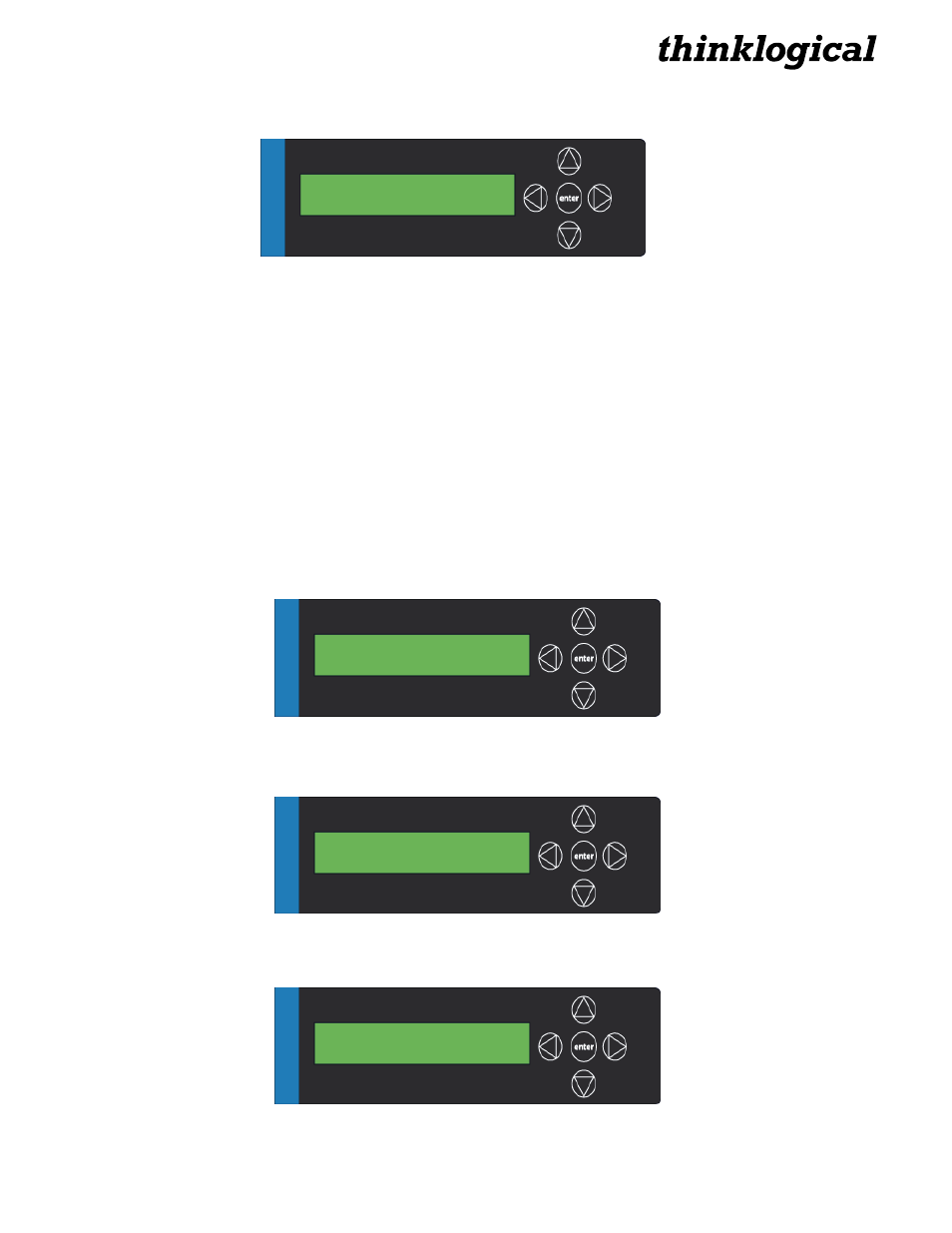
®
T-4200 Chassis, Rev. A
15
September 2011
Using the up arrow or down arrow, scroll until
Yes appears as shown below. Then press enter.
Follow these steps to save your changes:
Using the down arrow, scroll down to
*System.
Using the right arrow, scroll right until
Store Values is displayed. Then press enter.
Using the up or down arrow, scroll until
Yes appears. Then press enter.
Using the right or left arrow, scroll to return to the
*System menu option.
Using up or down arrow, scroll until you get to the
Thinklogical screen.
3.4 Naming the Transmitter Unit
Modify the name of the unit through the Transmitter. The name entered on the
Transmitter will display on the Receiver unit.
Using the arrow down button, scroll down to
*System as shown below.
Using the right arrow, scroll right until
Tx Ctrl is displayed as shown below. Then press enter.
Thinklogical
Velocity Tx VXX.XX
Load Defaults
Yes/No= Yes
*System
Tx Ctrl
Name= TxUnit01