Installation guide, Aislelok, Under rack panel installation procedures – Upsite 10126 Under Rack Panel User Manual
Page 3
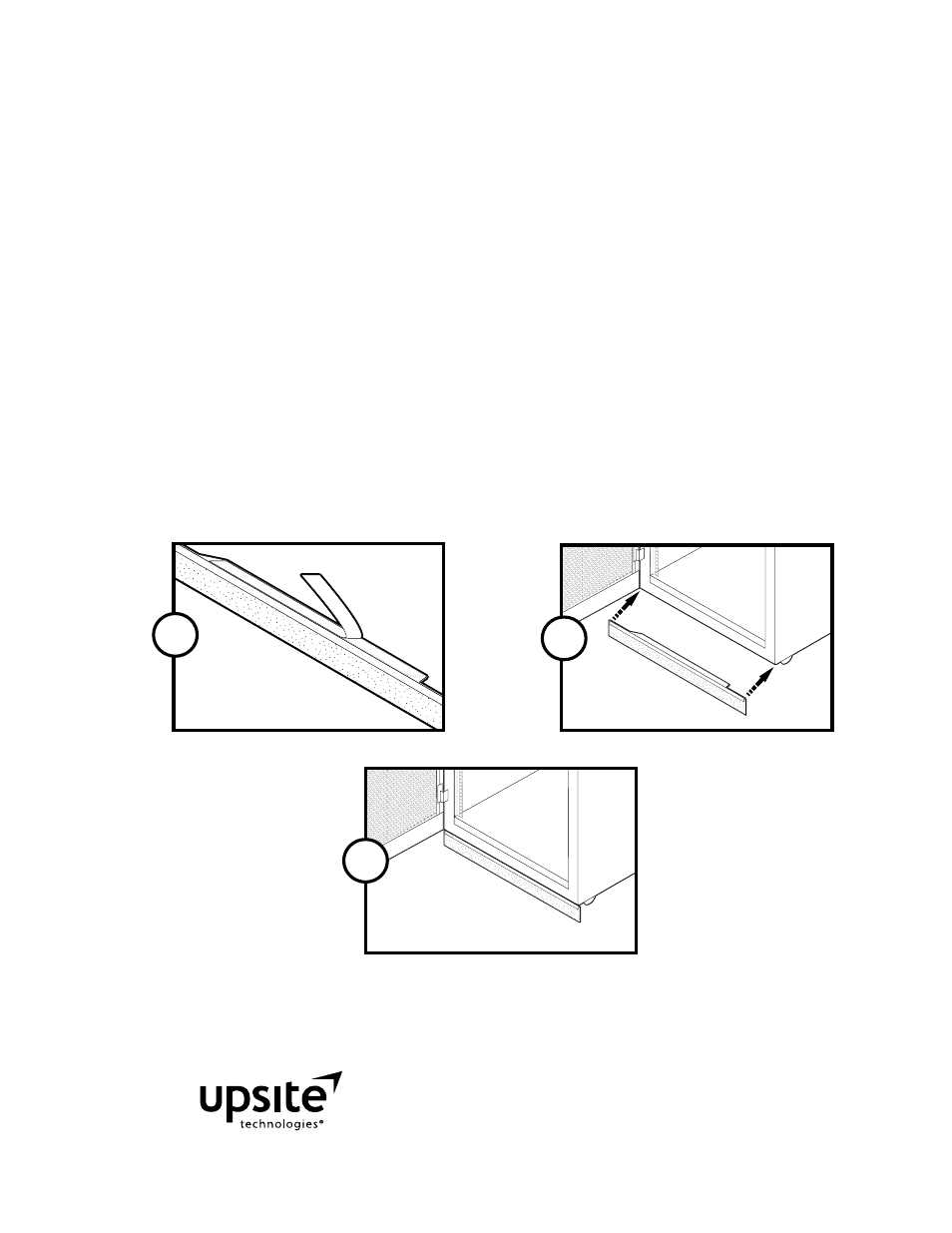
3
Designer & Manufacturer
(888) 982-7800 www.upsite.com
Installation Guide
AisleLok
™
Under Rack Panel
Installation Procedures
The AisleLok Under Rack Panel fits standard racks, up to 31.5” and is designed to minimize airflow
underneath the rack. Before removing the adhesive backing from the Under Rack Panel, align the
Panel with the rack to ensure proper fit location before installation.
1. Remove the adhesive backing material from the Under Rack Panel.
2. Attach the Panel to the bottom of the rack.
3. Press firmly along the length of the adhesive backing to ensure AisleLok Under Rack Panel
remains in place.
The Panel should rest flush on the tile, with no gaps, to minimize airflow underneath the rack.
When installed, the Panel may create an overlap on adjacent server cabinets. The overlap is an in-
tentional design, specifically blocking the bypass airflow between the adjacent server cabinets. The
Panel at the end of the aisle will need to be trimmed back so the overlap is not protruding.
Aisle
Lok
Und
er Ra
ck
www
.Aisle
Lok.c
om - P
atent
Pend
ing
P/N 1
0103
Aisle
Lok
Und
er Ra
ck
www.A
isleLo
k.com
- Pate
nt Pen
ding
P/N 1
0103
Aisle
Lok
Und
er Ra
ck
www
.Aisle
Lok.c
om - P
atent
Pend
ing
P/N 1
0103
1
2
3