Procedure for configuring the brc – Verilink REMS Rel. Note (883-101598-001) Product Manual User Manual
Page 5
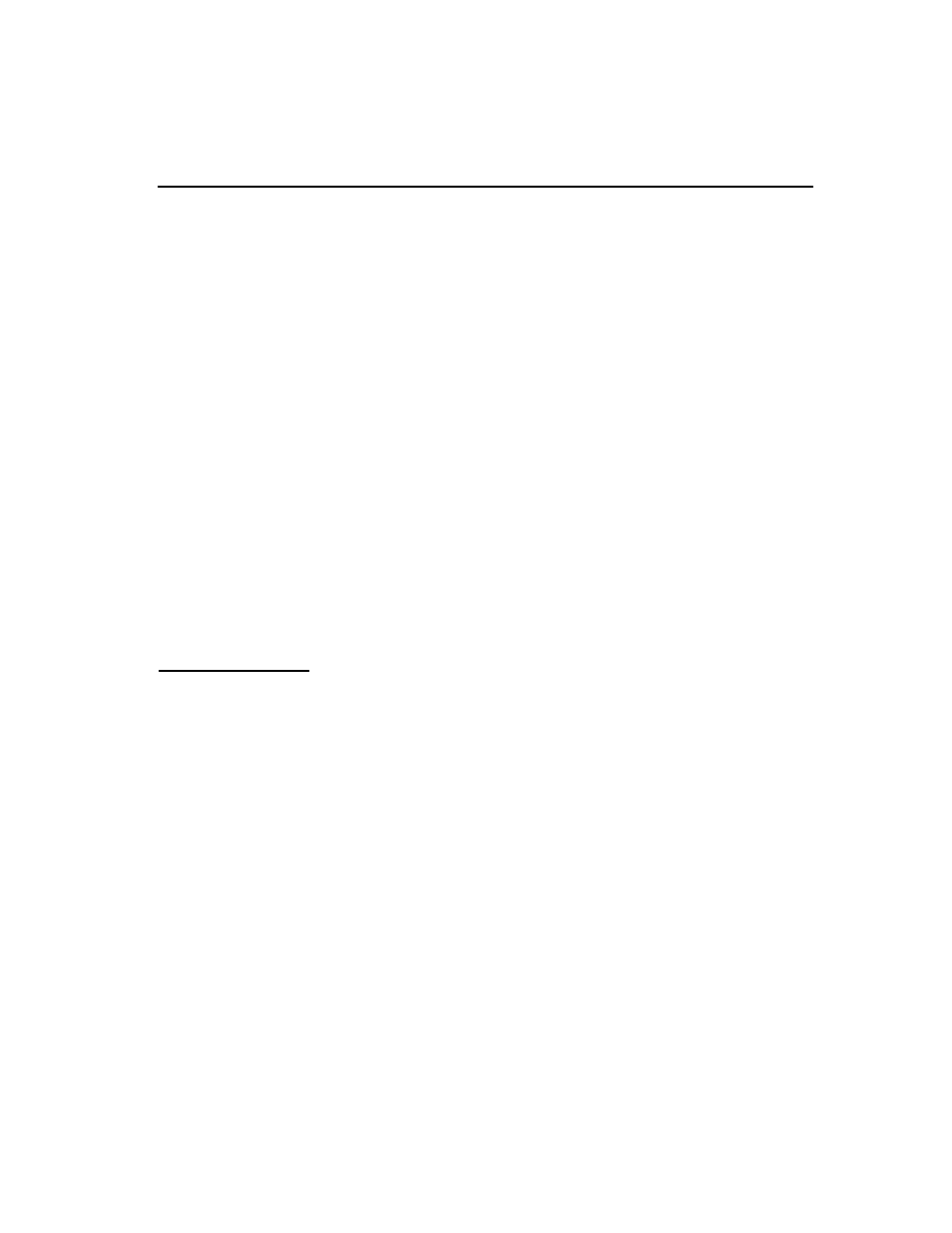
Configuring REMS using the thumbwheel switch
Part Number 883-101598-001-A
Red Zone Encryption Management System (REMS) Release Notes
5
FBR Thumbwheel Configuration Commands
40
Canned FBR Option 1 (Remote REMS is the
default.)
64
FBR is Master
65
FBR is Remote
68
Disable Re-sync (Default)
69
Re-sync= 2 seconds
70
Re-sync= 4 seconds
71
Re-sync= 6 seconds
72
Re-sync= 8 seconds
73
Re-sync= 10 seconds
80
D4
81
ESF
82
AMI
83
B8ZS
Procedure for
configuring the BRC
Using the BRC thumbwheels (located on the front panel of the BRC NCC
2020), select the BRC timing mode for each BRC in the circuit. Refer to
the subsection, BRC Timing Options, below.
1.
Access the BRC by entering its location address into its the
thumbwheel switches (located on the front panel of the BRC NCC
2020).
The STATUS light on the front panel of the NCC begins flashing
Green. (You have 60 seconds to perform the next step.)
2.
Using the FBR thumbwheels (located on the front panel of the FBR
NCC 2020), set the FBR to 40. This is the “canned” (preconfigured)
FBR option.
The NCC STATUS light stops flashing.
3.
Select the BRC timing mode for each BRC in the circuit. Refer to the
subsection, BRC Timing Options, below.