Verilink SCM (880-503300-001) Product Manual User Manual
Page 35
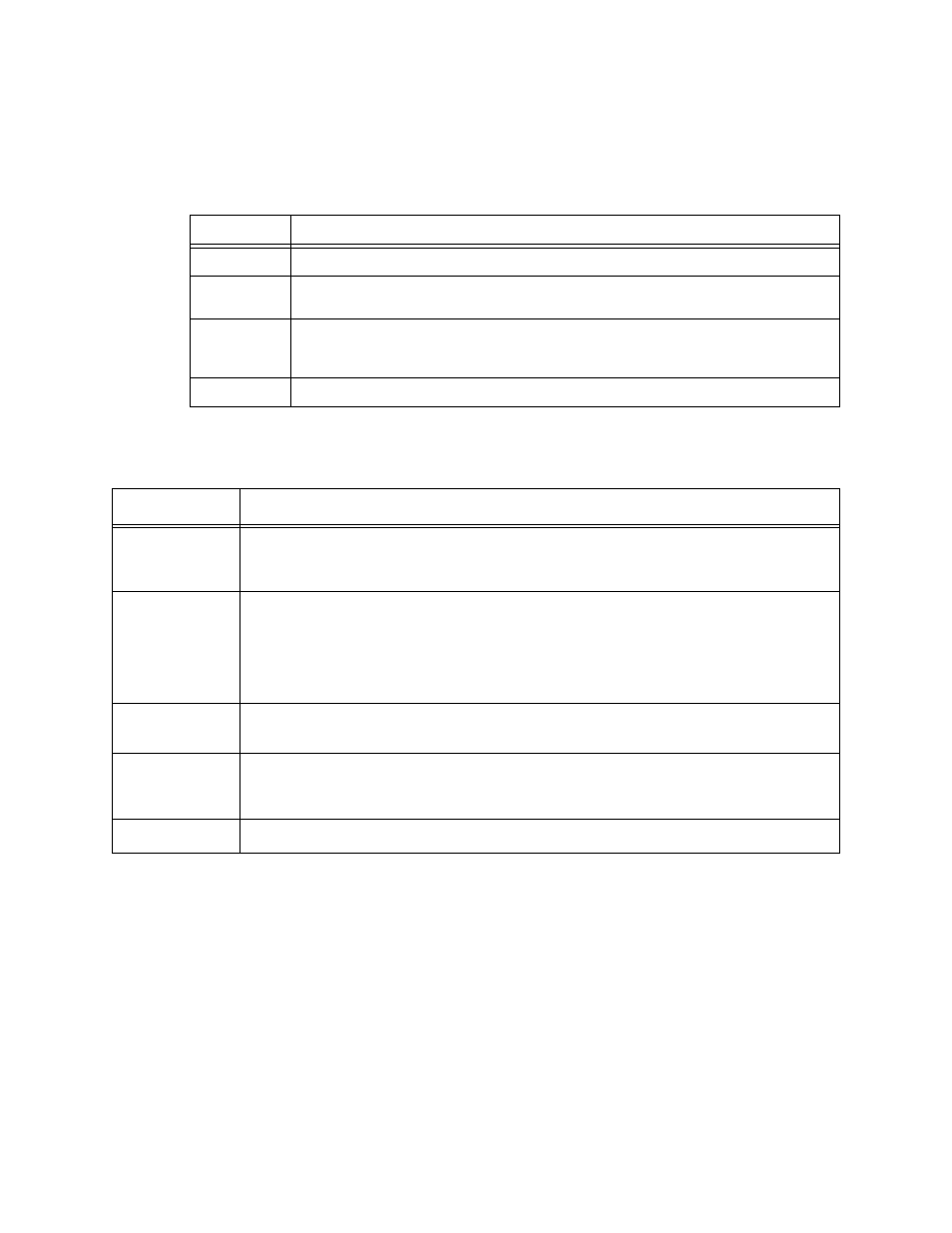
Craft Interface
Verilink SCM
3-13
A shelf/slot matrix display of alarm status appears. Each location is
mapped to a slot of a shelf. The meanings of the symbols shown
are listed in
The command options available on the
Alarms Menu are described in
Table 3-4
Alarm Menu Key
The following command options are available on the SCM Alarm
Menu:
Table 3-5
Alarm Menu Commands
The following is an SCM alarm buffer display:
Symbol
Meaning
-
SCM sees no module in this slot.
A
Module has some alarm condition at this time, use
A) display alarm buffer
to view current alarm details.
B
The
Relay Inhibit
option has been configured not to show alarms for a period
of time, and this screen has been displayed during this inhibited (blocked)
period.
C
Module has no alarms at this time, any previous alarms have cleared.
Command
Function
M
Alarm Monitoring. Toggles on/off the display of alarm messages in the Craft interface
screen. If ON, messages appear on the Craft interface terminal as alarms occur and
again as they clear.
I
Relay Inhibit. Allows the user to enable, disable, or temporarily block the action of the
alarm relays. Values range from 0 to 256. Selecting zero enables immediate alarm
relay activation. Values from one to 255 block alarm relay operation for an equal
number of minutes. Selecting 256 disables the alarm relays. This might be used in a
large network to avoid tripping alarm relays when a specific circuit is scheduled for an
outage, or to block alarm relay operation on pending or non-critical facilities.
A
Display Alarm Buffer. Presents a history of alarm messages to the Craft interface. See
C
Clear Alarm Buffer. Removes all alarm messages from the display buffer referenced
above. User is not asked to confirm this selection. Not recommended except to clear
alarms after initial installation.
X
Exit. Returns to the SCM Main Menu.