Verilink 1557 (CG) Configuration/Installation Guide User Manual
1557 taps configuration guide
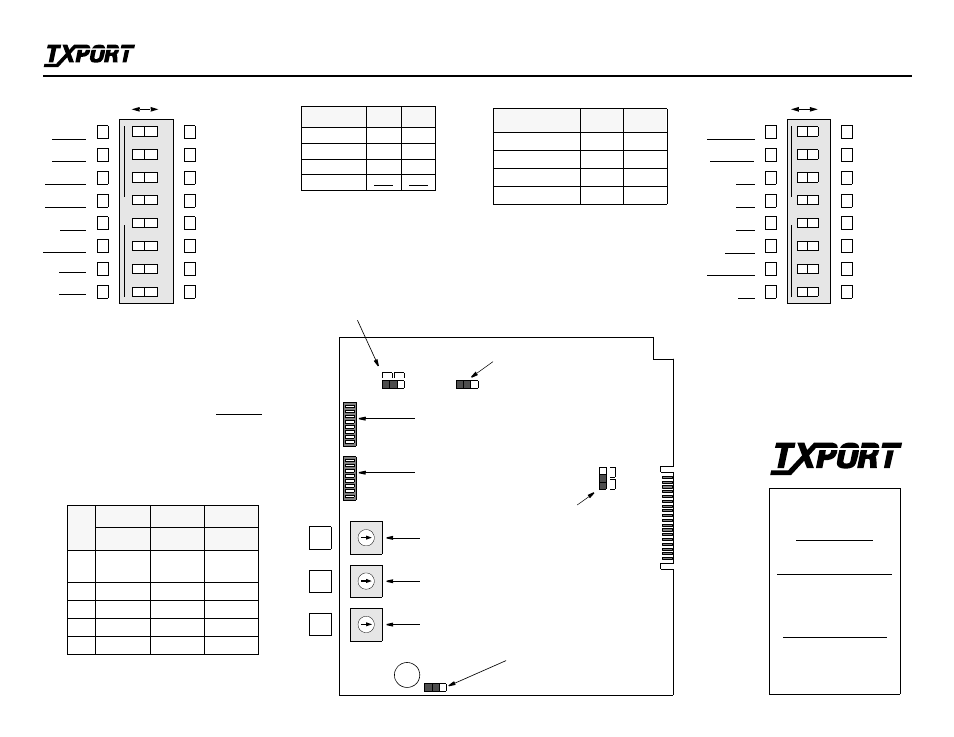
Part Number 45-00036
Rev 2.0
T
R
A
N
S
P
O
R
T
®
* If an LIU card is equipped, SW1
and SW2 must be set to position 3.
** A0, A1
S2-7
S2-8
SWITCHES
closed
closed
RAM
open
closed
MANAGER
closed
open
ROM
open
open
DSX Rotary Switches
POS
NET B
NET A
DTE
SW1
SW2
SW3
3
0 - 133'
LIU*
0 - 133'
LIU*
0 - 133'
4
134 - 266' 134 - 266' 134 - 266'
5
267 - 399' 267 - 399' 267 - 399'
6
400 - 533' 400 - 533' 400 - 533'
7
534 - 655' 534 - 655' 534 - 655'
1557 TAPS Configuration Guide
1557 APS CARD
SW1
SW2
SW3
J4
Alarm Relay Mode
J5 - RAM Battery
(factory installed -
S2
S3
Service Select
BERG strap
DTE/NET
Pass DL
NET/DTE
Pass DL
DTE/NET
Pass CRC
NET/DTE
Pass CRC
CARD
Master
ARM
from ROM
* * A1
* * A0
DTE/NET
Block DL
NET/DTE
Block DL
DTE/NET
Regen CRC
NET/DTE
Regen CRC
CARD
Slave
ARM
from RAM
* *
* *
1
2345678
OP
E
N
CEEF
DISABLED
LOS
ENABLED
NET/B
AMI
NET/A
AMI
DTE
AMI
MODE
CEEF
ENABLED
LOS
DISABLED
NET /B
B8ZS
NET /A
B8ZS
DTE
B8ZS
REVERT
DISABLED
DTE
ESF
MODE
REVERT
ENABLED
DTE
D4
1
2345678
OP
E
N
**
See ‘Power-up Mode’
J3
Power down option
ASSY
1557 - 013
R
E
V
____
_____
S
/N
_________
Default - NC
(factory installed -
Batt
NC
not to be removed)
not to be removed)
Normal
Transparent
Configurations
S2-5
S3-6
Transparent Slave
Closed
Closed
Normal Slave
Closed
Open
Transparent Master
Open
Closed
Normal Master
Open
Open
NOTE: TAPS units are always used in
pairs. One unit in the pair should be set
as ‘Master’ and the other set as ‘Slave’.
The two units should always be config-
ured to the same mode, for example,
both ‘Normal’ or both ‘Transparent’.
Left
Right
NOTE: For future reference, all DIP and rotary
switches on this sheet are provided with boxes to
check according to the particular user selection.
Factory default settings are shown underlined.
Left
Right
0
6
2
4
5
1
3
7
8
9
0
6
2
4
5
1
3
7
8
9
0
6
2
4
5
1
3
7
8
9
Network Line B DSX
Network Line A DSX
DTE Line DSX
Option Switch
Option Switch
1
2
3
NO
1 2 3
(front panel switch)
En
ab
le
d
Dis
abled
J2
Switch S2
Power-up Mode
TAPS Configurations
Switch S3
127 Jetplex Circle
Madison, Alabama 35758
Customer Service
800-926-0085, ext. 227
Product Technical Support
(8 a.m. to 5 p.m. Central)
205-772-3770, ext. 255
800-285-2755, ext. 255
Emergency After Hours
205-603-2193
205-656-8318
Manager: 205- 603-2194
T
R
A
N
S
P
O
R
T
®