Vir2 Instruments Fractured User Manual
Page 19
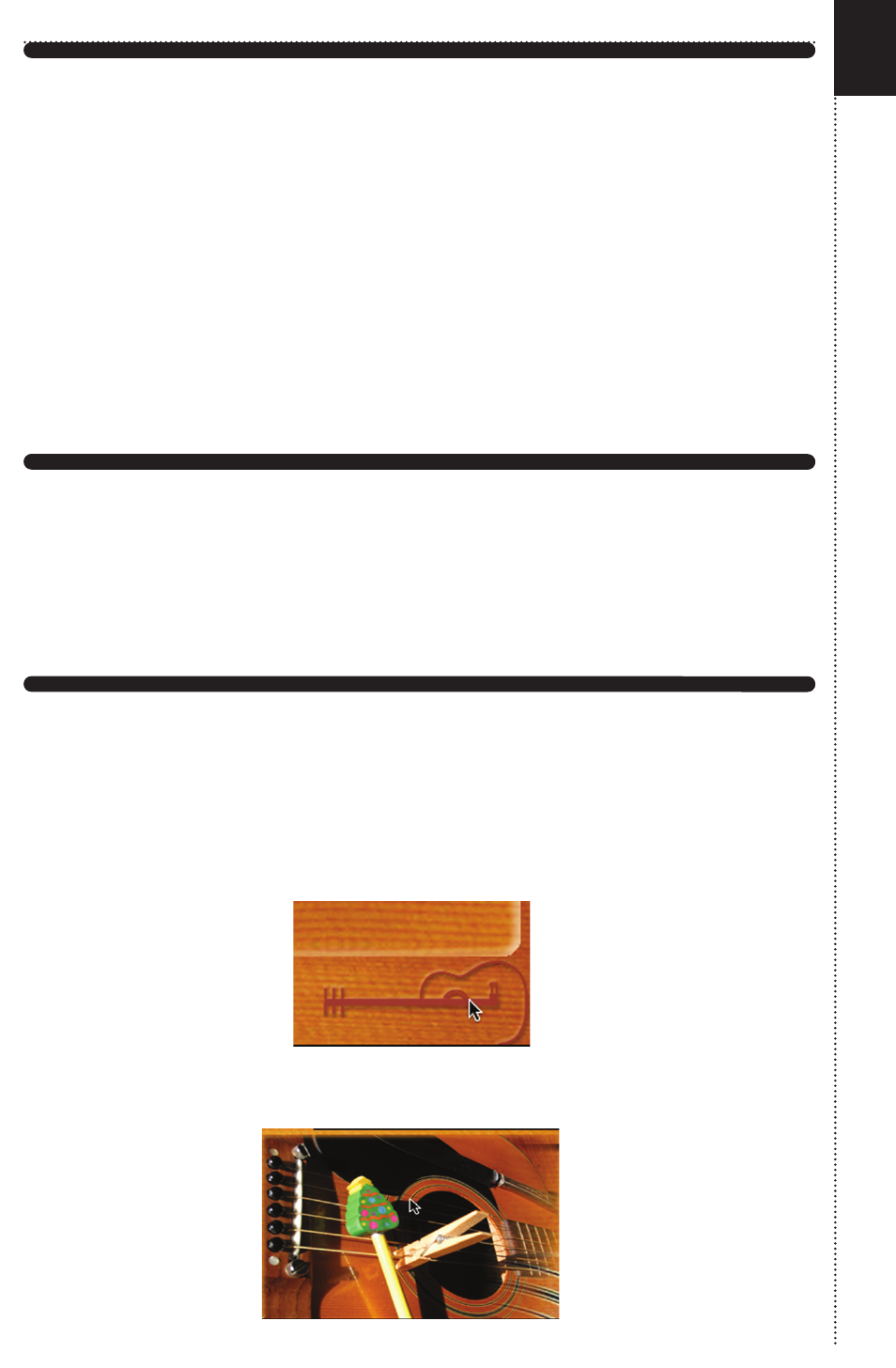
14
MELODIC, PADS AND SFX (SOUND EFFECTS)
Each instrument comes with a custom set of controls especially made for
that instrument. Almost no two instruments are exactly alike. Each
instrument has two rows of controls. The first row controls the volume
envelope of the instrument. The second row is for effects.
For most instruments it is possible to control the attack and release. For
some instruments, it may not be practical to control the release, so there will
be no release control present for that instrument. These controls are usually
expressed in milliseconds but in some instances they are set to a number of
quarter notes. In a few instances there may be multiple attack controls for
different layers within the instrument.
TEMPO SYNCED
The tempo synced instruments have many of the same controls as the
Melodic and Pad instruments, but with the addition of a Quantize control.
This knob sets the input quantization level to help you play in perfect sync
with the host tempo.
INSTRUMENT INFO
To find out more about a loaded instrument. Click on the instrument image
in the lower right-hand corner of the interface. This will open an information
window over the controls with a brief description of the instrument and
what some of the controls on the interface do.
To close the info window, click on the image to the left of the grey info box.