Vir2 Instruments Fractured User Manual
Page 20
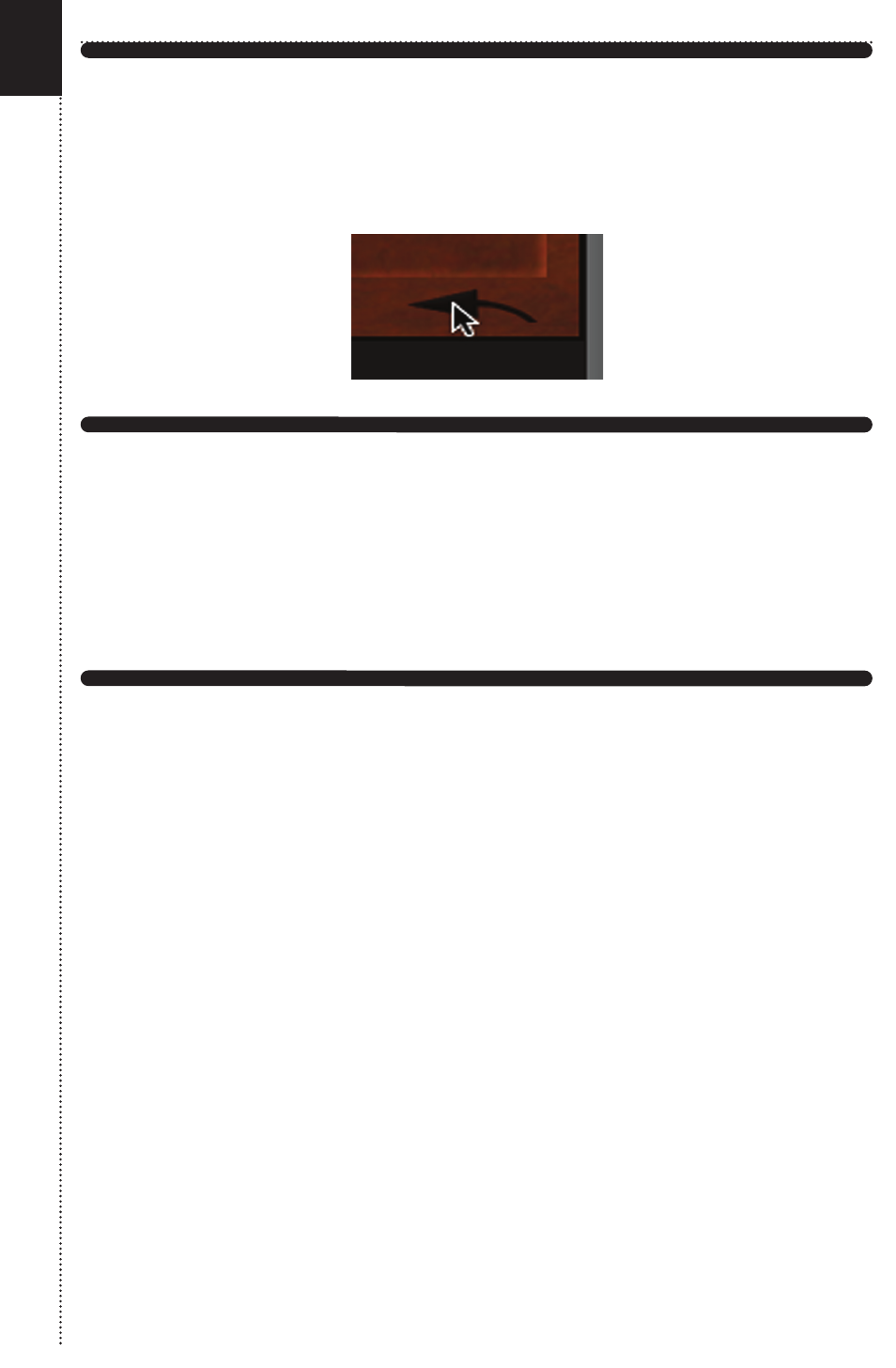
VIOLENCE
FX SETTINGS AND EQ BUTTONS
To access all of the FX parameters, click on the FX Settings button. To
access the the EQ, click on the EQ button. To go back to the main interface,
click on the back arrow in the lower right-hand corner.
TIP: AUTOMATING KNOBS
Once you have played around with some of the knobs in the instruments,
you’ll see that they can be used to great musical effect. If you have a MIDI
controller which has additional knobs or sliders on it, you may want to
remotely control the behavior of a specific knob or knobs. This can be done
by right-clicking on any knob then assigning it to a CC controller.
NOTE: KEY RANGES
Most patches in FRACTURED have been programmed to cover the entire
88-key keyboard, even though it was impossible to sample some of the
extremes. Sometimes the extreme ranges of the keyboard can be musically
useful, and in other cases, the stretching may not be of sufficiently high
enough quality to be useful. We have chosen to standardize by stretching all
possible instruments over the entire keyboard in order to give you as many
options as possible.
15