Vir2 Instruments Cinematic Thunder User Manual
Page 19
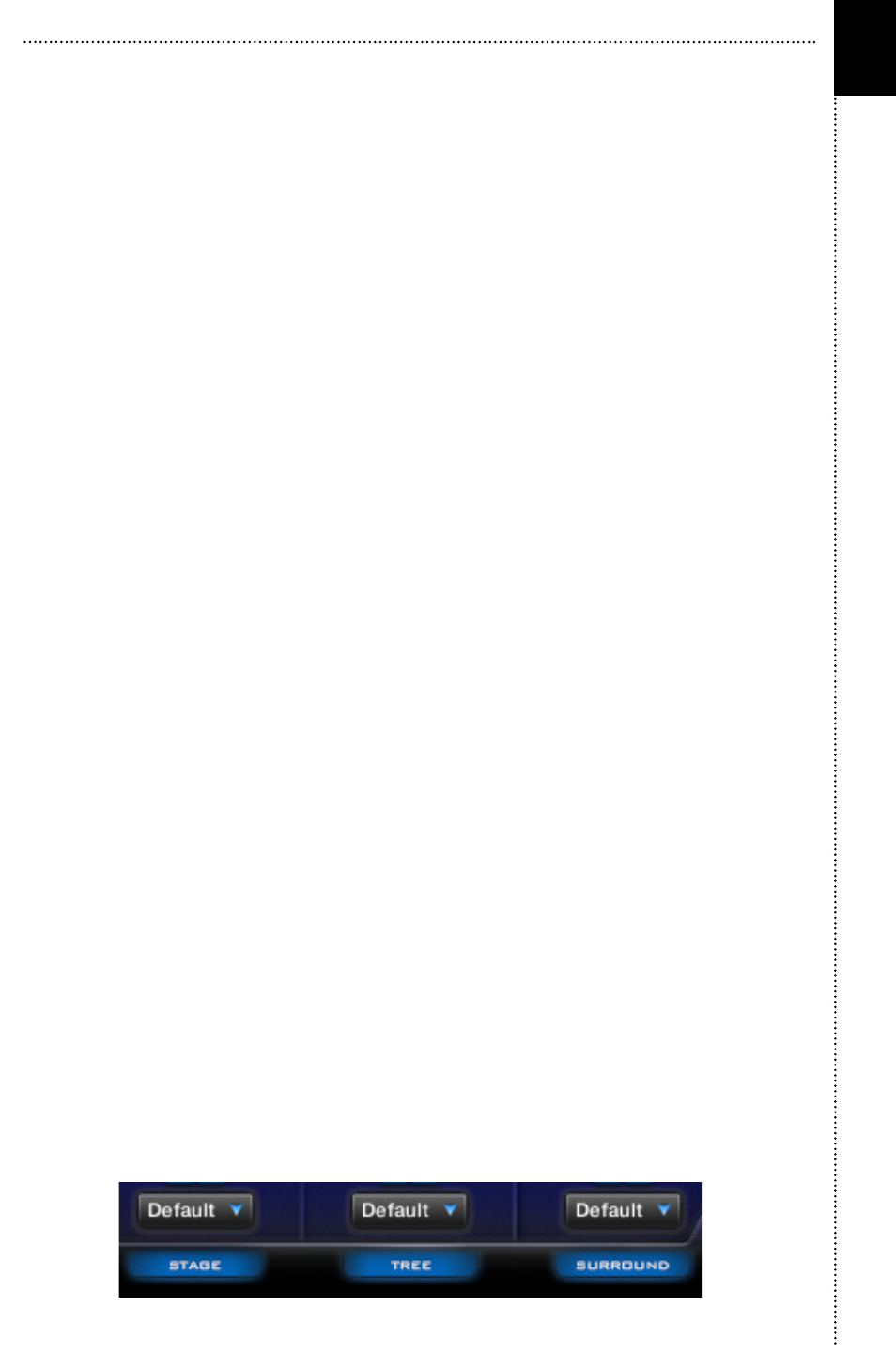
14
Here is a description of each of the controls:
On/Off Switch – disables or enables that Mic position. When Off, samples will
be unloaded.
Pan Knob – controls the Mic position’s placement in the stereo field.
Volume Fader – controls the overall volume level for each Mic position or buss.
Solo (S) Button – temporarily isolates a mic position or buss while listening.
Mute (M) Button – temporarily silences a mic position or buss while listening.
Delay Knob – controls the amount of signal that is sent to the delay effect.
Reverb Knob – controls the amount of signal that is sent to the convolution
reverb effect.
FX Button – opens the Channel FX window.
Effects Button – opens the Master Insert FX window.
Humanize – introduces slight pitch, velocity and volume randomization to all
incoming notes to help create a more natural performance. The knobs adjust
how much of this effect will be applied to incoming notes. When set to 0% the
effect is not applied to any incoming notes. 0% is the default setting.
The Round Robin settings affect how the samples playback. There are three
modes: Cycle, Random and Off. The Cycle mode sequentially plays back the
round robin groups. Random plays the round robin groups completely at
random allowing for groups to be repeated or skipped. Off disables round
robin mode. When switched off, one sample group will playback for a uniform
and static performance.
NOTE - Humanize is not available on Group Random Hits since there is only
one sample group.
Routing Drop - Down Menu - Selects one of Kontakt’s outputs. By default this
is set to “Default.” Click on the the word “Default” above each mic position’s
label to see a list of available outputs. To create more outputs, see Chapter 14
of the Kontakt reference manual.