Vir2 Instruments Cinematic Thunder User Manual
Page 22
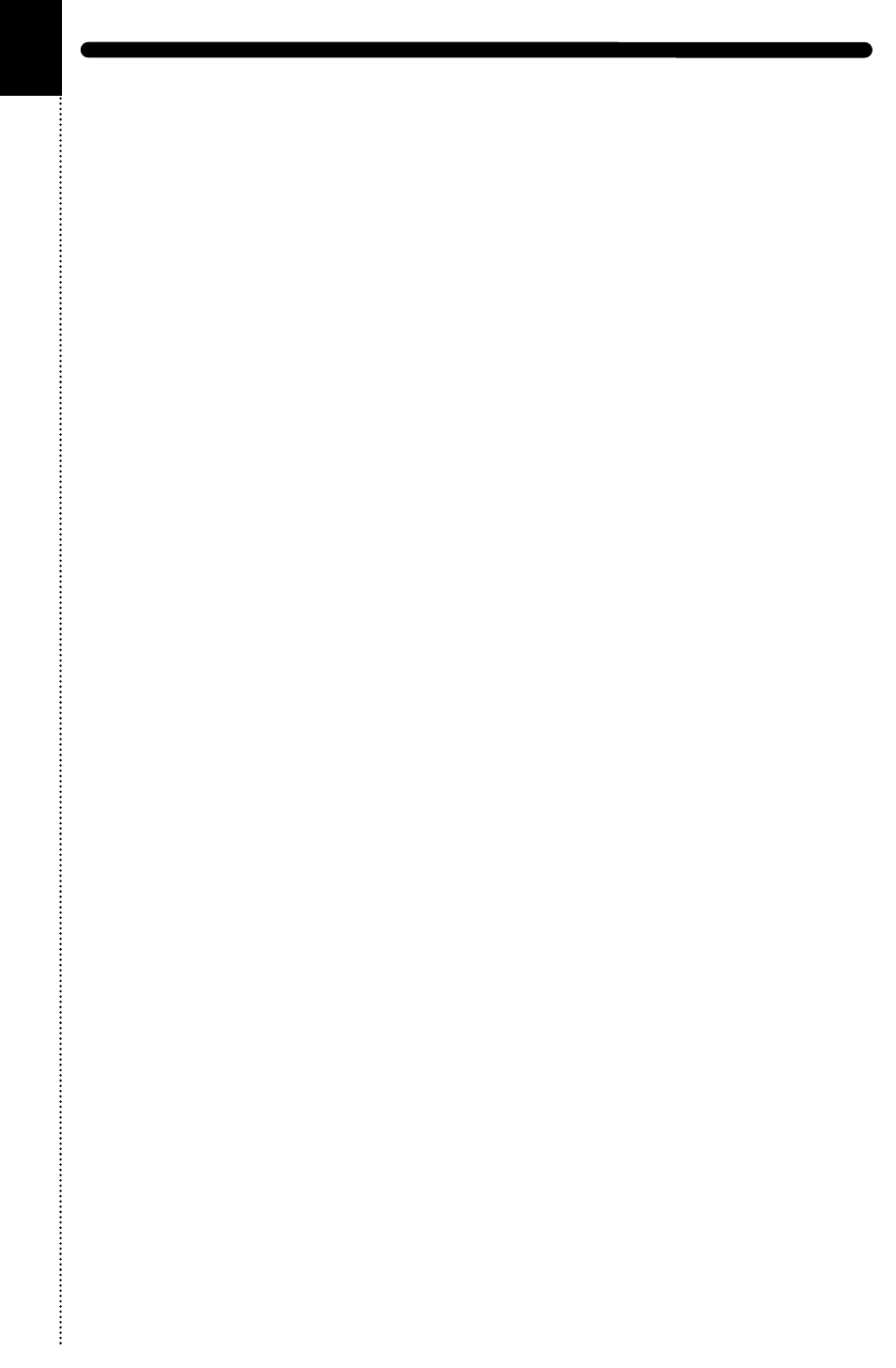
CINEMA
TIC THUNDER
Attack - Adjusts the time the Compressor will take to reach the full Ratio
value after an input signal exceeds the Threshold level.
Release - Adjusts the time the compressor will take to fall back to non-
compression after the input signal falls below the threshold.
Makeup - Controls the output gain of the compressed signal. Used to
compensate for the gain reduction of the effect.
Mix - Controls the dry/wet mix of the compressor. This can be used to create
a parallel compression style routing, which increases the quieter signals
rather than reducing the louder ones. At a setting of 100% you will only hear
the compressed signal, at a setting of 0% you will only hear the unprocessed
input signal.
Output - Adjusts the compressor’s output level.
Stereo – Spread - Collapses (counter-clockwise) or expands (clockwise)
your signal’s stereo base. At the far left position, stereo signals will be
summed to mono. Positive values will result in an artificial widening of stereo
sources that has a tendency to apparently expand beyond the speakers, but
watch out – this can cause mono incompatibilities in your mix.
Output - Adjusts the Stereo effect output level.
Limiter – In Gain - Sets the gain of the input signal. The Limiter is different
from the Compressor in that it has a fixed threshold; to achieve a sensible
peak reduction, use this control to adjust the input gain until you see the
Attenuation meter responding only to occasional level peaks.
Release - Just like the Compressor’s control of the same name, this knob
adjusts the time it takes the Limiter to return to an unprocessed signal after
the input level falls below the threshold.
Output - Adjusts the Limiter’s output level.
17