Configuring from a coax display, Configuring from a telnet client – Visara SCON-20L Configuration Manual User Manual
Page 10
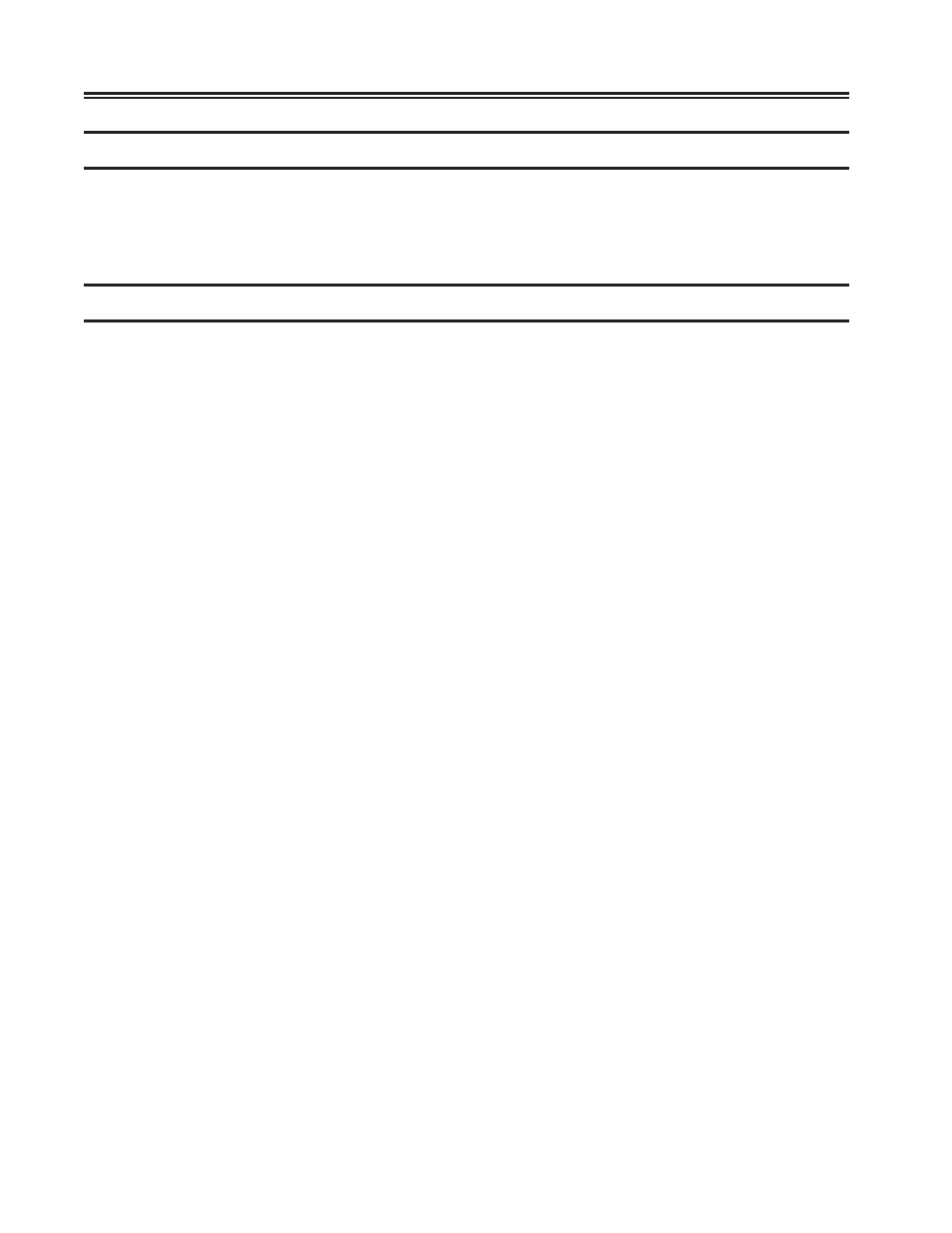
1-2
707044-006
SCON-20L/22L/25L/28L Configuration Manual
Configuring From a Coax Display
Attach a 3270 coax terminal to the SCON by using RG62AU coaxial cable to any of the
first 16 ports of the SCON-20L or SCON-22L, or to any of the coaxial ports of the
SCON-25L or SCON-28L. You may also use twisted pair cable along with appropriate
baluns to connect the coax terminal to the 2XL.
Configuring From a Telnet Client
To configure the SCON-2XL from a Telnet client you must have a configured network
interface. Configuring the Telnet interface can be accomplished within the configuration
utility itself, or by creating a configuration for the interface within an ASCII text file
(may be done to perform the initial configuration). To do the initial configuration through
Telnet, you must first create a text file on a PC that will be loaded onto the SCON-2XL,
to configure the IP interface. The name of the text file must be ‘acc$data.sys’ in order to
be loaded. The information is contained in the file in the form of parameter equates. An
example of the contents of such a file is shown below.
Lineid=fet1
Ip=198.14.23.192
Tcp=1083
Router=198.14.23.100
Subnet=255.255.255.0
Mac=0200268bce19
Not all parameters are required. You must however, include the LINEID, IP, and TCP
parameters as a minimum. The LINEID parameter refers to the name of the network
interface card used in the SCON-2XL, and is typically ‘FET1’ unless more than one
FET card is installed, and one of the FETs other than the first one is to provide the
network access for Telnet. Refer to the appropriate Hardware Reference manual for the
numbering of the interfaces if more than one FET card is installed. The IP parameter of
course refers to the IP address that is being assigned to the SCON. The SCON does not
make use of DHCP, and must therefore be assigned a real IP address. The TCP parameter
refers to the TCP port to be used for Telnet. Although you can use the default TCP port
for Telnet (not recommended for security reasons), you must define which port you
intend to use (port 23 is not assumed).
The router parameter is not needed if your client is to be located on the same subnet as
the SCON. You do not need the subnet parameter if subnet masking is not being used.
You can omit the mac parameter if the default (burned in hardware) MAC address is
being used (recommended).
Furthermore, the order of the parameters is not important in the file. The file is not case
sensitive. Parameters that are not used can be omitted. Do not leave any white space in
the file (spaces or blank lines). White space will be interpreted as the end of the file.
The file should be placed on a floppy and inserted into the floppy drive, prior to booting
the SCON-2XL.